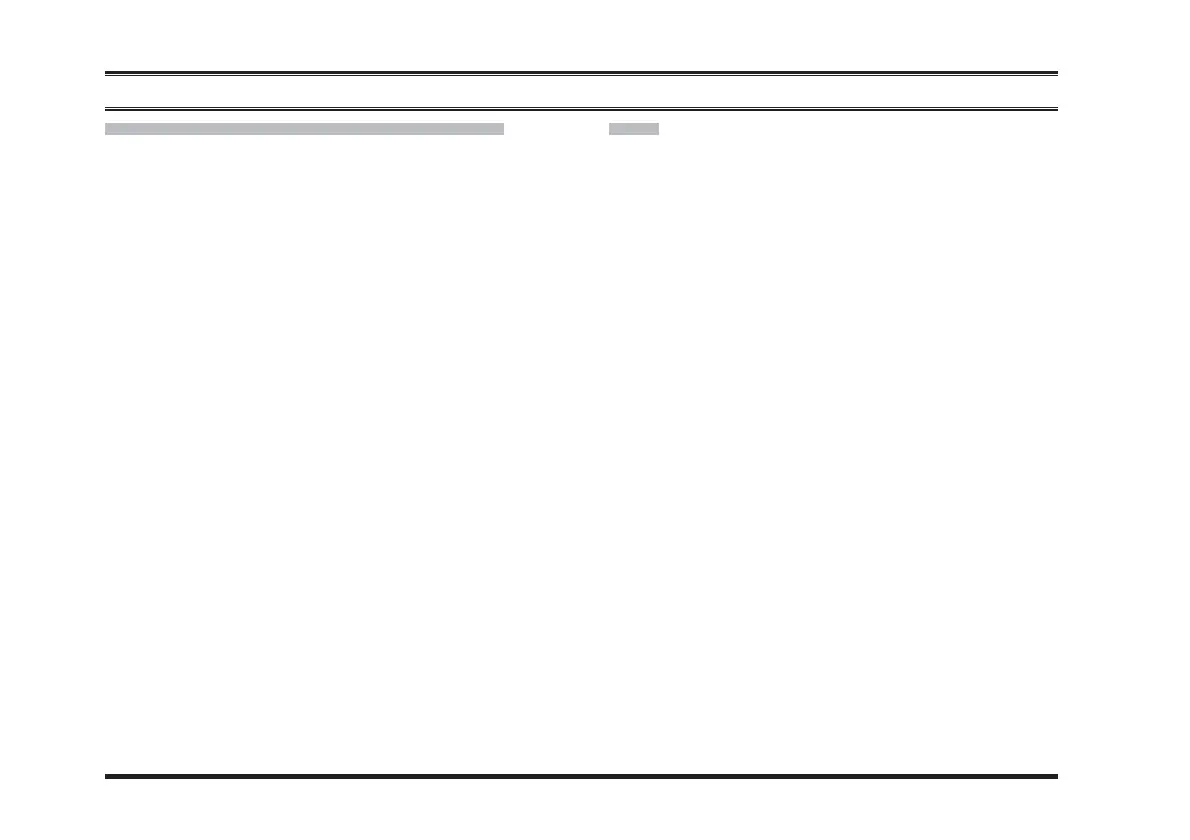30 EVX-S24 OPERATING MANUAL
ADVANCED OPERATION
TX SAVE DISABLE
(
T
RANSMIT BATTERY SAVER DISABLE
)
The Transmit Battery Saver helps extend battery life by
reducing transmit power when a very strong signal from a
nearby station is being received. Caution is advised when
using this feature, as your transmission power could de-
grade the audio heard by the receiving radios in your com-
munication path.
Disabling the Transmit Battery saver by pressing the
PF
key is recommended if you are operating in a location
where high power is almost always required.
Press again the assigned
PF
key, the Transmit Battery
Saver activates to reduce the transmit power when a very
strong signal from an apparently nearby station is being
received.
LOCK
The Programmable keys and
PTT
switch can be activated/
deactivated by an assigned
PF
key.
You may change the lockout confi guration by the “User
Set (Menu)” mode. See page 36 for more information.
