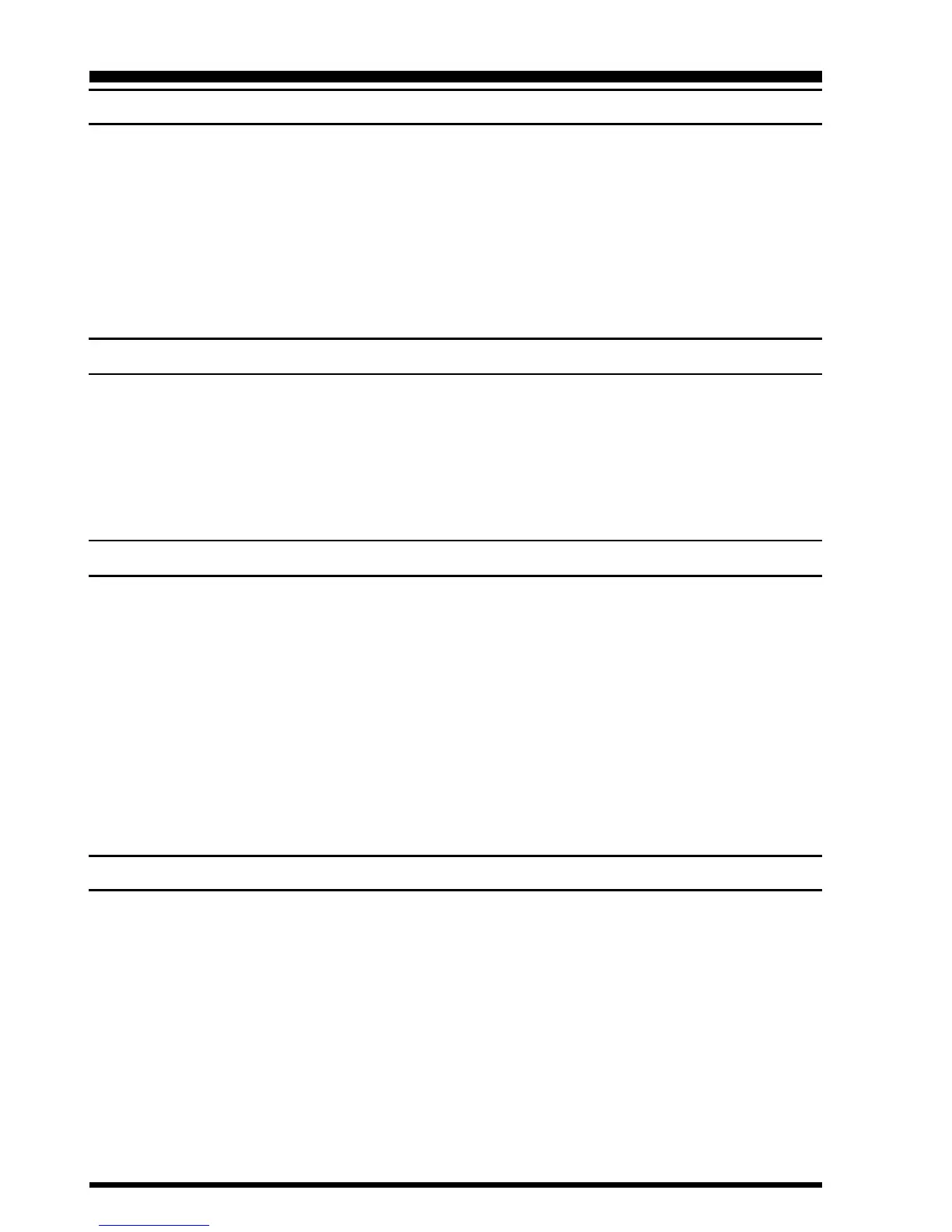VX-110 OPERATING MANUAL12
DISABLING THE BUSY/TX LED
Further battery conservation may be accomplished by disabling the BUSY/TX LED. Use
the following procedure:
Press the
[
F
]
key, then press the
[
M/V
(
SET
)]
key to enter the Set mode.
Rotate the DIAL to select Menu Item #11 (“TRX LED”).
Press the
[
F] key to enable adjustment of this Menu item.
Rotate the DIAL to set this Menu item to OFF (thus disabling the BUSY/TX LED).
Press the PTT key to save the new setting and exit to normal operation.
CHECKING THE BATTERY VOLTAGE
The VX-110 is capable of measuring the current battery voltage. To do this:
Press the
[
F
]
key, then press the
[
M/V
(
SET
)]
key to enter the Set mode.
Rotate the DIAL to select Menu Item #35 (“BATT”).
Press the
[
F
]
key to check the battery voltage.
To return to normal operation, press the
[
F
]
key, then press the PTT key.
DISABLING THE KEYPAD BEEPER
If the keypad’s Beeper creates an inconvenience, it may easily be disabled.
Press the
[
F
]
key, then press the
[
M/V
(
SET
)]
key to enter the Set mode.
Rotate the DIAL to select Menu Item #15 (“KEY BP”).
Press the
[
F
]
key to enable adjustment of this Menu item.
Rotate the DIAL to change the setting from ON to OFF.
When you have made your selection, press the PTT key to save the new setting and exit
to normal operation.
If you wish to re-enable the Beeper, just repeat the above procedure, rotating the DIAL to
select ON in step
above.
TONE CALLING
(
1750 Hz
)
If the repeaters in your country require a 1750-Hz burst tone for access (typically in Eu-
rope), you can set the MONI key to serve as a “TONE CALL” switch instead. To change the
configuration of this switch, we again use the Menu to help us.
Press the
[
F
]
key, then press the
[
M/V
(
SET
)
]
key to enter the Set mode.
Rotate the DIAL to select Menu Item #18 (“MON/TCL”).
Press the
[
F
]
key to enable adjustment of this Menu item.
Rotate the DIAL to select “T.CALL” on the display.
Press the PTT key to save the new setting and exit to normal operation.
Advanced Operation
