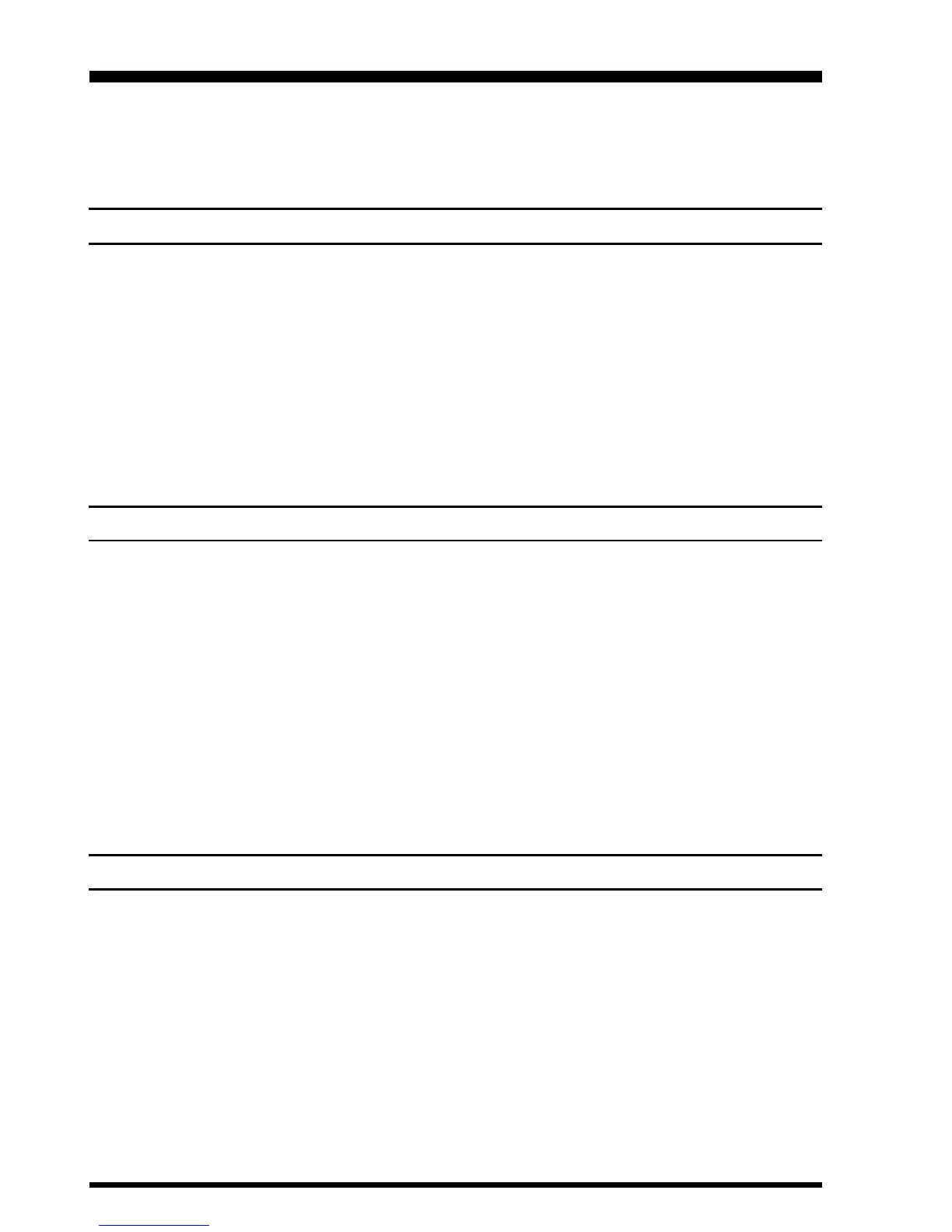VX-110 OPERATING MANUAL18
The VX-110 provides a wide variety of memory system resources. These include:
m 209 “Standard” memory channels, numbered “1” through “199,” and labeled “L1” ~
“L5” and “U1” ~ “U5”.
m A Home channel, allowing storage and quick recall of one prime frequency.
MEMORY STORAGE
Select the desired frequency, while operating in the VFO mode. Be sure to set up any
desired CTCSS or DCS tones, as well as any desired repeater offset. The power level
may also be set at this time, if you wish to store it.
Press and hold the
[
F
]
key for 1/2 second.
Within five seconds of releasing the
[
F
]
key, rotate the DIAL to select the desired
memory channel number.
Press the
[
F
]
key once more to store the frequency into memory.
You still will be operating in the “VFO” mode, so you may now enter other frequen-
cies, and store them into additional memory locations, by repeating the above process.
STORING INDEPENDENT TRANSMIT FREQUENCIES
(
“ODD SPLITS”
)
All memories can store an independent transmit frequency, for operation on repeaters with
non-standard shift. To do this:
Store the receive frequency using the method already described under MEMORY STOR-
AGE (it doesn’t matter if a repeater offset is active).
Turn to the desired transmit frequency, then press and hold the
[
F
]
key for 1/2 second.
With in five seconds of releasing the
[
F
]
key, rotate the DIAL to select the same memory
channel number as used in step
above.
Press and hold the PTT switch, then press the
[
F
]
key once more momentarily (this
does not key the transmitter).
Whenever you recall a memory which contains independently-stored transmit and re-
ceive frequencies, the “[–][
+
]” indication will appear in the display.
MEMORY RECALL
While operating in the VFO mode, press the
[
M/V
(
SET
)
]
key. The “MR” indicator will
show that you are now in the Memory Recall mode.
Rotate the DIAL to select the desired channel.
To return to the VFO mode, press the
[
M/V
(
SET
)
]
key.
Memory Operation
