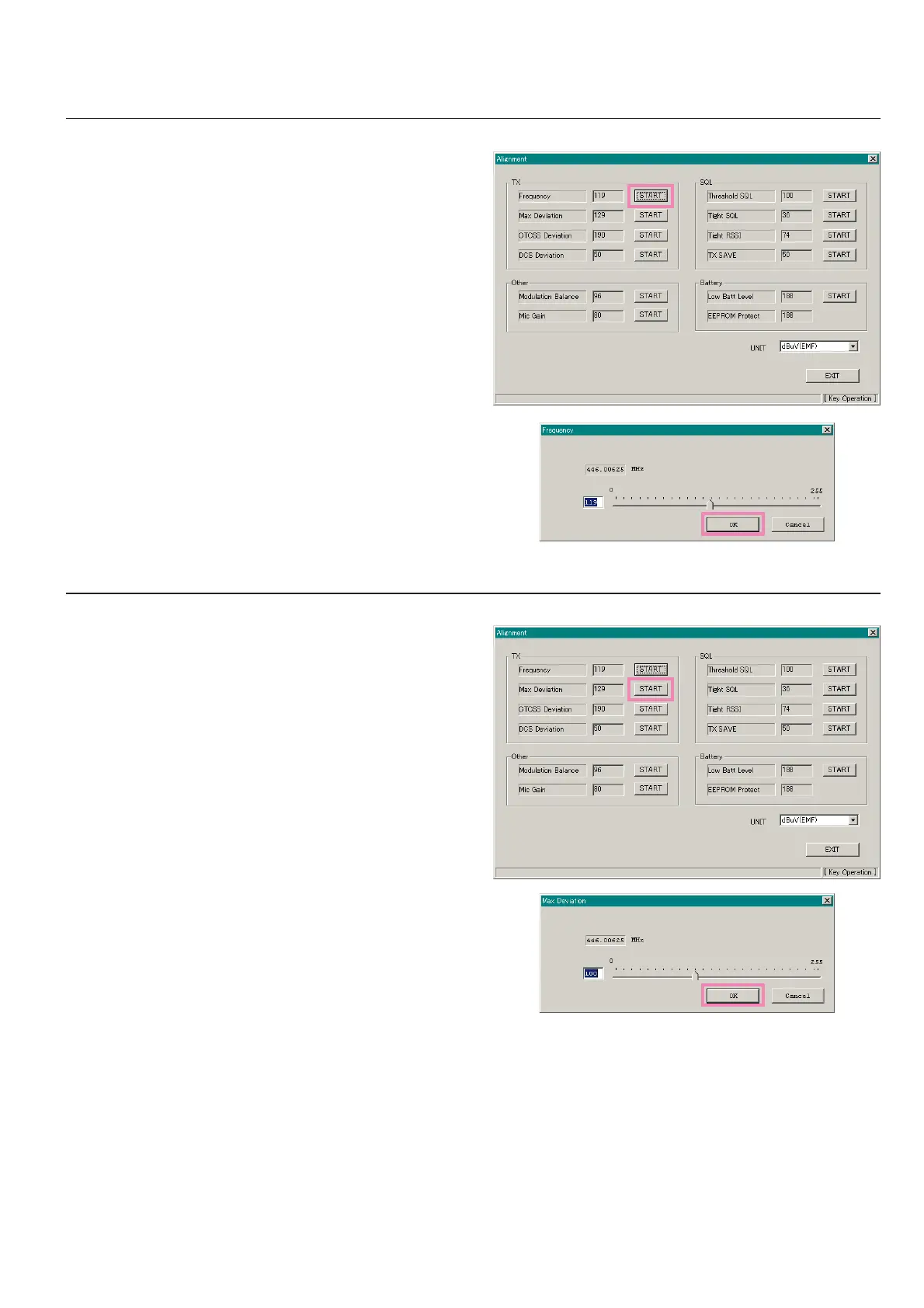10VX-351PMR446 Service Manual
1. PLL REFERENCE FREQUENCY
(
FREQUENCY
)
This parameter is to align the reference frequency for PLL.
1. Press the “START” button to start the alignment then the
radio will transmit on the center frequency. It will appear
the Frequency Alignment window.
2. Move the slide bar, as needed as, so that the frequency
counter displays “446.0062 MHz ±50 Hz”.
3. Press the “OK” button on the alignment window to save
the re-aligned value, the alignment of the PLL Reference
Frequency is accomplished.
2. MAXIMUM DEVIATION
This parameter is to align the Maximum Deviation.
1. Press the “START” button to start the alignment.
2. Move the slide bar, as needed as, so that the frequency
counter displays “4.2 kHz ±0.1 kHz”.
3. Press the “OK” button after getting the desired Deviation
to save the re-aligned value, the alignment of the Maxi-
mum Deviation is accomplished.
Alignment
