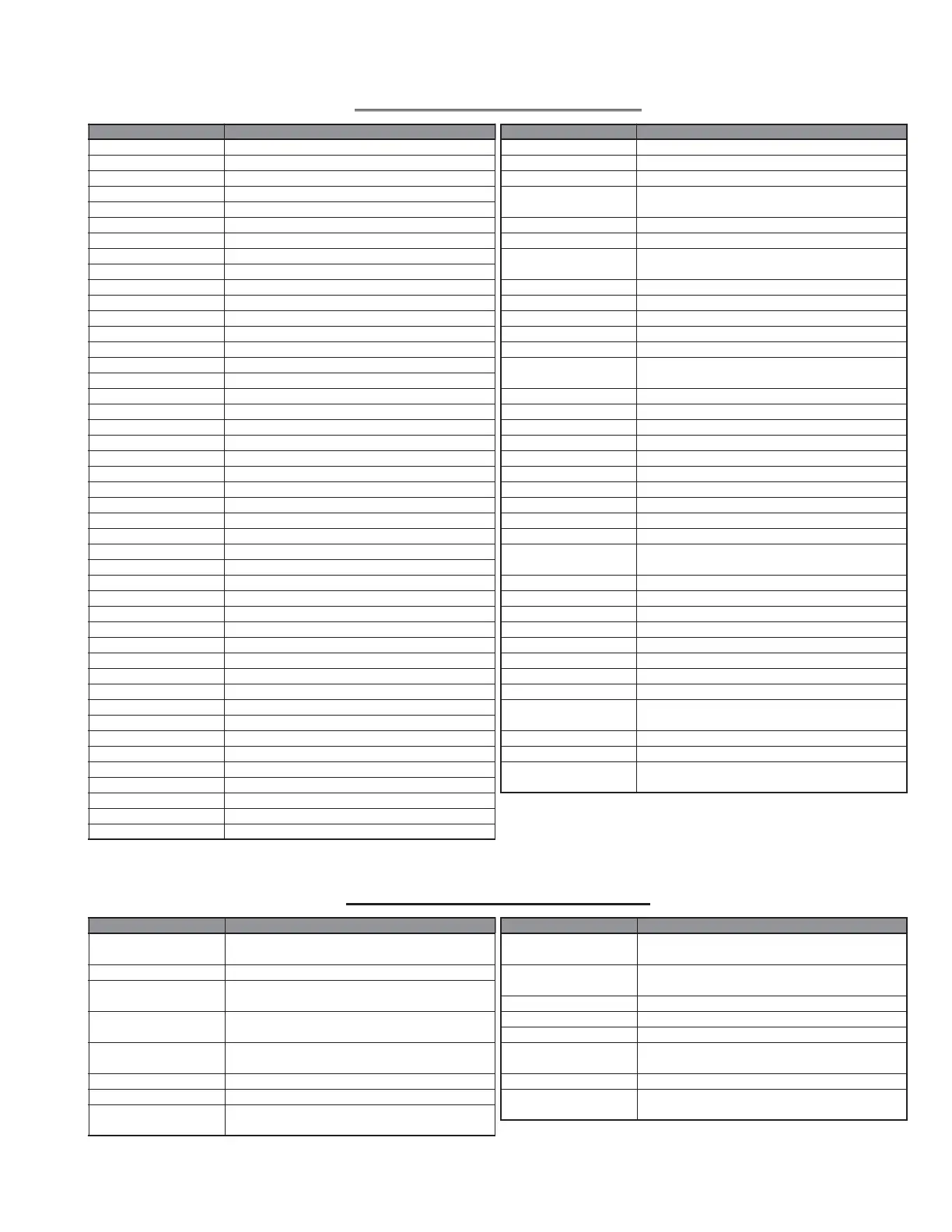VXR-9000 UHF Service Manual B-3
Item
Bin
_
CH
_
0
Bin
_
CH
_
1
Bin
_
CH
_
2
Bin
_
CH
_
3
Bin
_
CH
_
4
Channel
_
Down
Channel
_
Up
Compander
_
On
Compander
_
Off
Compander
_
Toggle
CTCSS/DCS
_
Enc
_
On
CTCSS/DCS
_
Enc
_
Off
CTCSS/CS
_
Enc
_
Toggle
CTCSS/DCS
_
Dec
_
On
CTCSS/DCS
_
Dec
_
Off
CTCSS/CS
_
Dec
_
Toggle
Two
_
Tone
_
Dec
_
On
Two
_
Tone
_
Dec
_
Off
Two
_
Tone
_
Dec
_
Toggle
CW
_
ID
_
On
CW
_
ID
_
Off
CW
_
ID
_
Toggle
CW
_
ID
_
Single
CW
_
Message
_
1
CW
_
Message
_
2
CW
_
Message
_
3
CW
_
Message
_
4
CW
_
Message
_
5
CW
_
Message
_
6
CW
_
Message
_
7
CW
_
Message
_
8
CW
_
Message
_
Bin
_
0
CW
_
Message
_
Bin
_
1
CW
_
Message
_
Bin
_
2
CW
_
Message
_
Bin
_
Trig
DC
_
Power
_
Save
_
On
DC
_
Power
_
Save
_
Off
DC
_
Power
_
Save
_
Toggle
Encryption
_
On
Encryption
_
Off
Encryption
_
Toggle
Encryption
_
Code
Local
_
PTT
_
On
Local
_
PTT
_
Off
Local
_
PTT
_
Toggle
Function
Recall the Memory Channel (Binary LSB)
Recall the Memory Channel (Binary)
Recall the Memory Channel (Binary)
Recall the Memory Channel (Binary)
Recall the Memory Channel (Binary MSB)
Step to the next-lower Operating Channel
Step to the next-higher Operating Channel
Turn the Compander Circuit "On"
Turn the Compander Circuit "Off"
Turn the Compander Circuit "On" or "Off" (Toggle)
Turn the CTCSS/DCS Encoder "On"
Turn the CTCSS/DCS Encoder "Off"
Turn the CTCSS/DCS Encoder "On" or "Off" (Toggle)
Turn the CTCSS/DCS Decoder "On"
Turn the CTCSS/DCS Decoder "Off"
Turn the CTCSS/DCS Decoder "On" or "Off" (Toggle)
Turn the 2-Tone Decoder "On"
Turn the 2-Tone Decoder "Off"
Turn the 2-Tone Decoder "On" or "Off" (Toggle)
Turn the CW IDer "On"
Turn the CW IDer "Off"
Turn the CW IDer "On" or "Off" (Toggle)
Transmit the CW ID
Send the CW Message 1
Send the CW Message 2
Send the CW Message 3
Send the CW Message 4
Send the CW Message 5
Send the CW Message 6
Send the CW Message 7
Send the CW Message 8
CW Message Recall (Binary LSB)
CW Message Recall (Binary)
CW Message Recall (Binary MSB)
Send the CW Message which is recalled from I/O port
Turn the DC Power Save Feature "On"
Turn the DC Power Save Feature "Off"
Turn the DC Power Save Featuer "On" or "Off" (Toggle)
Turn the Encryption Circuit "On"
Turn the Encryption Circuit "Off"
Turn the Encryption Circuit "On" or "Off" (Toggle)
Select the Encryption Code
Enable the Local PTT Switch
Disable the Local PTT Switch
Enable/Disable the Local PTT Switch (Toggle)
PROGRAMMABLE I/O PORT INPUT ITEMS
Item
Monitor
_
On
Monitor
_
Off
Monitor
_
Toggle
Monitor
_
M
Multi
_
Tone
_
Main
Multi
_
Tone
_
Sub
Multi
_
Tone
_
Toggle
Panel
_
Indicator
_
On
Panel
_
Indicator
_
Off
Panel
_
Indicator
_
Toggle
Repeat
_
On
Repeat
_
Off
Repeat
_
Toggle
Reset
Scan
_
On
Scan
_
Off
Scan
_
Toggle
Squelch
_
On
Squelch
_
Off
Squelch
_
Toggle
Test
_
Tone
_
On
Test
_
Tone
_
Off
Test
_
Tone
_
Toggle
Test
_
Tone
_
M
TOT
_
On
TOT
_
Off
TOT
_
Toggle
Transmit
_
On
Transmit
_
Off
Transmit
_
Toggle
TX
_
Power
_
Mid
_
On
TX
_
Power
_
Mid
_
Off
TX
_
Power
_
Mid
_
Toggle
TX
_
Power
_
Low
_
On
TX
_
Power
_
Low
_
Off
TX
_
Power
_
Low
_
Toggle
Function
Turn the Monitor Function "On"
Turn the Monitor Function "Off"
Turn the Monitor Function "On" or "Off" (Toggle)
Turn the Monitor Function "On" when the I/O port is
"High"
Select the Tone Table to "Main"
Select the Tone Table to "Sub"
Switch the Tone Table between "Main" and "Sub"
(Toggle)
Turn the Front Panel's Illumination "On"
Turn the Front Panel's Illumination Off
Turn the Front Panel's Illumination "On" or "Off" (Toggle)
Set theOperating Mode to "Repeat" mode
Set theOperating Mode to "Base" mode
Toggle theOperating Mode between the "Repeat"
mode and "Base" mode
Reset the Repeater
Start Scanning
Stop Scanning
Toggle the Scanner between "Start" and "Stop"
Turn the Squelch Circuit "On (Close)"
Turn the Squelch Circuit "Off (Close)"
Turn the Squelch Circuit "On" or "Off" (Toggle)
Generate the Test Tone Signal
Stop the generation of the Test Tone
Toggle the Test Tone genetation "On" and "Off"
Generate the Test Tone Signal when the I/O port is
"High"
Turn the Time-Out Timer featuer "On"
Turn the Time-Out Timer featuer "Off"
Turn the Time-Out Timer featuer "On" or "Off"
Enable the transmission of the Repeater
Disable the transmission of the Repeater
Enable/Disable the transmission of the Repeater
Set the transmitter power to the "Mid" level
Return the transmitter power to "Original" power level
Toggle the transmitter power between the "Mid" level
and "Original" power level
Set the transmitter power to the "Low" level
Return the transmitter power to "Original" power level
Toggle the transmitter power between the "Low" level
and "Original" power level
PROGRAMMABLE I/O PORT OUTPUT ITEMS
DSUB 25-pin Accessory Connector
Item
Remote
_
Enb
Busy
CTCSS
_
Correspond
DCS
_
Correspond
CTCSS/
DCS
_
Correspond
RX
_
Unlock
TX
_
Unlock
PLL
_
Unlock
Function
Output the signal when the Operating mode is set to
"Repeat" mode.
Output the signal when the squelch is opened.
Output the signal when the receiving CTCSS tone is
matched.
Output the signal when the receiving DCS code is
matched.
Output the signal when the receiving CTCSS tone or
DCS code is matched.
Output the signal when the RX PLL Circuit is Unlocked.
Output the signal when the TX PLL Circuit is Unlocked.
Output the signal when the TX or RX PLL Circuit is
Unlocked.
Item
Power
_
Supply
_
Backup
Power
_
Supply
_
Voltage
Transmit
Fan
_
Alarm
Fan
_
Status
High
_
Temperature
TX
_
PD
_
Det
Anser
_
Back
Function
Output the signal when the backup power source is
used.
Output the signal when the main power source is
used.
Output the signal when the repeater is transmitting.
Output the signal when the Coolig Fan is disabled.
Output the signal when the Coolig Fan is activated.
Output the signal when the PA Unit is High Tempera-
ture.
Output the signal when the TX power is abnormalily.
Output the signal when the repeater status is changed
from the Remote Control command.
