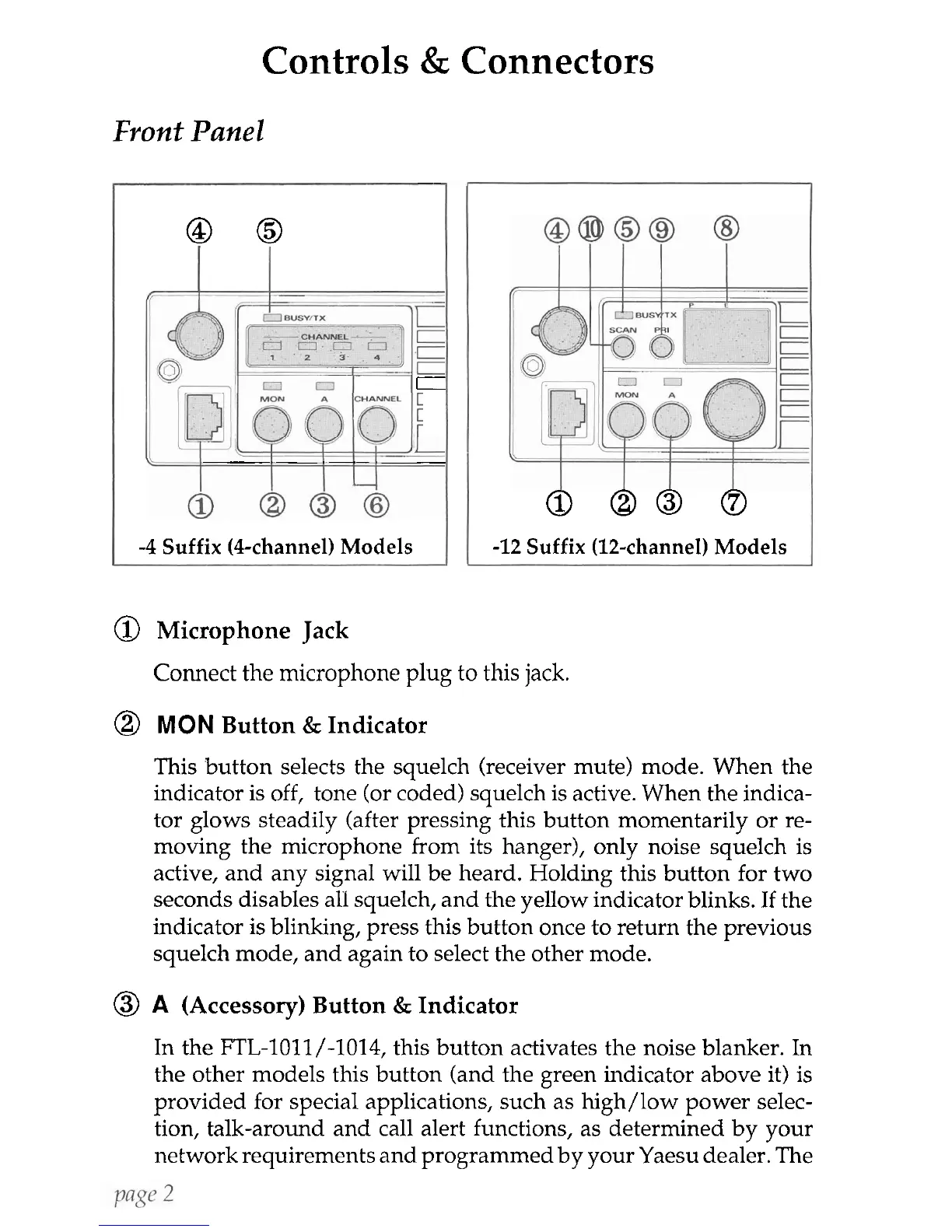Controls
&
Connectors
Front
Panel
--
@
0
C
--
--
-
-4
Suffix
(Cchannel) Models
0
00 0
-12
Suffix
(12-channel) Models
@
Microphone Jack
Connect the microphone plug to this jack.
@
MON
Button
&
Indicator
This button selects the squelch (receiver mute) mode. When the
indicator is off, tone (or coded) squelch is active. When the indica-
tor glows steadily (after pressing this button momentarily or re-
moving the microphone from its hanger), only noise squelch is
active, and any signal will be heard. Holding this button for two
seconds disables all squelch, and the yellow indicator blinks. If the
indicator is blinking, press this button once to return the previous
squelch mode, and again to select the other mode.
@
A
(Accessory) Button
&
Indicator
In the FTL-loll/-1014, this button activates the noise blanker. In
the other models this button (and the green indicator above it) is
provided for special applications, such as
high/low power selec-
tion, talk-around and call alert functions, as determined by your
network requirements and programmed by your Yaesu dealer. The
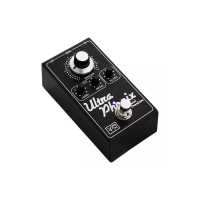