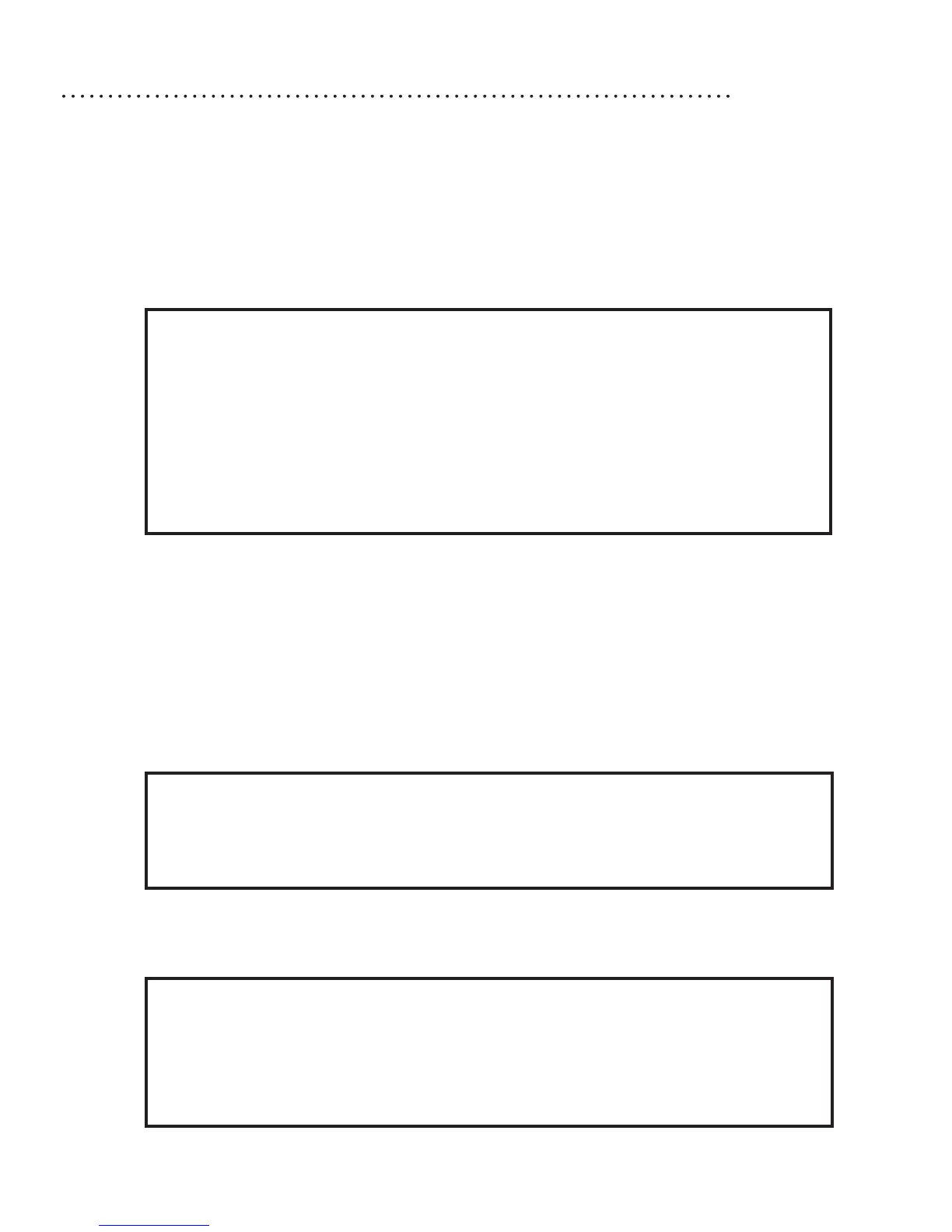- 17 -
CHAPTER 3: Advanced Features
Light Manager (Main Menu 1)
◄/OK + – ESC/►
CHANNEL NAME
INTENSITY: 00-100%
SUNRISE: 00:00AM
RISETIME: 00:00H
SUNSET: 00:00PM
DAWNTIME: 00:00H
Functions cont.
1-4-2 WHITE / 1-4-3 ROYAL BLUE / 1-4-4 BLUE: TheseoptionsallowyoutocongureeachLED
colorchannelindependantly.Withintheselections,youwillndthefollowinginterface:
Press and hold ◄/OK to exit each channel while retaining your color composition (no lighting schedule).
Press and hold ESC/► exit without saving any settings.
1-4-5 MOON SELECTION: Use this Submenu to control the Moon Light behavior of your Illumina
within the your light schedule.
1-4-5-1 NO MOON: No Moon Light cycle.
1-4-5-2 MOON LIGHT: Standard Moon Light with intensity adjustment:
1-4-5-3 MOON CYCLE: Use this option if you want the Moon Light to operate on a montly Lunar Cycle.
The Illumina will simulate the natural wax and wane phases of the moon:
◄/OK + – ESC/►
LUNAR CYCLE
INTENSITY: 00-100%
FULL MOON IN: 00-28DAYS
◄/OK + – ESC/►
MOONLIGHT
INTENSITY: 00-100%