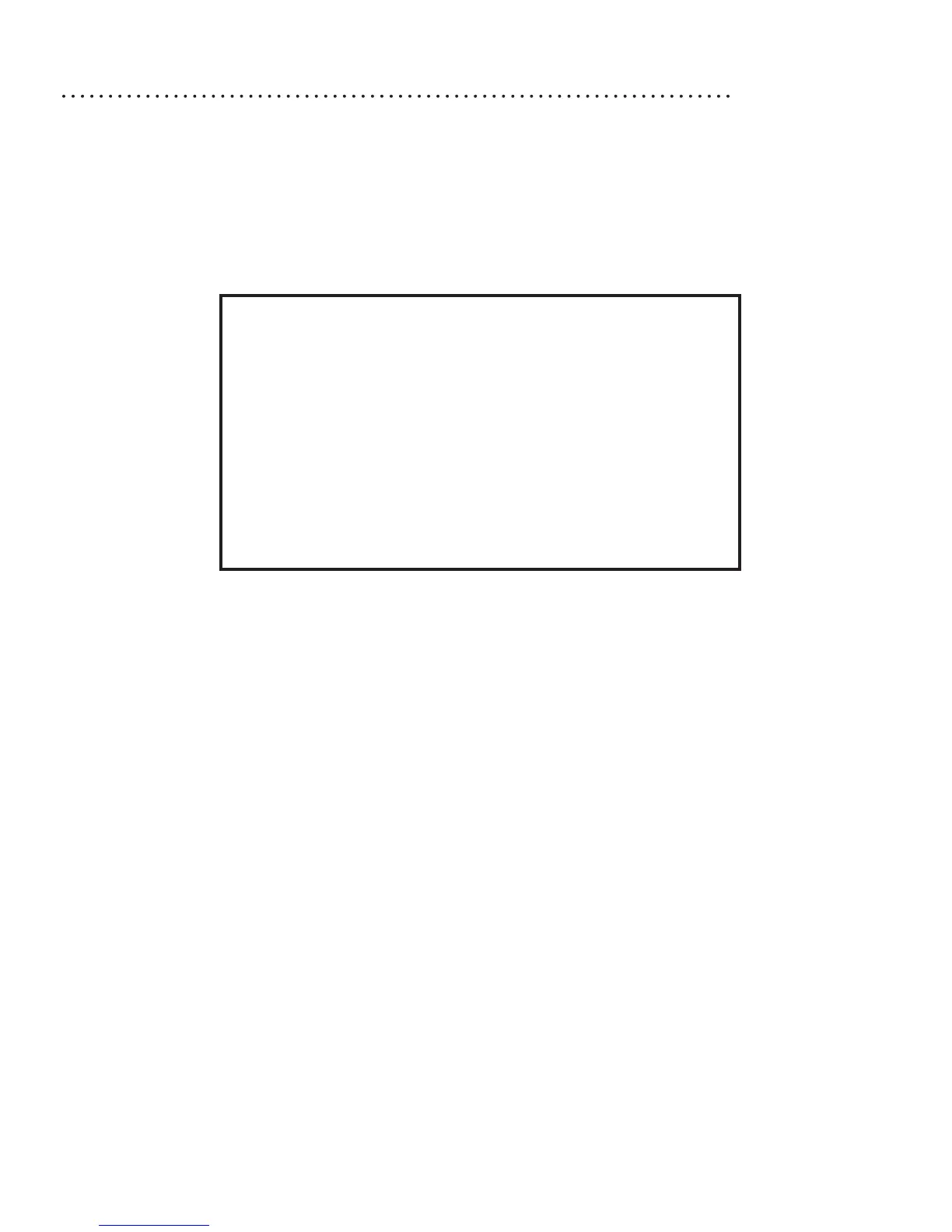- 22 -
CHAPTER 5: Additional Information
LED Modules
EachVertexIlluminaxturecanupgradedwithnewLEDModules,allowingyoutoadoptthelatesttech-
nologiesand/orfurtherrenethelightspectrum.
Refer to the following table for LED Module information:
Installation information for LED upgrades and Auxiliary Modules are included with the respective prod-
ucts. All modules should only be installed by an authorized Vertex technician. Damages resulting from
user error will not be covered by the warranty.
For more information regarding Auxiliary Modules and other upgrades, please visit the Vertex Aquaris-
tik website at www.vertexaquaristik.com.
Firmware Upgrade
It is recommended that you keep your Illumina Firmware upgraded to the latest version (please refer
to the Vertex Aquaristik website -
www.vertexaquaristik.com
) prior to installing any modules or upload-
inglightmanagementsoftwaretothexture.
Please refer to the Vertex V-Link Owner’s Manual for more information.
Model
SR 300
SR 600
SR 900
SR 1200
SR 1500
SR 1800
LED Modules
2
4
6
8
10
12
Auxiliary Slots
1
3
5
7
9
11
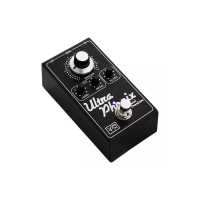