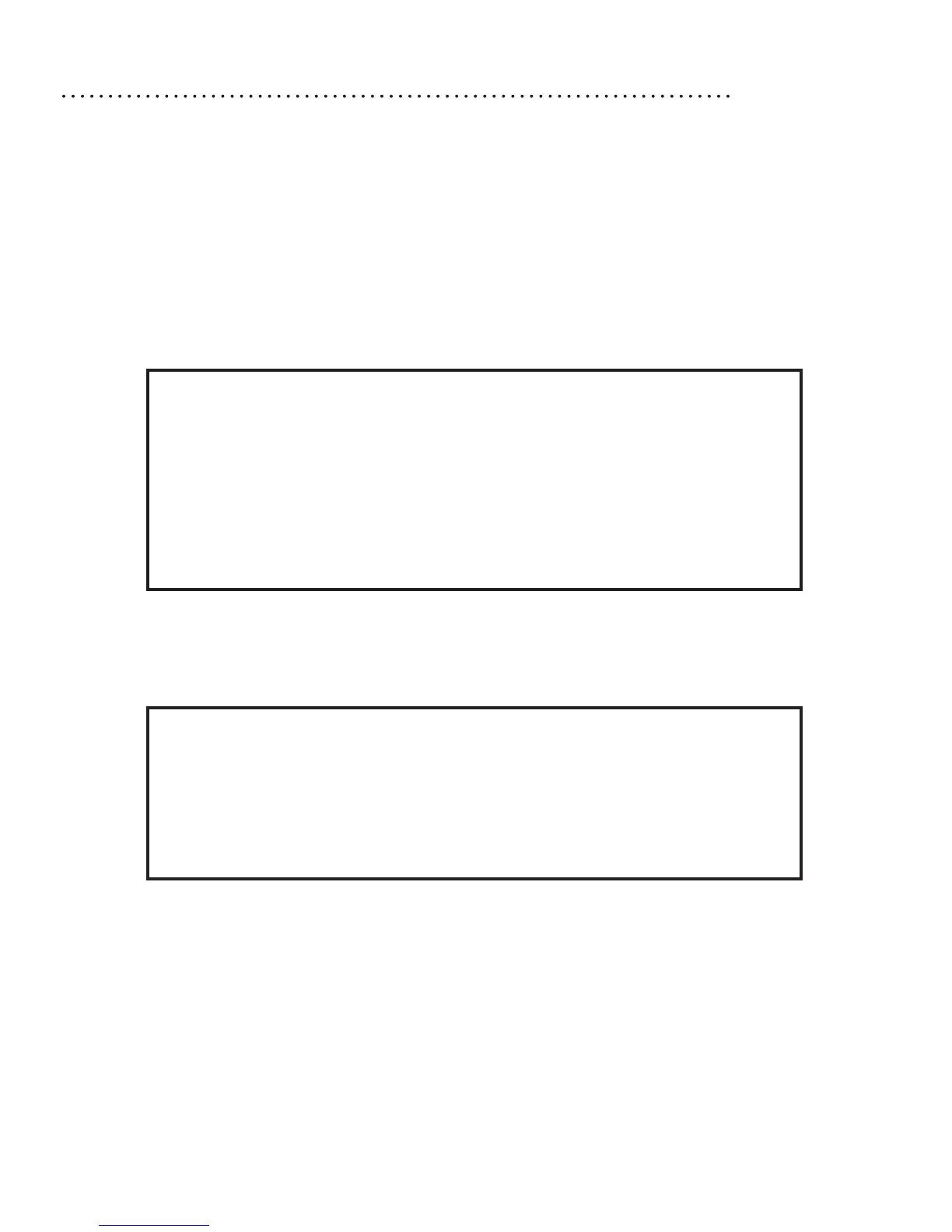- 18 -
CHAPTER 3: Advanced Features
Quick Motion (Main Menu 2)
TheQuickMotionfeatureallowsyoutoquicklytestandadjustanyCustomsettingsyouhavedened
and saved using the Light Manager. Once selected, the Quick Motion will quickly run the Illumina through
an accelerated light cycle. You can exit at any time by pressing any of buttons on the control console.
Settings (Main Menu 3)
UsethismenutoconguretheinterfacefunctionalityoftheIllumina:
Functions
3-1 LANGUAGE: Select from a list of languages:
Press and hold ◄/OK to select and save your language. Press and hold ESC/► exit without saving any
settings.
3-2 TIME FORMAT: Use this menu to select between 24 Hour mode (3-2-1) and AM/PM mode (3-2-2).
3-3 TIME AND DATE: Set the time by using the ◄/OK and ESC/► buttons to toggle between the time
values. Use the + and – buttons to adjust each value. Press and hold ◄/OK to select and save your time
settings. Press and hold ESC/► exit without saving any settings.
SELECT ▲ ▼ ESC
3-1 LANGUAGE
3-2 TIME FORMAT
3-3 TIME AND DATE
3-4 DISPLAY MODE
3-5 FAN
3-6 MISC
3-7 FUNCTIONS
SELECT ▲ ▼ ESC
3-1-1 ENGLISH ○
3-1-2 DEUTSCH ○
3-1-3 ITALIANO ○
3-1-4 FRANCAIS ○
3-1-5 ESPANOL ○
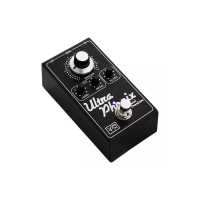