- 20 -
CHAPTER 4: Maintenance
Considerations and Guidelines
Your Vertex Illumina must be routinely maintenanced to keep it performing optimally. Be sure to unplug
all power to the unit (by disconnecting the control cable from the Splitter Box). For thorough cleaning,
youwillalsowanttodismountthexturefromthehangingkit.
Before you beging with any further maintenance operations, be mindful of the following points:
l DonotattempttodisassembleyourVertexIlluminawithoutspecicinstruction.Thisactionshould
only be done by an authorized Vertex technician and any failure caused by user error will void the war-
ranty of the unit.
l Donotcleanwithharshacidicoralkalinecleaners/solventswhichmaydestroythenish.
l Do not power the unit during the cleaning process.
l The Illumina is humidity resistant, but not waterproof. Do not immerse or attempt to cleanse the
xturewithwaterorsolvents.Alwaysapplyanycleanserstoasoftcloth(Microberorcommercially
availabledustingmaterials)andneverdirectlytothebodyofthexture.
l Always take your Illumina to an authorized Vertex dealer for any concerns regarding the maintenance
and/or replacement of internal components. Damages caused by user error will void the warranty of the
unit.
l Alwaysmounttheelectricalcomponentsofthextureawayfromhumidityandmoisture.
l Only plug the Illumina into a GFCI and surge protected power supply. Failure to do so will void the
warranty of the unit
To extract the Steel Cables from the Cable
Clamps,youwillrstwanttoensurethattheIl-
luminaxtureissupportedand/orremovedfrom
its position over the display.
Begin by rmlydepressing the lock tting into
the body of the Cable Clamp. This will loosen
the binding mechanism and allow you to pull the
Steel Cable away from the Cable Clamp.
Repeat with the other Cable Clamp and you will
not be ready to perform routine maintenance on
yourxture.
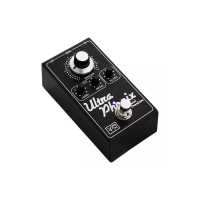
