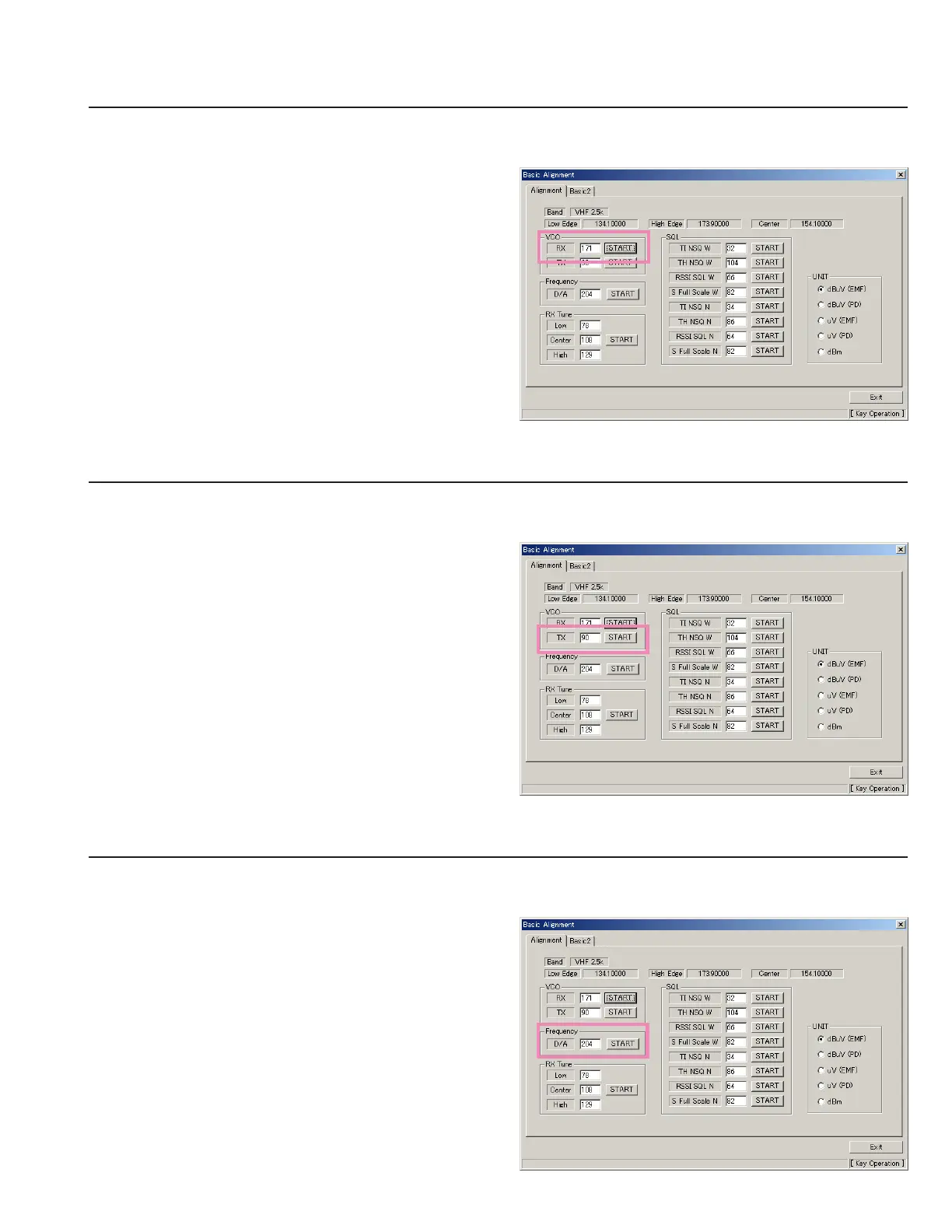VX-2100/-2200
(
VHF
)
Service Manual 12
Alignment
1. RX VCO Tune Voltage (RX VCO)
This parameter is to align the “Tune Voltage” of RX VCO. This alignment will be done automatically between the radio
and PC.
1. Press the “Start” button on the “Basic Alignment” win-
dow to open the RX VCO Adjustment window.
2. Press the “Start” button to start the alignment then the
“OK” and “Cancel” buttons are inhibited during the
alignment.
3. The aligned value will appear and the “OK”, “Can-
cel” buttons come alive when auto-alignment is fin-
ished.
4. Press the “OK” button on the window, the value of the
alignment for RX VCO will be saved in the radio.
2. TX VCO Tune Voltage (TX VCO)
This parameter is to align the “Tune Voltage” of TX VCO. This alignment will be done automatically between the radio
and PC.
1. Press the “Start” button on the “Basic Alignment” win-
dow to open the TX VCO Adjustment window.
2. Press the “Start” button to start the alignment then the
“OK” and “Cancel" buttons are inhibited during the
alignment.
3. The aligned value will appear and the “OK”, “Can-
cel” buttons come alive when auto-alignment is fin-
ished.
4. Press the “OK” button on the window, the value of the
alignment for TX VCO will be saved in the radio.
3. PLL Reference Frequency (Frequency)
This parameter is to align the reference frequency for PLL. The “TX VCO Tune Voltage” alignment must be done before
this alignment is going to start.
1. Press the “Start” button to start the alignment then the
radio will transmit on the center frequency. It will ap-
pear the Frequency Alignment window.
2. Set the value to get desired frequency by left/right ar-
row key, drag the slide bar by mouse or direct number
input.
3. Press the “OK” button on the alignment window to
save the re-aligned value, the alignment of the PLL Ref-
erence Frequency is accomplished.