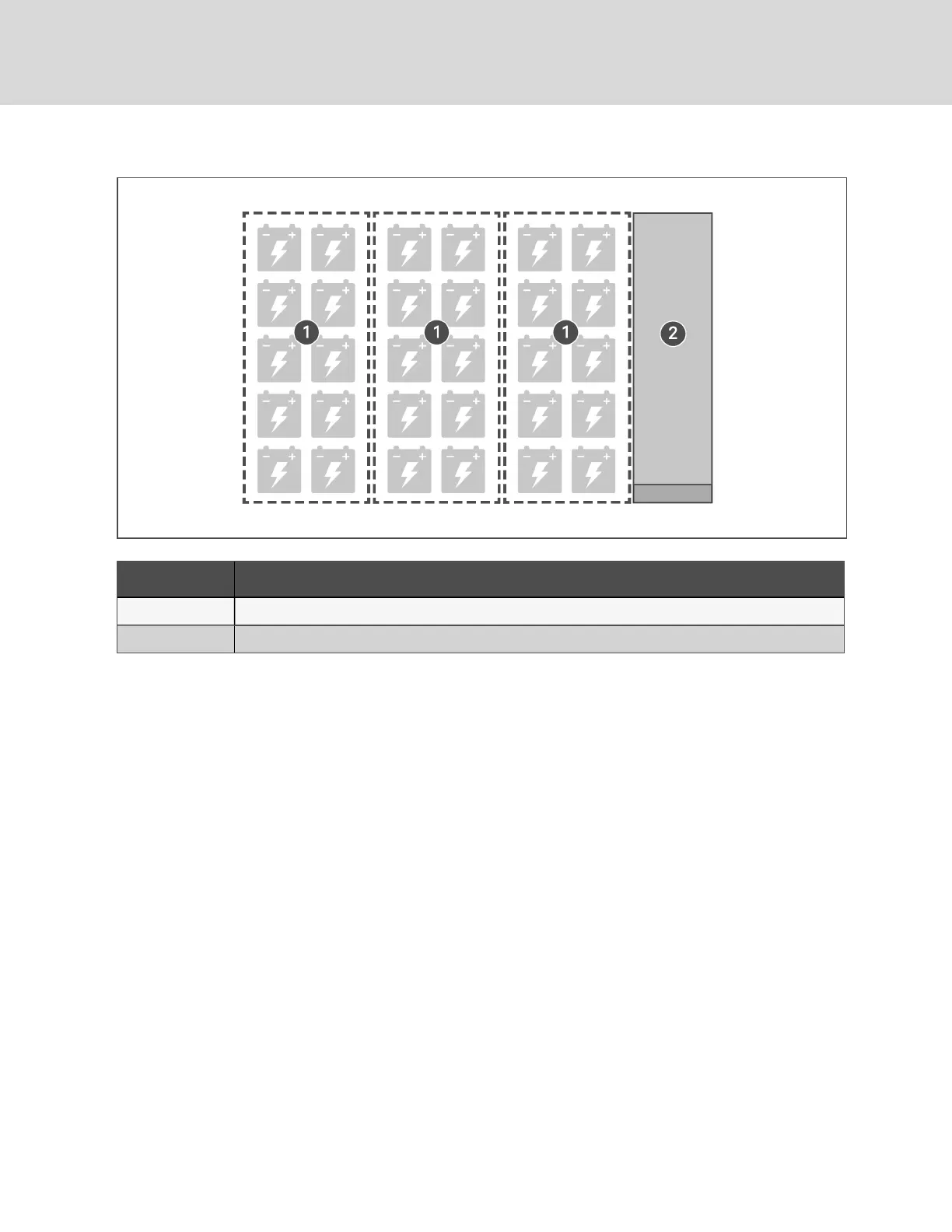Figure 2.3 Stand-Alone, Interconnected Battery Cabinets
Item Description
1 Battery cabinet
2 Junction cabinet
2.6 Installing a Junction Cabinet
The junction cabinet extends the busbars from the battery cabinet and provides space for routing the power cables to the
UPS.
NOTE: Stand-alone battery cabinets do not include a junction cabinet.
Junction cabinets vary in width, depending on the rating of your system. Figure 2.4 on the facing page, shows an example
assembly of a 17in. junction cabinet. For details of assembly, busbar installation and cable routing, refer to the submittal
drawings that shipped with the battery system, or contact your Vertiv sales representative for the drawings.
Vertiv | Liebert® Large UPS Battery System Installer Guide
8