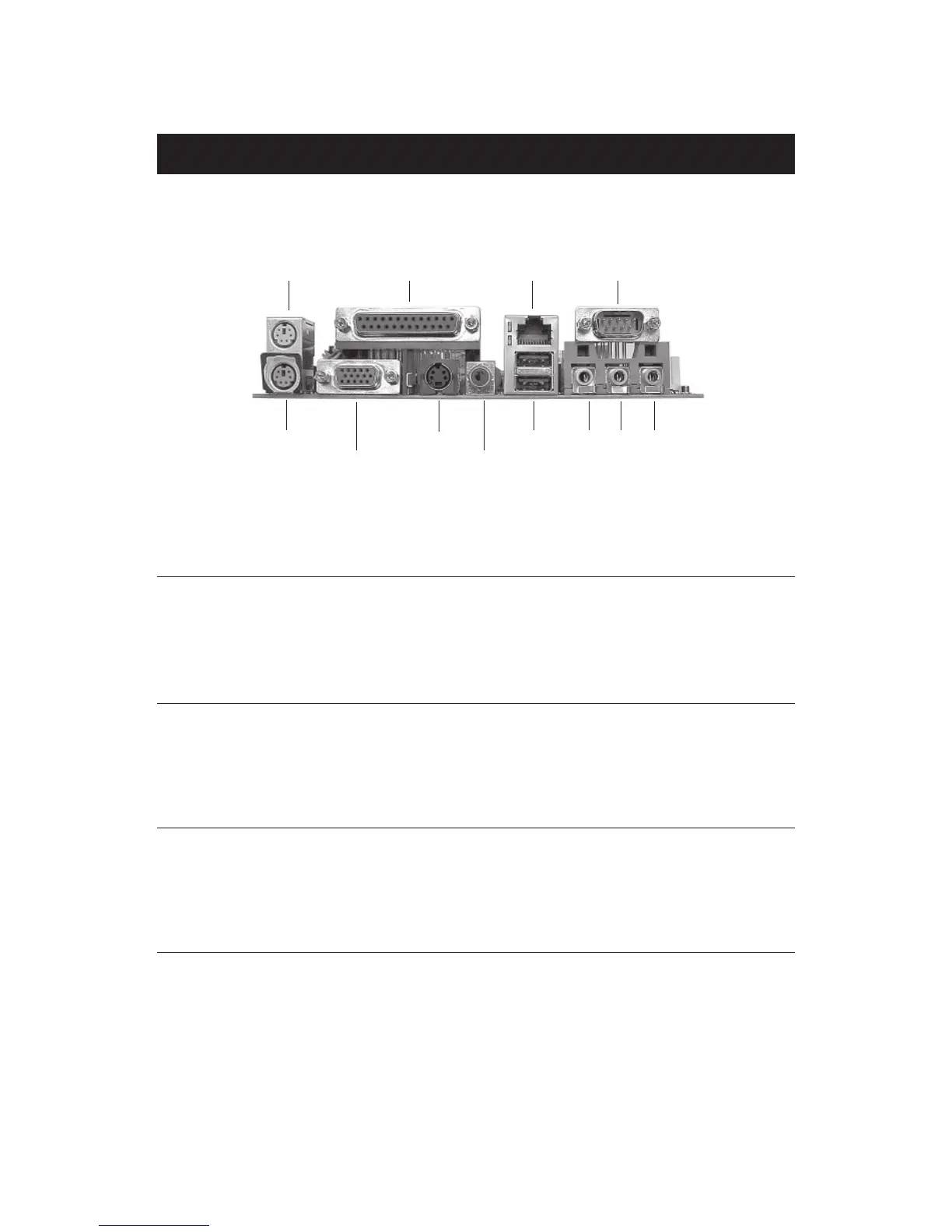Hardware Setup
2-7
COM Port
Line
Out
Line
In
Mic
In
PS/2 Keyboard
PS/2 Mouse
USB Ports
RJ-45 Port
Back Panel
The back panel of the VIA EPIA Mini-ITX Mainboard contains the following
connectors:
LPT Connector
CRT Connector
S-Video Port
RCA Video
or
S / P DIF Port
PS/2 Mouse
You can connect a PS/2 mouse directly to this standard PS/2 mouse
connector.
PS/2 Keyboard
The mainboard provides a standard PS/2 keyboard connector for
connecting a PS/2 keyboard.
LPT Connector
The 25-pin female parallel port for connecting printers supports Enhanced
Parallel Port (EPP) and Extended Capabilities Parallel Port (ECP) modes.
RJ-45 Port
The mainboard provides a standard RJ-45 port for connection to a Local
Area Network (LAN).
(Audio Connectors)
