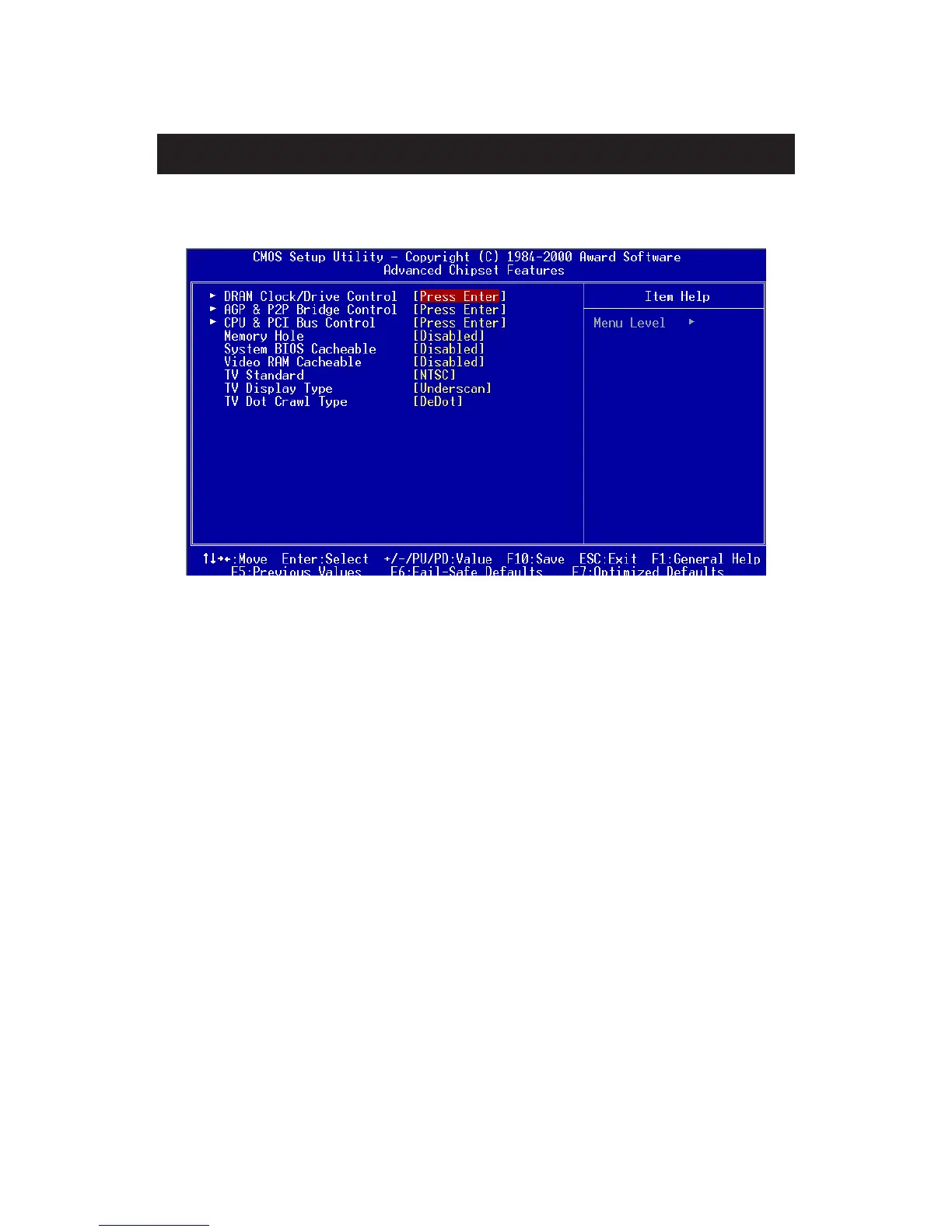BIOS Setup
3-11
The Advanced Chipset Features menu is used for optimizing the chipset
functions.
Note: Change these settings only if you are familiar with the chipset.
Memory Hole
Select whether to have a memory hole at 15M to 16M area. Settings:
Disabled and 15M-16M.
System BIOS Cacheable
Cache the System Bios. Settings: Disabled and Enabled.
Video RAM Cacheable
Cache the Video RAM. Settings: Disabled and Enabled.
TV Standard
Set the TV Standard of the TV output. Settings: NTSC and PAL.
TV Display Type
Set the TV Display type. Settings: Underscan and Overscan.
TV Dot Crawl Type
Set the TV Dot Crawl Type. Settings: DeDot and Dot.
Advanced Chipset Features
