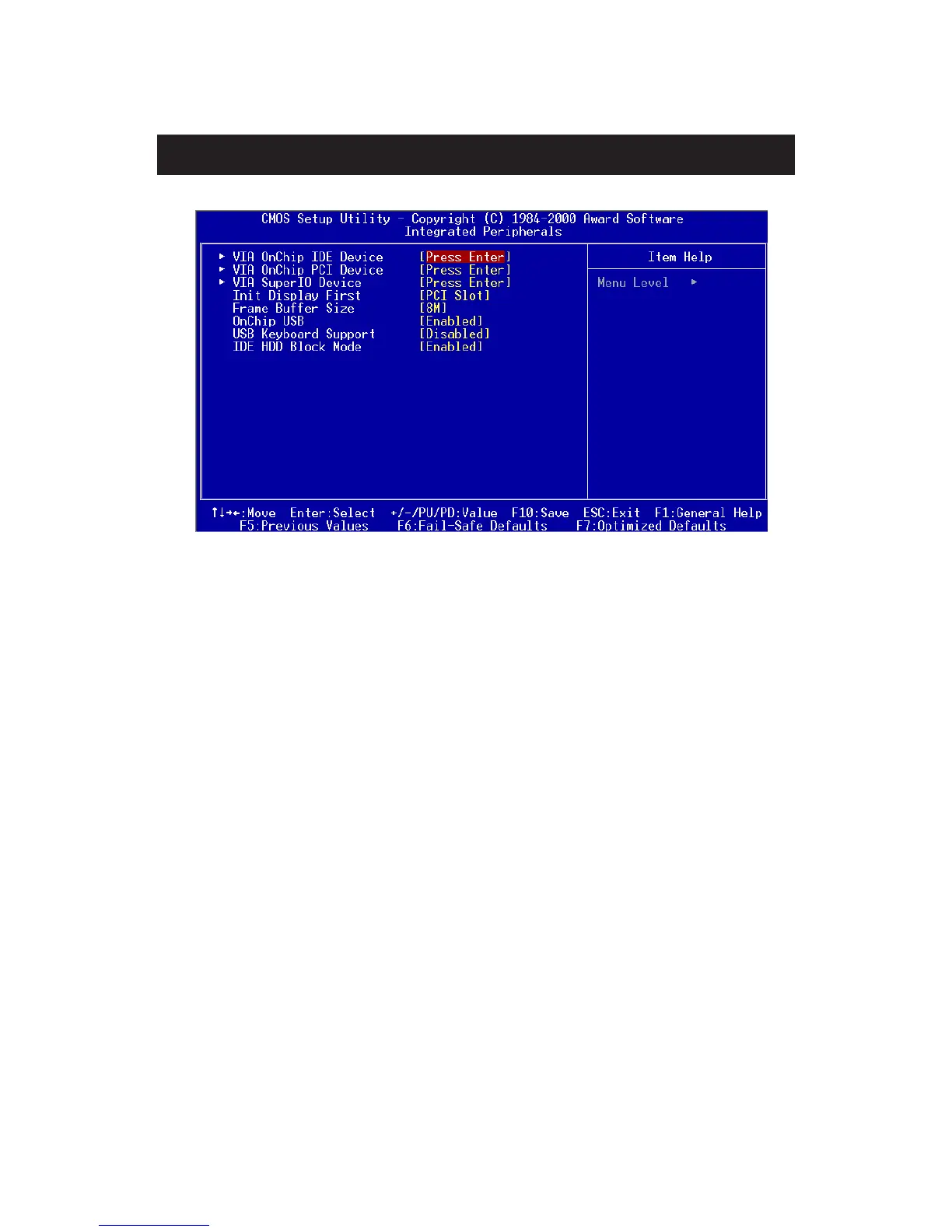BIOS Setup
3-15
Init Display First
This setting specifies which VGA card is your primary graphics
adapter. Settings: PCI Slot and AGP.
Frame Buffer Size
This setting specifies the frame buffer size. Settings: 2M, 4M and
8M.
OnChip USB
Set the state of the OnChip USB. Settings: Enabled and Disabled.
USB Keyboard Support
This setting specifies whether it is neccessay for BIOS to provide
support for USB Keyboard. Settings: Disabled and Enabled.
IDE HDD Block Mode
This setting specifies if the IDE hard drive supports block mode.
Settings: Disabled and Enabled.
Integrated Peripherals
