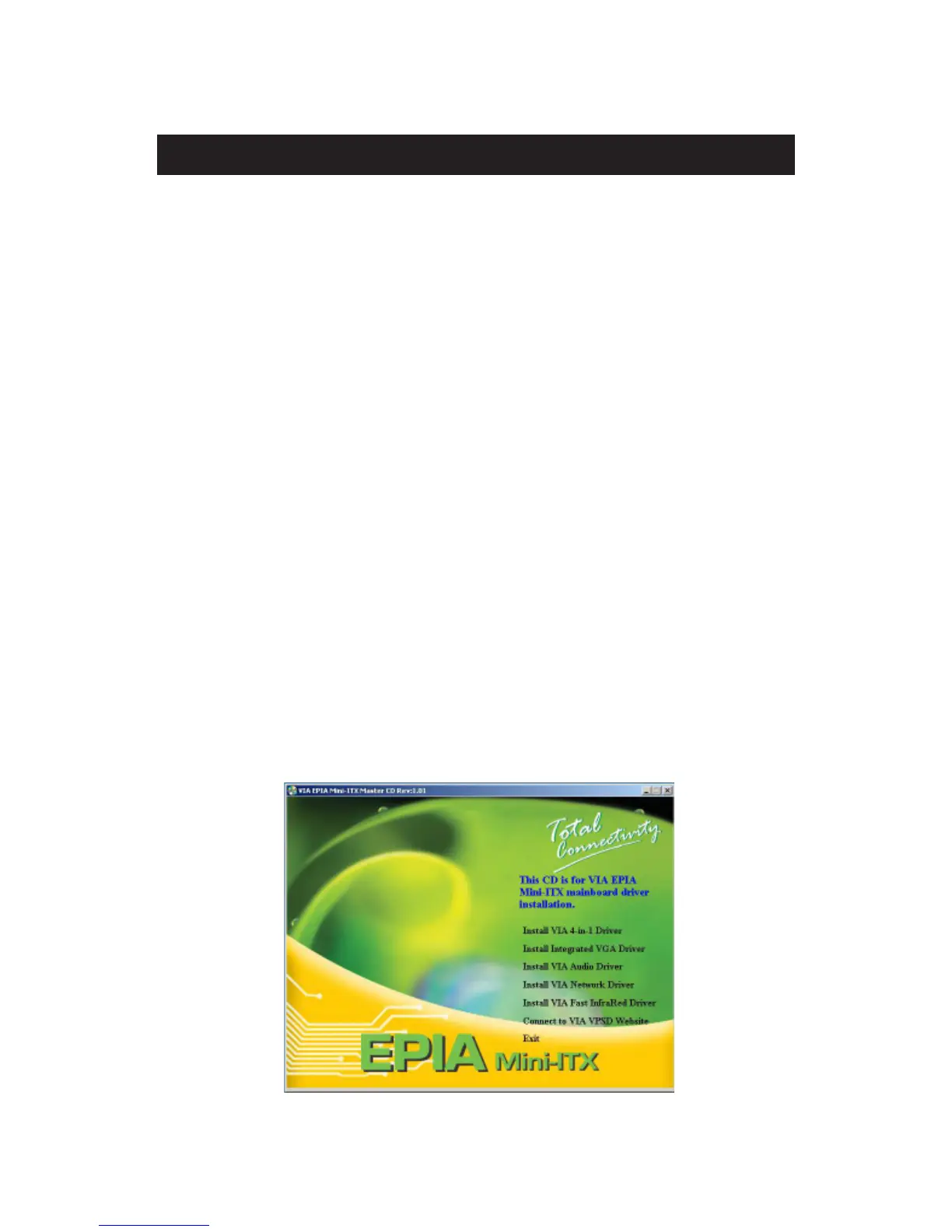Chapter 4
4-2
4in1 chipset driver installation for Windows XP
1. Insert the supplied CD into the CD-ROM drive.
2. The CD should run automatically and the setup screen will appear. If
not, please run the “setup.exe” within the CD manually.
3. On the setup screen click the Install VIA Chipset Drivers option to
install the VIA Service Pack 4.
The VIA PLE133 chipset is a highly integrated, cost-effective and energy
efficient SMA chipset. Featuring the Apollo PLE133 graphics controller
with highly integrated display control device that includes a video
accelerator with advanced DVD video and TV output capability.
System Requirements
Monitor VGA Support, minimum 640 x 480 reso-
lution
Operating system Windows
®
95/98/98SE, Windows
®
NT3.51 or 4.0, Windows
®
ME, Win-
dows
®
2000, or Windows
®
XP
CD-ROM Double speed or higher
Chipset VIA Apollo PLE133 chipset
VIA Apollo PLE133 Chipset Drivers
