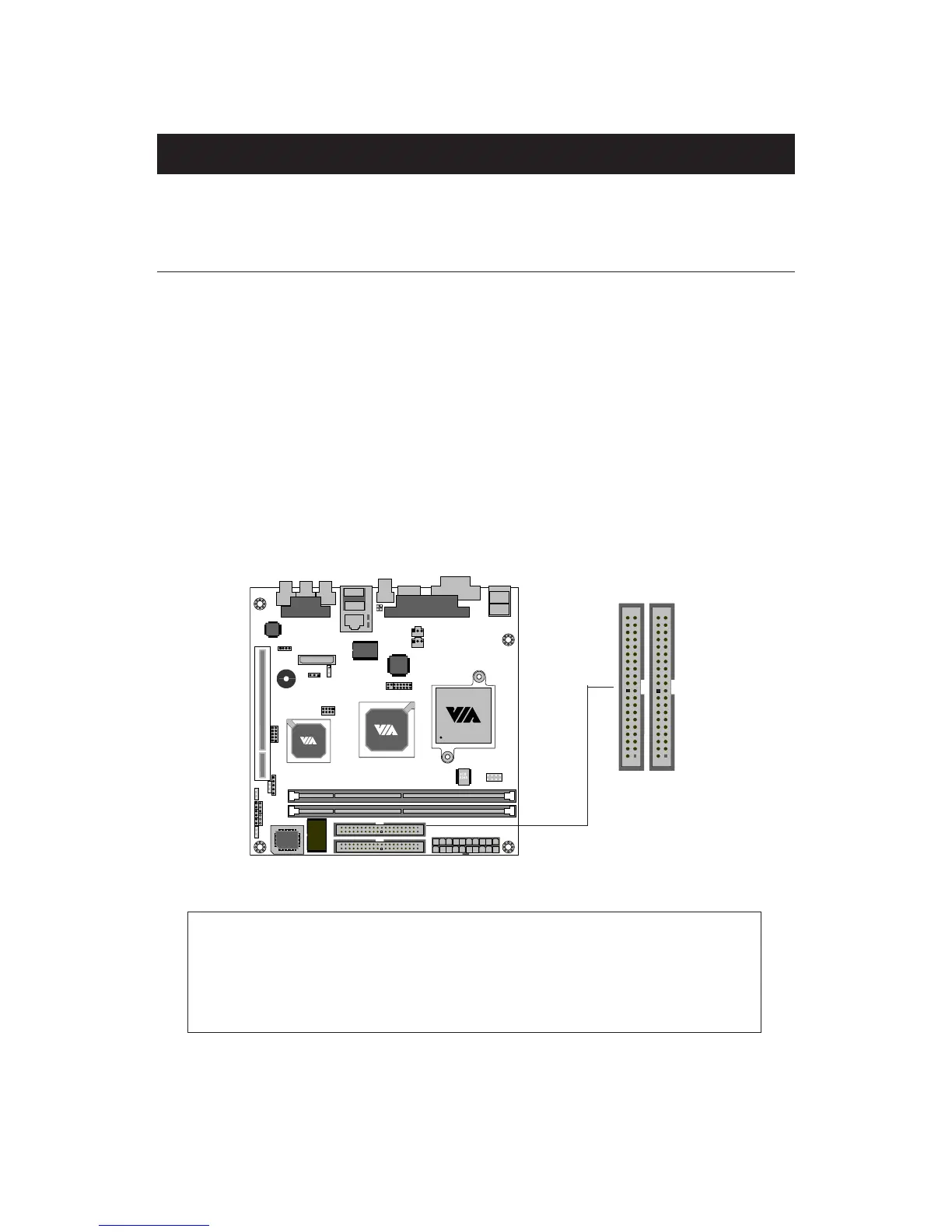Hardware Setup
2-9
The VIA EPIA Mini-ITX Mainboard provides the following connectors:
IDE Connectors
The two PCI IDE connectors (IDE 1 & IDE 2) support Ultra DMA 33/66/
100 modes. IDE 1 is the primary IDE connector and IDE 2 is the secondary
IDE connector. Both IDE 1 and IDE2 can connect a master and a slave
drive, allowing a maximum of four seperate devices, such as a HDD, CD-
ROM or CD-RW, to be connected.
Also, a Disk on Module can be connected directly to one of the IDE
connectors.
These connectors utilize the provided IDE cable.
Connectors
IDE 1 IDE 2
NB: If you install two HDDs on one IDE cable, you must set
the second drive to slave mode by setting its jumper on the
HDD. Please refer to the HDD documentation supplied by the
HDD vendor for correct jumper setiing instructions.
