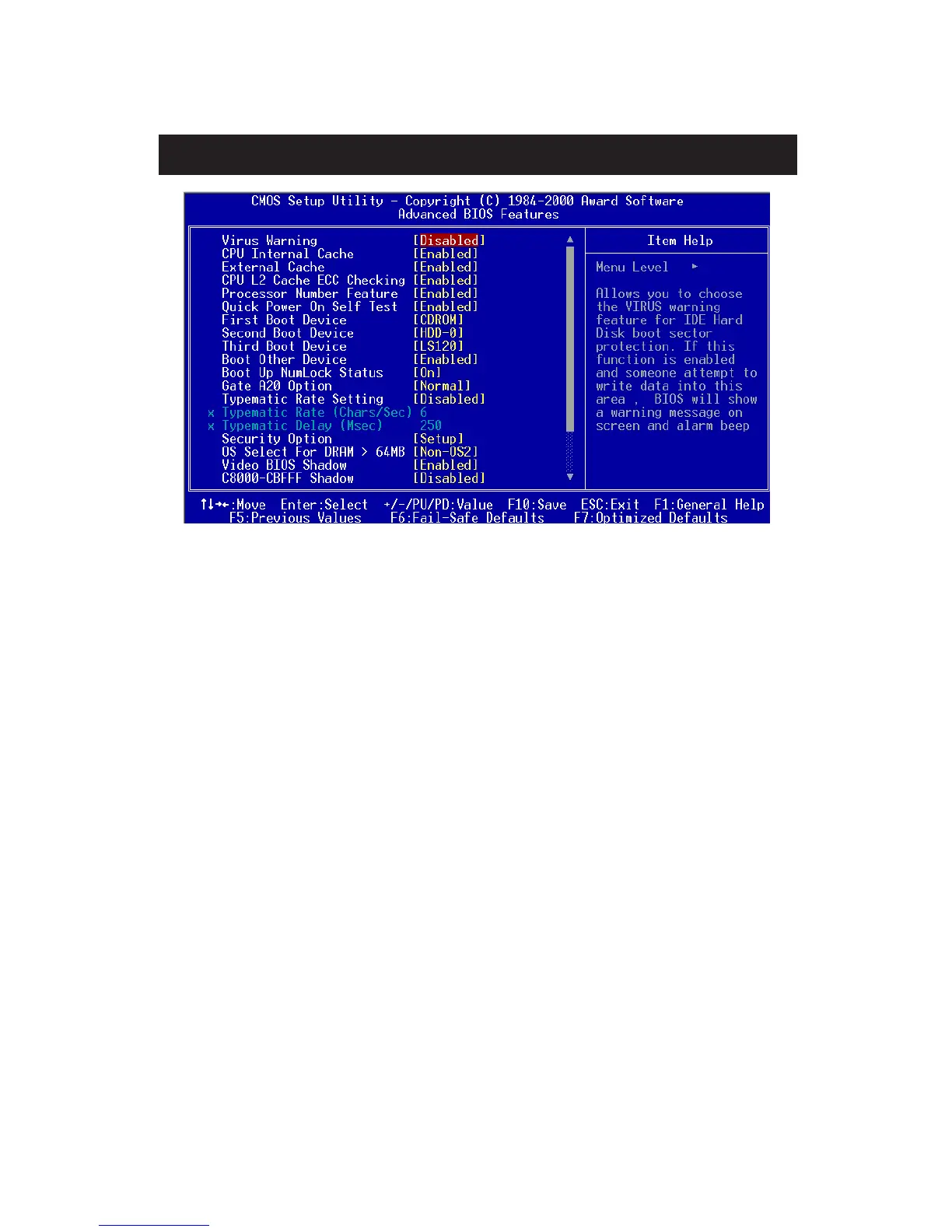Chapter 3
3-8
Virus Warning
Set the Virus Warning feature for IDE Hard Disk boot sector
protection. If the function is enabled, any attempt to write data into
this area will cause a beep and a warning message will be displayed.
Settings: Disabled and Enabled.
CPU Internal Cache
Enable the CPU Internal Cache. Settings: Enabled and Disabled.
External Cache
Enable the CPU L2 Cache. Settings: Enabled and Disabled.
CPU L2 Cache ECC Checking
Set the ECC (Error-Correcting Code) feature for Level 2 cache.
Facilitates error detection/correction when data passes through Level
2 cache. Settings: Enabled and Disabled.
Quick Power On Self Test
Shorten Power On Self Test (POST) cycle and enable shorter bootup
time. Allow BIOS to skip some check items during POST. Settings:
Enabled and Disabled.
First/Second/Third Boot Device
Set the boot device sequence as BIOS attempts to load the disk
operating system. The settings are:
Advanced BIOS Features
