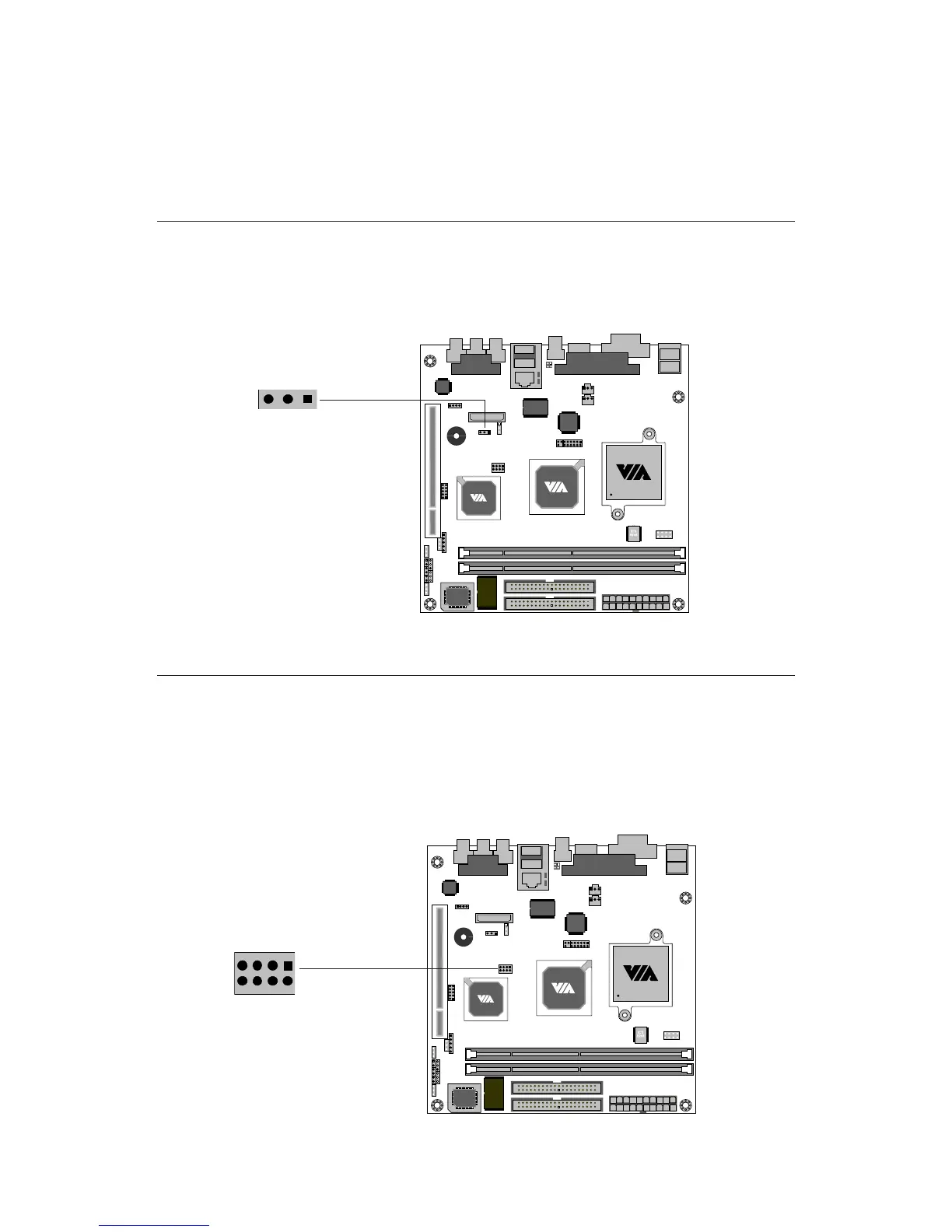Chapter 2
2-12
1
1
Wake On Modem Connector (J8)
This connector (J8) allows you to connect to a modem with the Wake On
Modem function. The connector will power up the system when a signal
is received through the modem.
USB Port 2 & 3 Connector (J9)
This connector (J9) allows you to connect an additional two Universal
Serial Bus (USB) ports, in case the two USB ports on the back panel are
not sufficient. To utilize the additional two USB connections you need to
connect a 2 port USB module to the J9 connector. This is not for standard
USB port module, for reference design please consult with VIA
Technologies, Inc.
