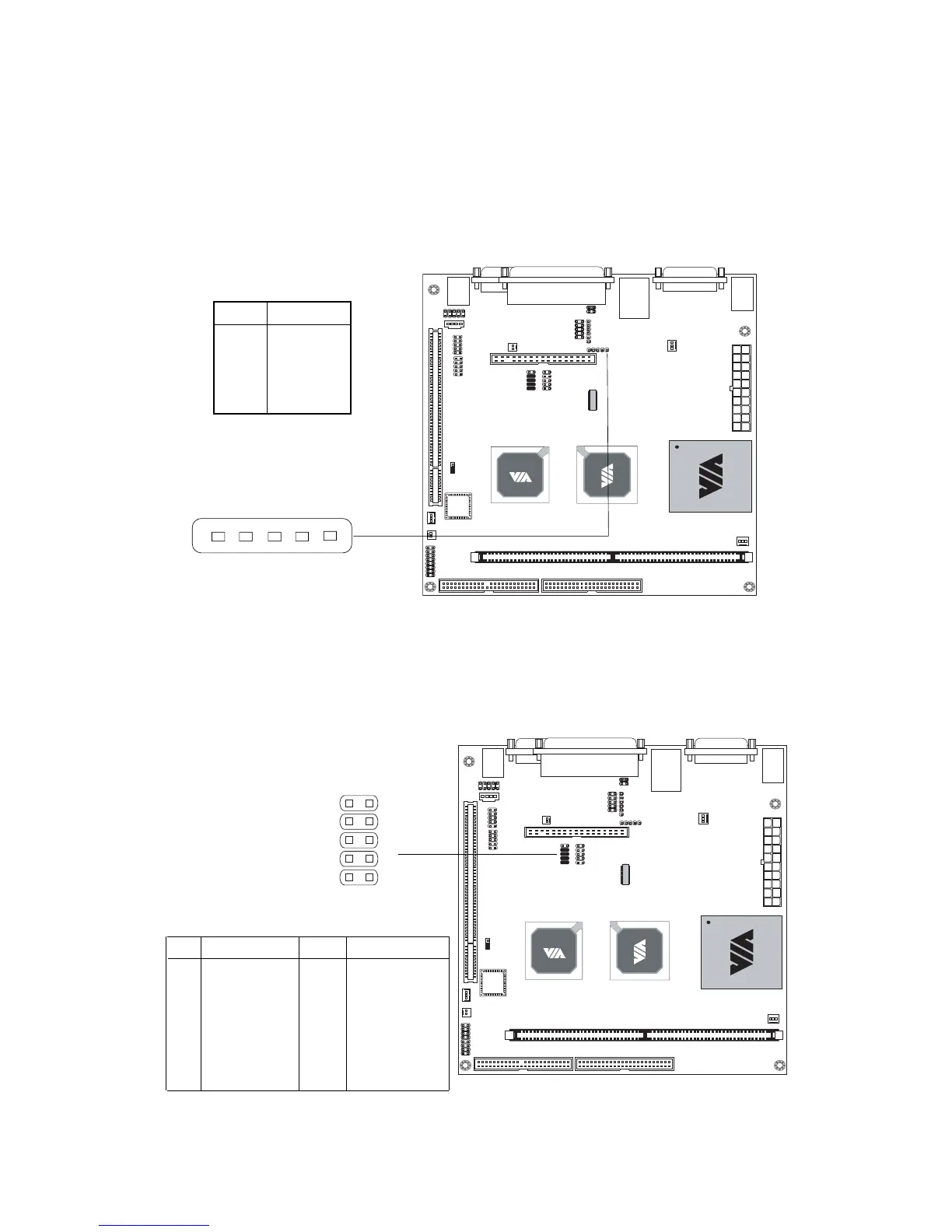Chapter 2
2-12
Consumer Infrared Module / PS2 Header: CIR / EXT_KBMS
When the header is not in use, please short pin 3&5, pin 4&6, pin 7&9, and
pin 8&10.
Fast IrDA Infrared Module Connector: IR
This connector allows you to connect an IrDA Infrared module. You must
configure the setting through the BIOS setup to activate the IR function.
IR
PIN SIGNAL
1 VCC
2 IRRX 1
3 IRRX
4 GND
5 IRTX
Pin Definition
5
1
PIN SIGNAL PIN SIGNAL
1 +5V 2 GND
3 KB_CLK 4 KB_DATA
5 EXT_KBCLK 6 EXT_KBDATA
7 MS_CLK 8 MS_DATA
9 EXT_MSCLK 10 EXT_MSDATA
12
9
10
