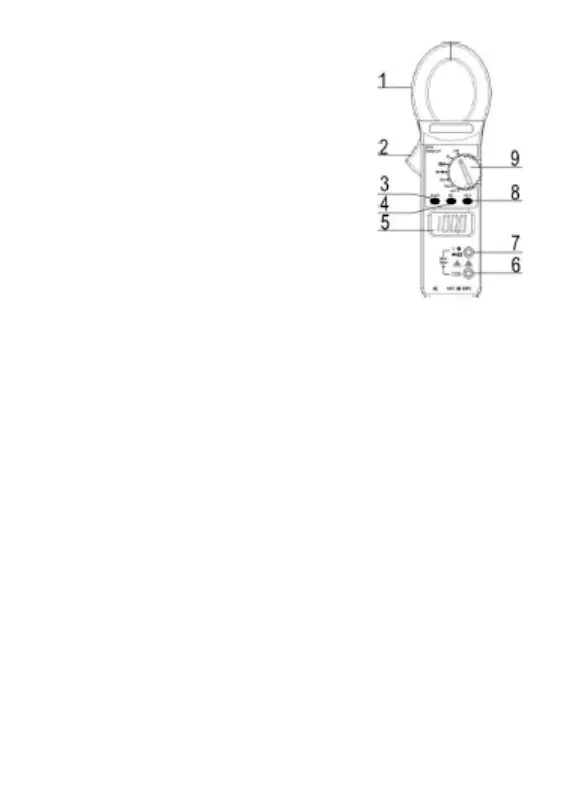V. External Structure
1. Clamp head;
2. Clamp head trigger;
3. Function selection (SELECT) key;
4. Reset (REL) key;
5. LCD display;
6. COM input port: Negative input
terminal with black test probe inserted;
7. VΩ input port: Positive input terminal for measuring
voltage, resistance, capacity, frequency, diode and
continuity with red test probe inserted here;
8. Data Hold key (HOLD);
9. Function/range selection button: used to select
various measuring functions and ranges.
