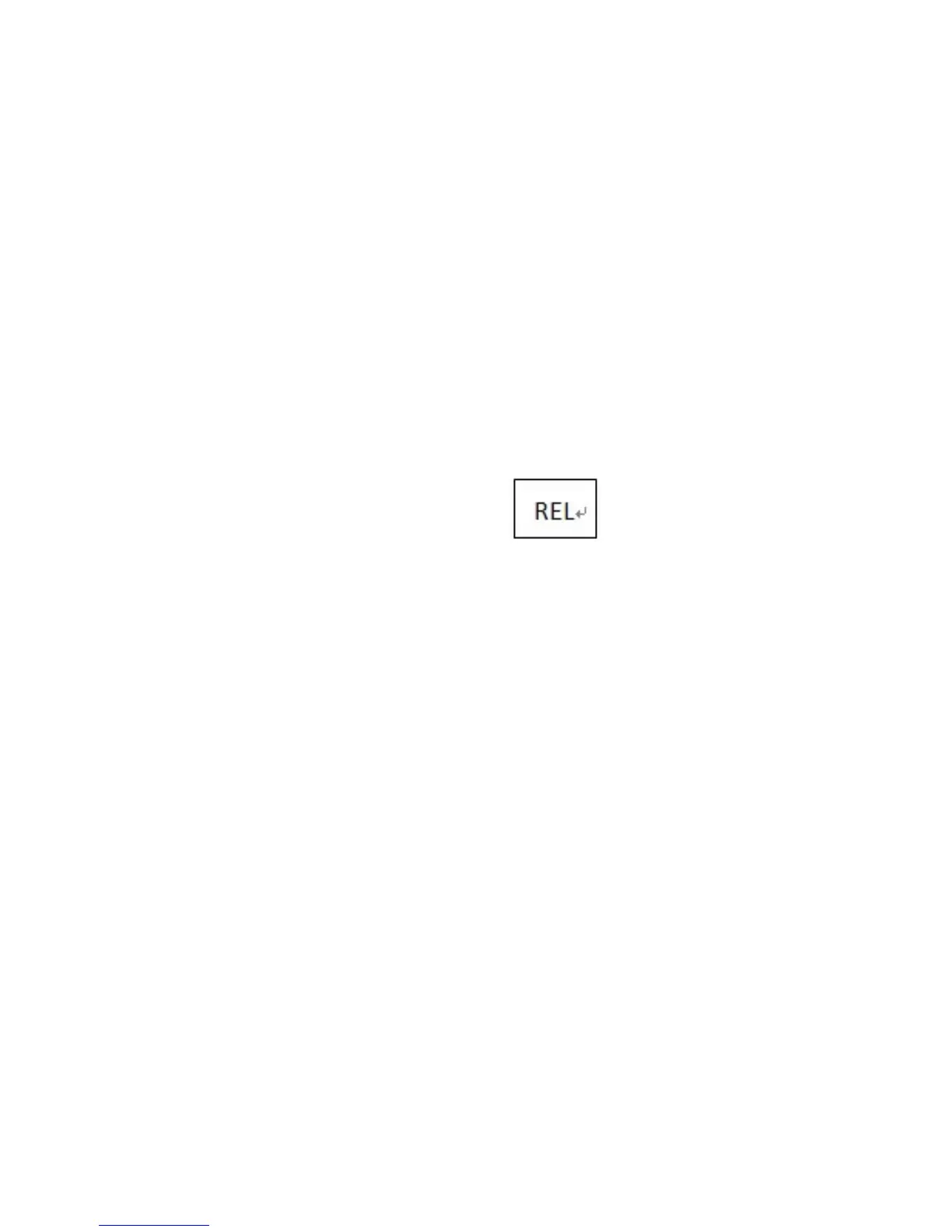MEASUREMENT
4-7-1.Set the range knob to
“Hz/DUTY” ,connect the
test lead to the circuit under
tested .
4-7-2.Press the “ ” key to
switch frequency and duty
circle,LCD display the
readings of frequency and
duty circle under tested .
NOTE:
1. The operation mode is auto
range only at this range .
26