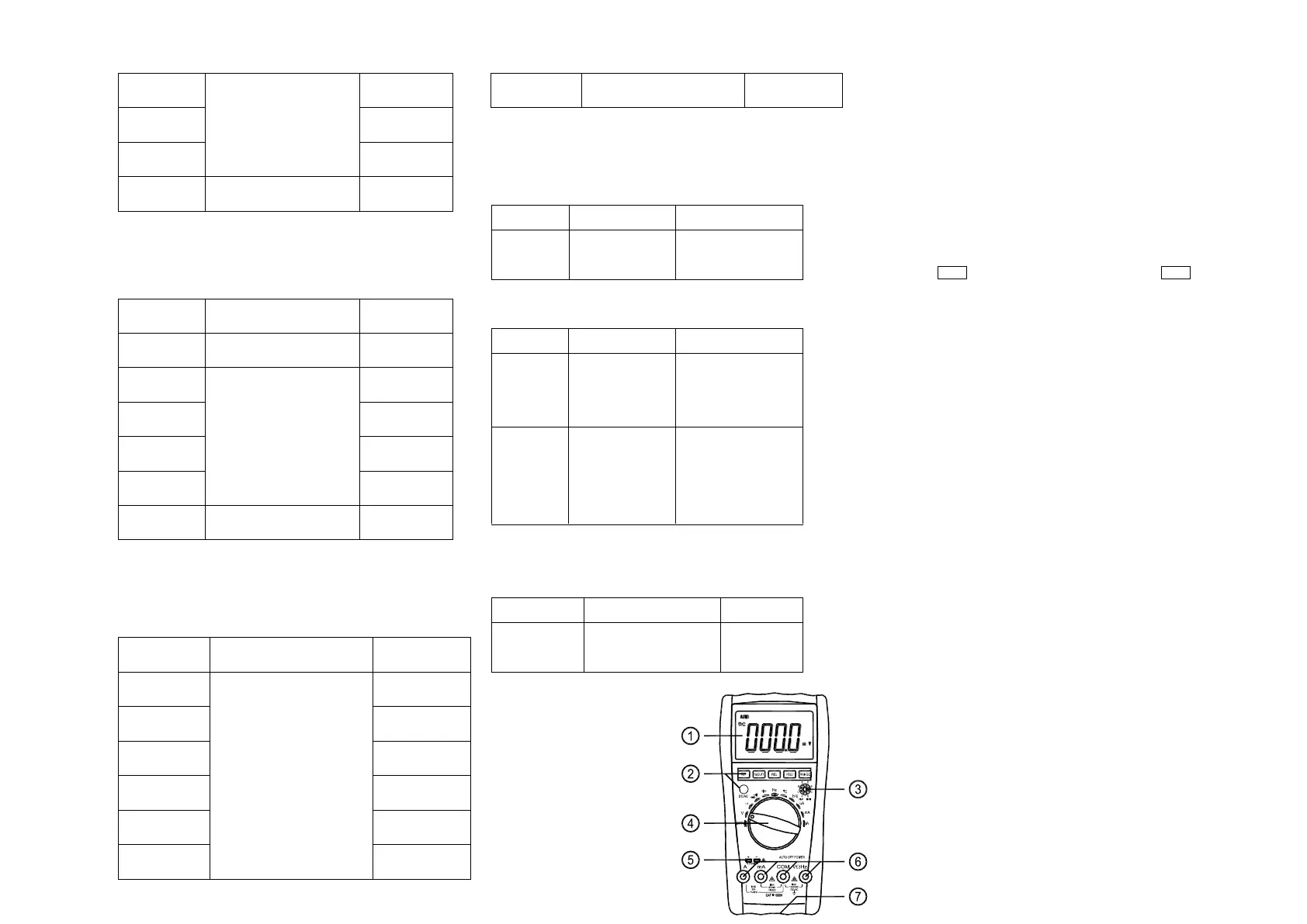Open circuit voltage: 400mV.
Overload protection: 250V DC/AC peak value
NOTE:
2.7 CAPACITANCE
Overload protection: 250V DC/AC peak value
WARNING: do not input any voltage at this range! When measuring, the
capacitor should be completely released and the power must be turned off.
2.8 FREQUENCY
INPUT SENSOR:0.7V。
Overload protection: 250V DC/AC peak value
2-9. hFE
Current is 15uA, Vce is
approx. 4.5V
2.10 DIODE AND CONTINUITY TEST
Forward DCV is approx.
0.5mA, reversed voltage is
approx. 1.5V
If the resistance of the
two tested points is
less than (70±10)Ω,
buzzer sounds.
Open circuit voltage: 0.5V
Overload protection: 250V DC/AC peak value
WARNING: do not input any voltage at this range.
2.11 TEMP.
<400℃ ±(0.8%+4)
≥400℃±(1.5%+15)
Thermocouple: K type
WARNING: do not input any voltage at
this range.
OPERATION
4-1. panel description
1. LCD displaying
2. Function keys:
2-1.RST key: when the meter under
sleep or lock states, press this key, the meter will be actived.
2-2.Hz/DUTY key:when measuring the AC voltage or AC current, it can
switch frequency/duty cycle/voltage(currect),when measuring the
frequency, it can switch frequency/duty cycle(1-99%).
2-3.REL key: press this key, clear the reading to Zero, enter relative
value measuring.
2-4:HOLD key: press the key, the present measuring value is held on LCD
and display“HOLD”; press it again will exit the function and “HOLD”
disappear.
2-5.Range key: select auto range or manual range.
2-6.DC/AC key,select DC/AC mode.
3.Knobe:change measuring function and range.
4.Temperature jack.
5.Voltage,Current,Resistance,Frequency,GND jack
6.Battery Case.
See the photo
4-2. DCV measurement
1 Insert the black lead to “COM” socket and the red one to “ VΩHz”
socket;
2 Set the function switch to “V” range, press DC/AC key to select DC
measuring mode.
3.the default states is auto range, display”AUTO” symbol,press “range”
key to select manual range , you can choose 400mV、4V、40V、400V、
1000V range.
4.connect the test leads to the test point ,voltage and polarity of the point
which connect with red test leads will be display on LCD.
NOTE:
1. If “OL” displays, it means over-range, should set the range knob
to a higher range.
2. The tested voltage can not be over 1000V DC; when changing
function and range, the leads must be away from the testing
point.
