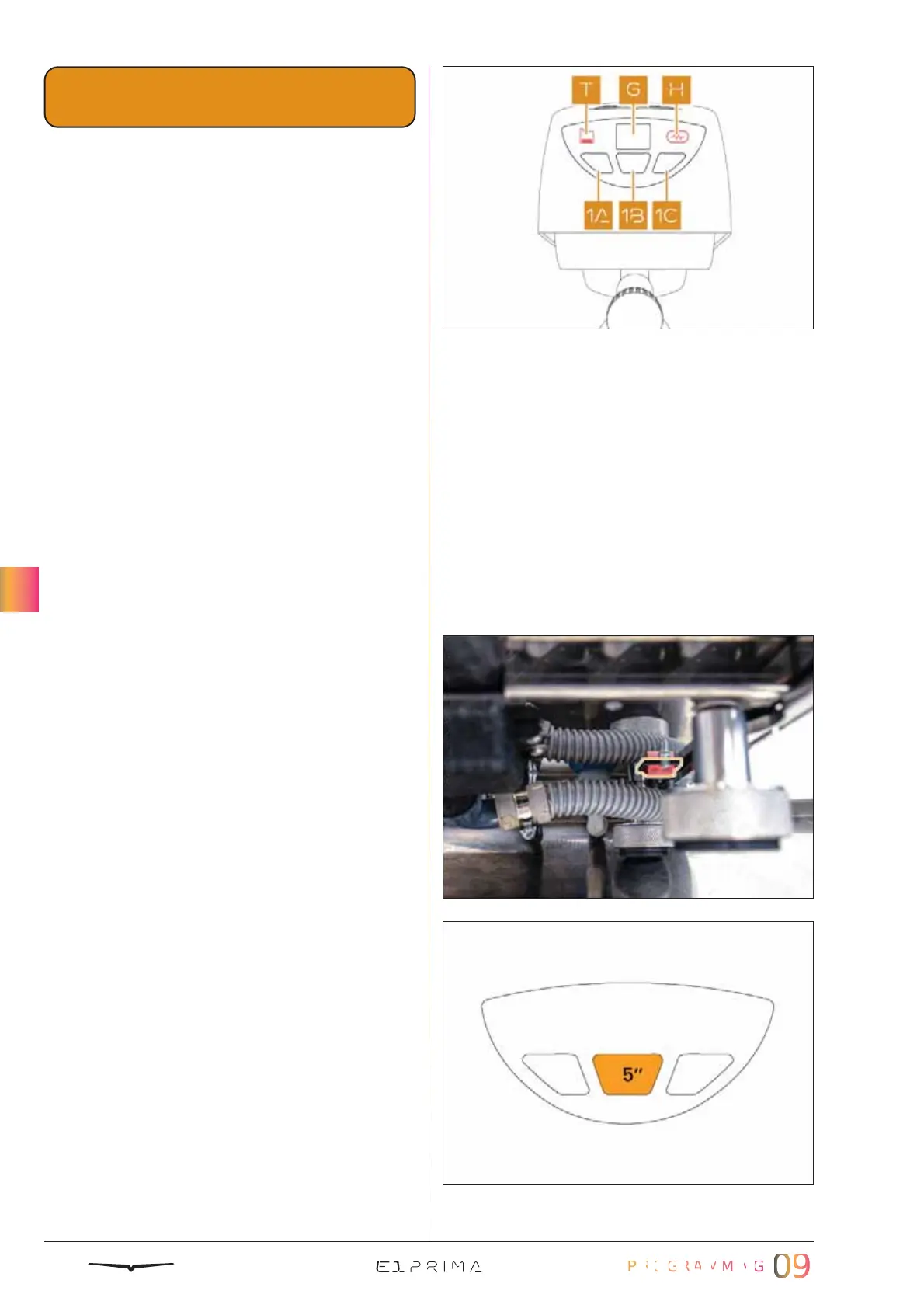142
NOTE
Please note that the programming could
vary from certain firmware release on.
This Service Manual is based on firm-
ware release v32.
The group buttons and icons are identified
as 1A, 1B, 1C, T and H, as shown in the picture.
Tank icon
Ghost display
Heating icon
Coffee delivery button dose 1
Continuous coffee delivery button
Coffee delivery button dose 2
9.1 BASIC FUNCTIONS
9.1.1 MACHINE ON/OFF
Press the ON/OFF switch found on the bot-
tom right of the device.
9.1.2 STAND-BY
Press and hold the 1B for 5 seconds to acti-
vate the machine from standby mode.
01
02
03