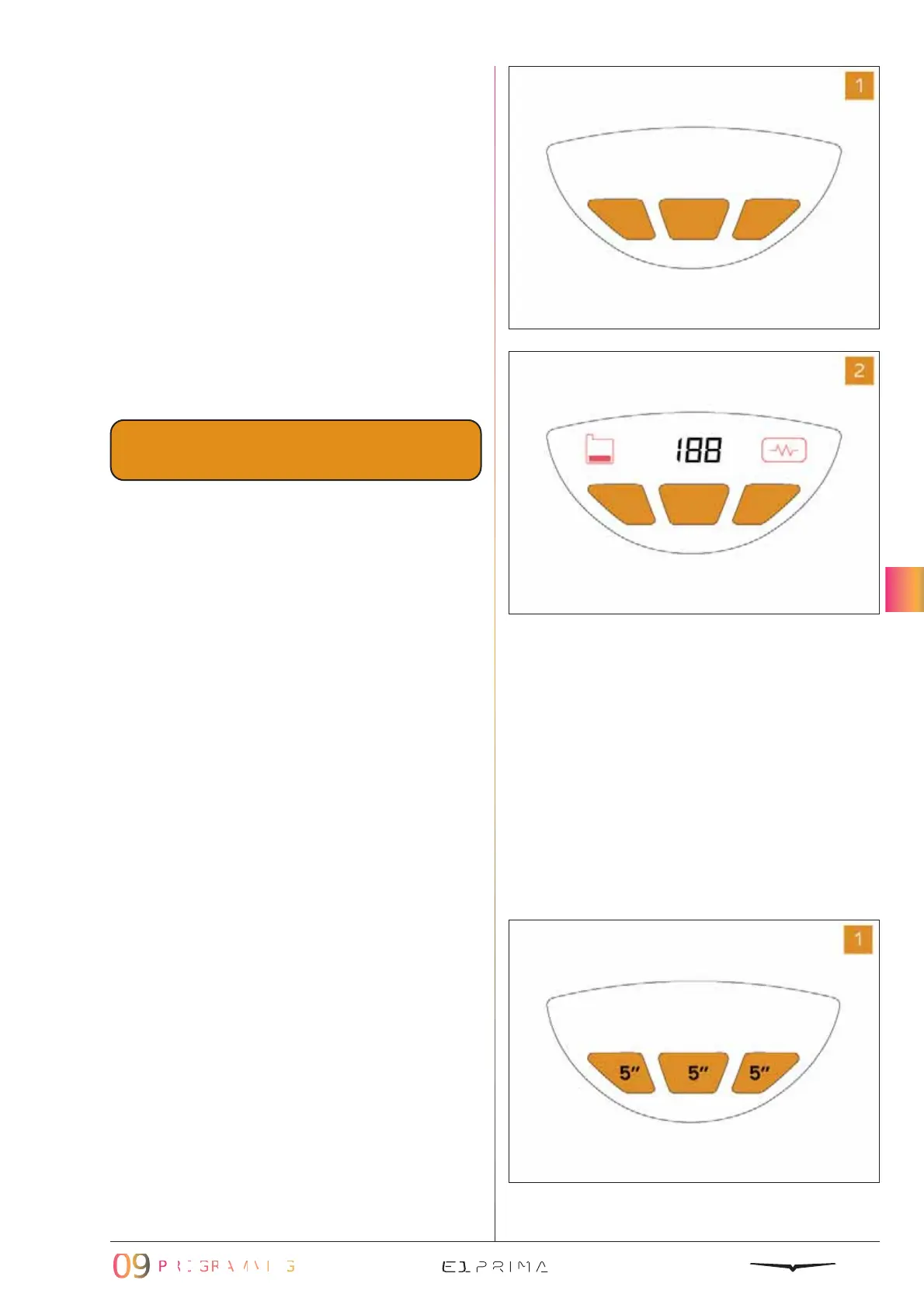155
9.4 SPECIAL FUNCTIONS
9.4.1 GHOST DISPLAY VERIFICATION
PROCEDURE
To verify the correct functioning of all the
segments and icons of the ghost display,
proceed as it follows:
Press and hold together the 1A, 1B and 1C
buttons.
The number 188, T and H icons should
appear on the display.
NOTE
Hold the 3-buttons for a maximum of
2 seconds, otherwise the empty boiler
procedure will start.
9.4.2 EMPTY BOILER PROCEDURE
The empty boiler procedure stops the heat-
ing of the machine and opens the steam
valve, the hot water valve and the coffee
valve, in order to reduce the pressure in the
steam boiler and in the coffee boiler.
Keeping the procedure active for a few
minutes permits to completely reduce the
pressure.
It is useful when the machine is hot and it
is necessary to intervene on steam boiler
and/or coffee boiler for technical opera-
tions.
To activate the empty boiler procedure,
proceed as it follows:
Press and hold together the 1A, 1B and 1C
buttons for 5 seconds.
51
49
50