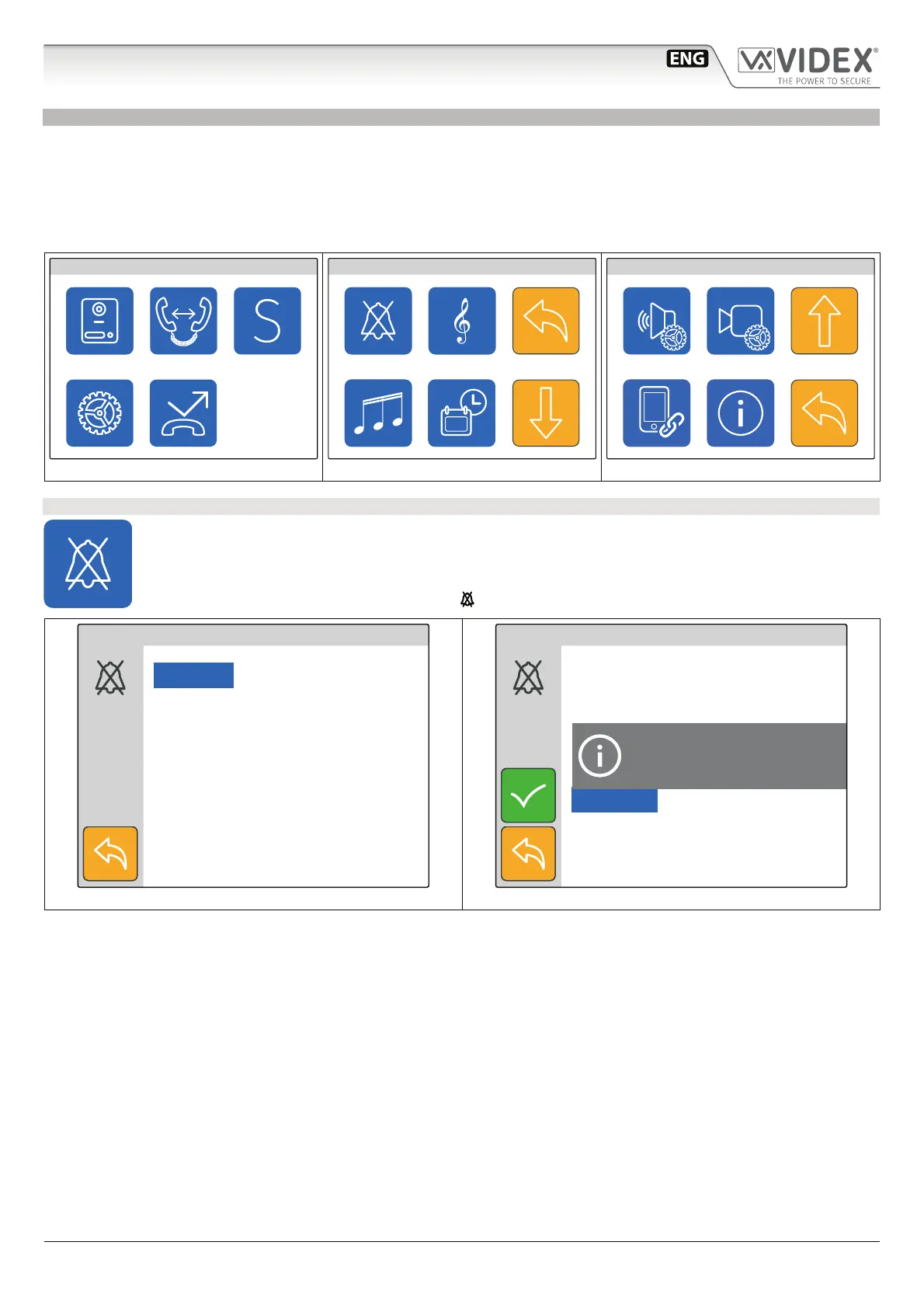- 3 -
6200 Series
Art.6296 - Installation instructions
PROGRAMMING
The button operation must be programmed through the conguration software for VIDEX IP system, however some operating
parameters can be programmed through the videophones on screen menu. The “SETTINGS MENU” can be used to program some
parameters and to carry out some adjustments.
• Programmable settings are: Privacy duration, Melody, Number of Rings and Date & Time (Fig. 5)
• Adjustable settings are: Speech quality toward a door panel, Video quality toward a door panel
If the screen is black, rst tap on it to see the main menu (Fig. 4) then tap on the gear icon to open the settings menu (Fig. 5)
15:30
MAIN MENU
Fig. 4 Main menu
15:30
SETTINGS MENU
Fig. 5 Settings menu 1/2
15:30
SETTINGS MENU
Fig. 6 Settings menu 2/2
PRIVACY DURATION
• Tap on the privacy icon (Fig. 5 on page 3).
• The current value is shown (Fig. 7).
• Swipe among the values to select the required then tap on the tick button to conrm the value (Fig. 8).
• A notice will inform that the value is saved (Fig. 8).
• When the service is activated the relevant LED
illuminates.
Innite
1 Hour
1.5 Hours
2 Hours
2.5 Hours
