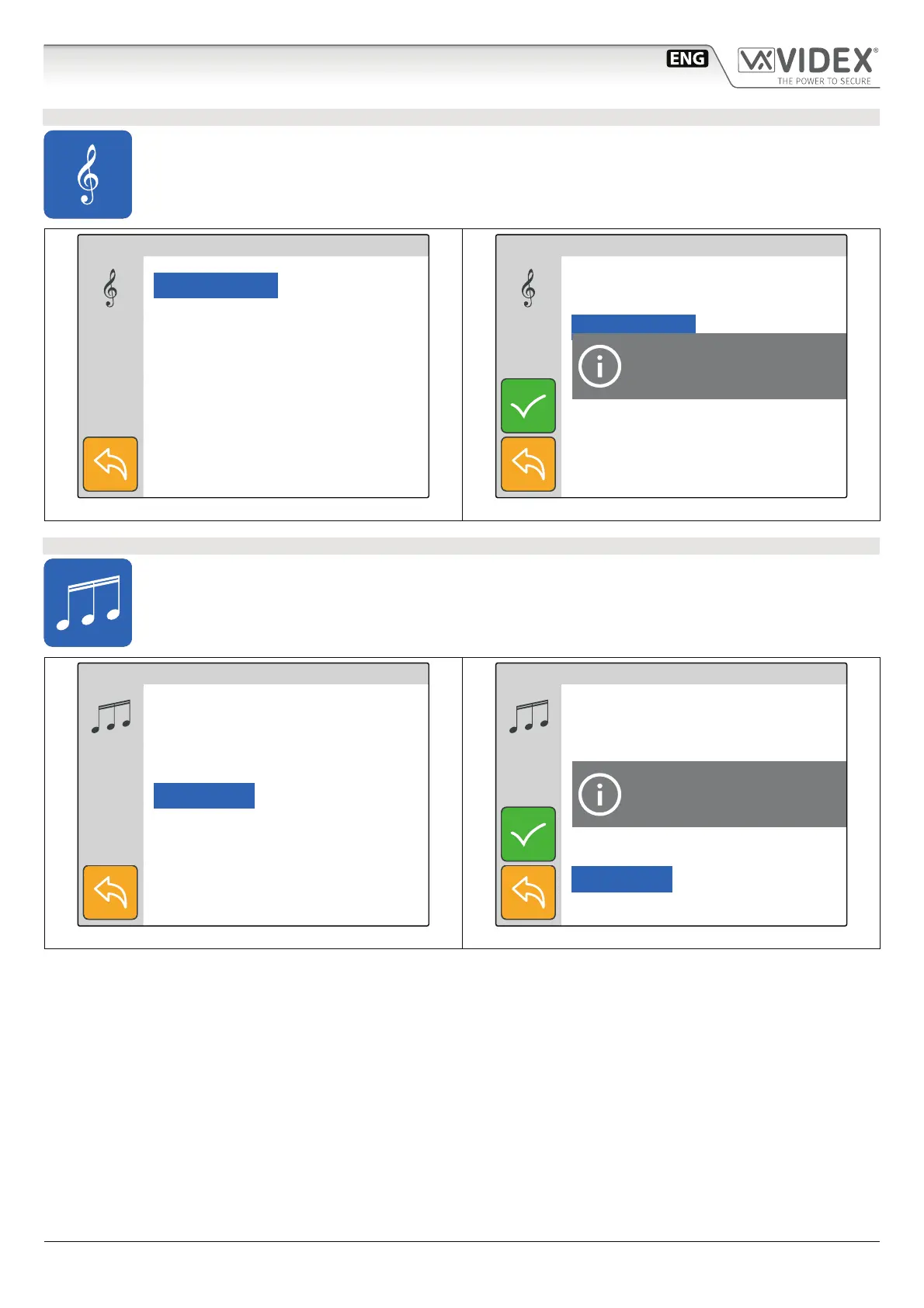- 4 -
6200 Series
Art.6296 - Installation instructions
MELODY
• Tap on the melody icon (Fig. 5 on page 3), the current melody is shown, tap on a melody to listen to it (Fig.
9) then tap on the tick button to conrm the selected melody.
• A notice will inform that the value is saved (Fig. 10).
Melody 1
Melody 2
Melody 3
15:30
SET MELODY
Fig. 9 Listen the available melodies
Melody 1
Melody 2
Melody 3
15:30
SET MELODY
Saved
Fig. 10 Save the selected value
NUMBER OF RINGS
• Tap on the rings icon (Fig. 5 on page 3).
• The current value is shown (Fig. 11).
• Swipe among the values to select the required value then tap on the tick button to conrm (Fig. 12).
• A notice will inform that the value is saved (Fig. 12).
Note: if the global call time is too short the full selected number of rings may not be heard.
3
4
5
6
7
