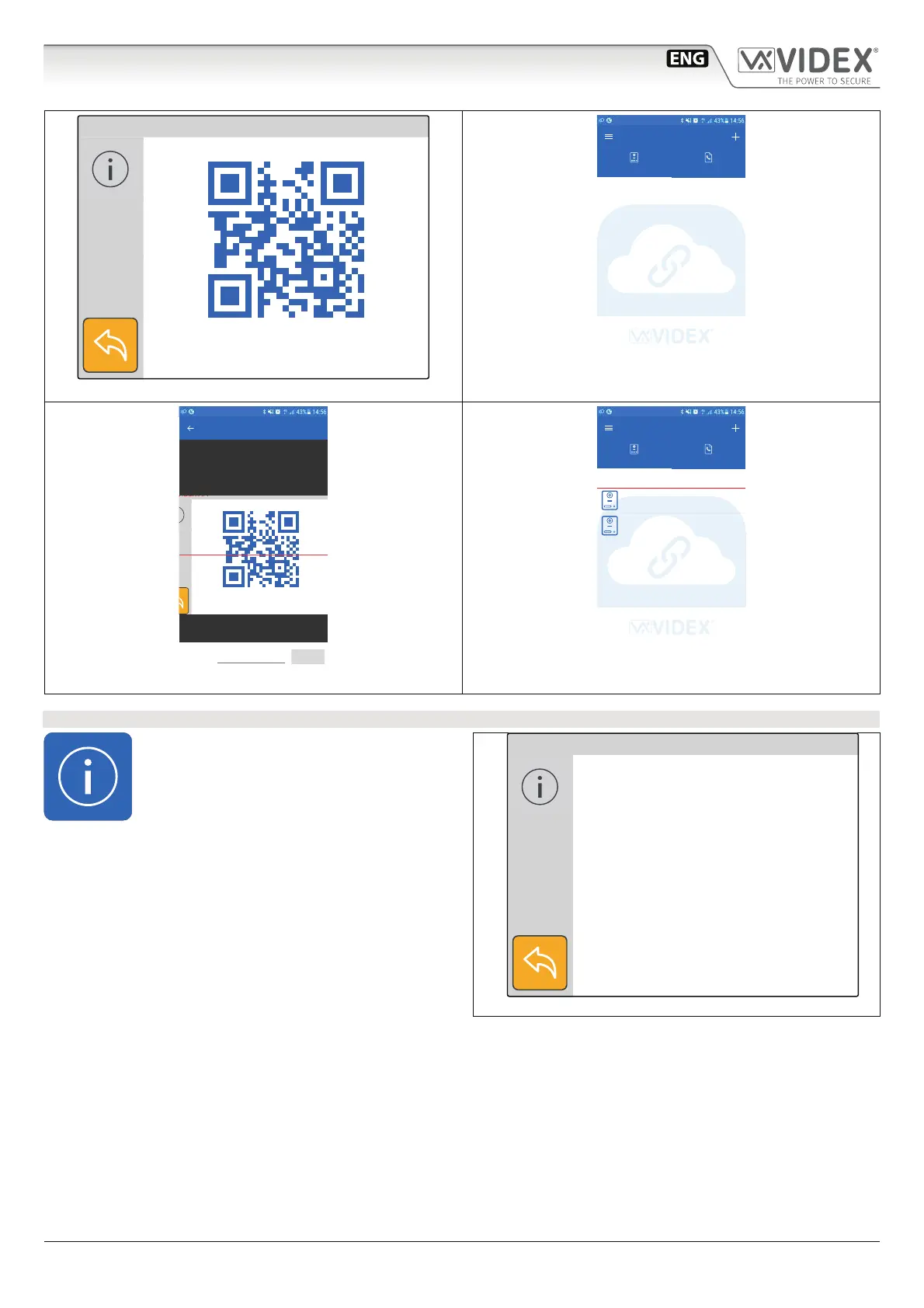LINK VIDEX APP
Fig. 23 Binding code
Videx Cloudnected
CONNECTED DEVICES CALL HISTORY
Fig. 24 Tap on “+” to bind the app with the videophone
Binding Code:
BIND
BINDING CODE:
93C2C369A9FEADCF9D16BFF18451EBDE
Scan the binding code
Fig. 25 Fit the QR Code in the frame or enter text code
4533
4533
Rickard’s home
Main Gate
Back Gate
Videx Cloudnected
CONNECTED DEVICES CALL HISTORY
Fig. 26 If the binding is successful the system is listed
DEVICE INFO
• This menu option is for information purposes.
• Tap on the device info icon (Fig. 6 on page 3).
• The monitor will show the device: model, name,
ID, IP Address, MAC address, rmware version and
hardware version
MODEL : VIDEX 6296
NAME : Ground Floor
ID :101
IP : 192.168.1.101
MAC : A0 : 56 : 11 : A5 : 64 : 21
FW VER : 0 . 1 . 0
HW VER : 1
15:30
DEVICE INFO
Fig. 27 Device info
Art.6296 IP Videophone for VIDEX IP System
