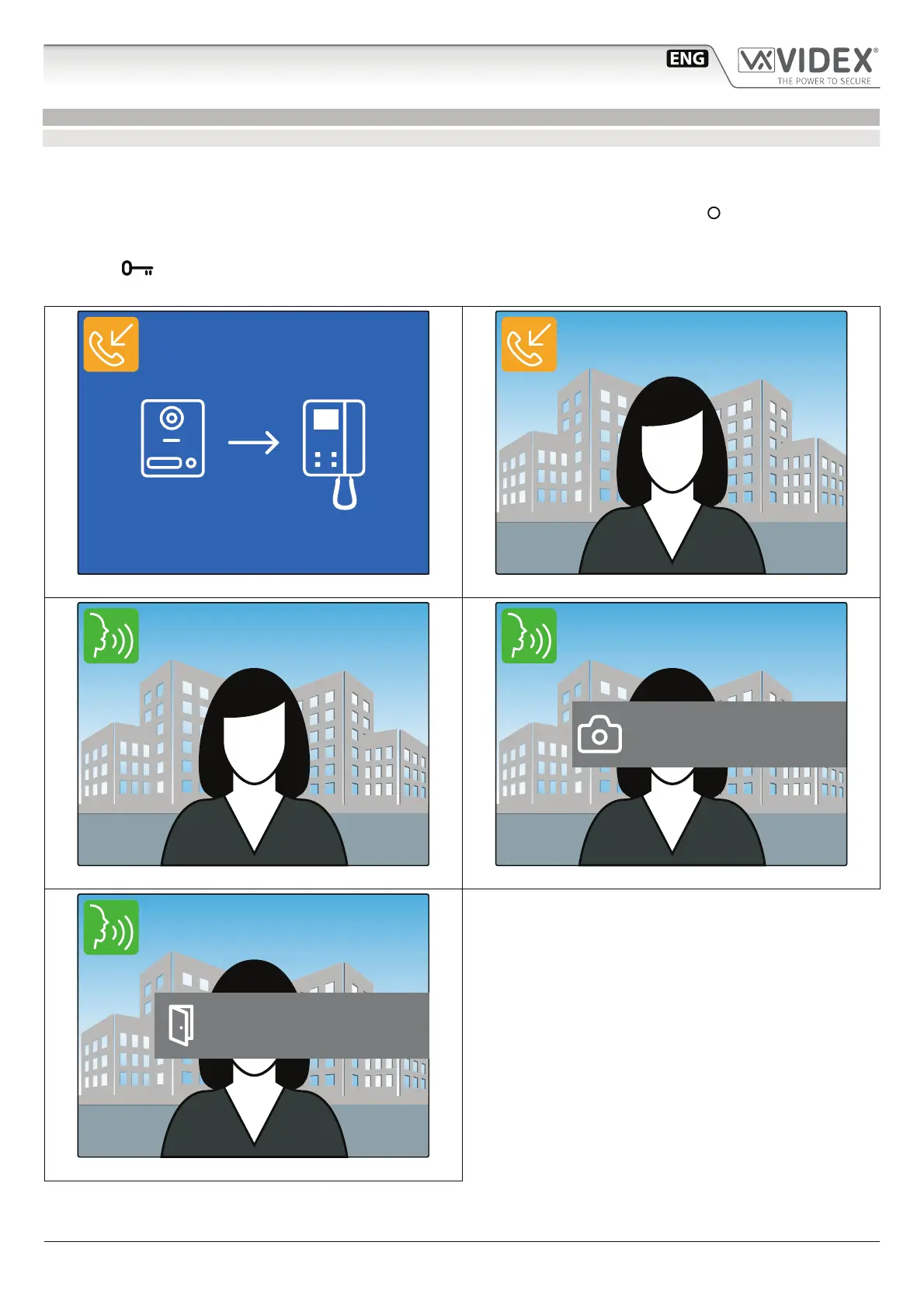- 8 -
6200 Series
Art.6296 - Installation instructions
OPERATION VIDEOPHONE’S BUTTONS
TO ANSWER A CALL & OPEN THE DOOR
• On an incoming call the videophone rings and the display shows the initialising screen (Fig. 28), the video coming from the door
panel is then shown (Fig. 29).
• Pick up the handset to start the conversation with the visitor (Fig. 30).
• While the conversation is in progress, take a picture of the visitor manually, press and keep pressed
button until the display
shows camera icon with date & time (Fig. 31).
• A visitor picture is automatically taken on any incoming call answered or not.
• Press the
button to open the door (Fig. 32)*.
*Note that the relay activated depends on the conguration of the button, as factory default it activates relay 1 of the active door panel.
Main Entrance
Fig. 28 Incoming call initialising the video
Main Entrance
Fig. 29 Incoming call showing the video
Main Entrance
Fig. 30 The conversation starts after the handset is picked up
Main Entrance
22/06/2017 18:45
Fig. 31 Taking a picture of the visitor
Main Entrance
M.E. Pedestrian Gate
Fig. 32 Activating the door relay
Art.6296
IP Videophone for VIDEX IP System
