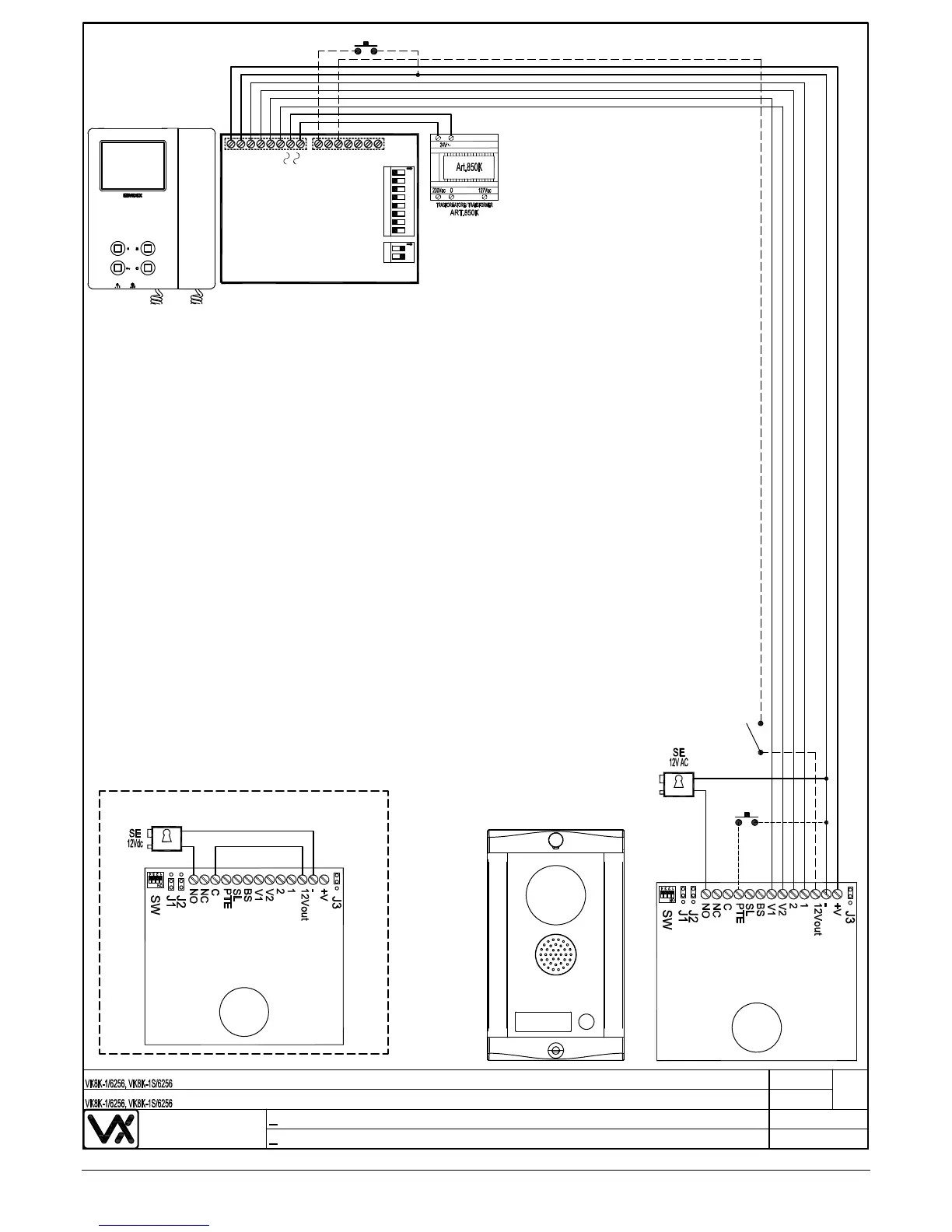66251130 - V2.0 - 31/05/18
- 11 -
Videx Electronics S.p.A.
Via del Lavoro 1, 63020 Monte Giberto (AP)
Phone: +39 0734 631669 - Fax +39 0734 631669
www.videx.it - info@videx.it
Autore:
Data modifica:
Data creazione:Title:
Notes:
Titolo:
Note:
Cod.File:
Foglio
/11
Marco Rongoni
17/11/2015
17/11/2015
Local Bell
Push to
Exit
Door
Monitor
Art.8833-1
Using Electric Lock 12Vdc 0.3A Max
Con serratura elettrica 12Vdc 0.3A Max
Art.8833-1
In caso di modifica alle impostazioni dei dip switch del
videocitofono o del posto esterno, togliere temporaneamente
l'alimentazione di rete.
In order to make the system recognize any modification of the
videophone's and outdoor station's dip-switch setting, temporarily
disconnect the system from the mains and reconnect
12345678 12
ON
Address N.
ON
+V
_
1
2
V1
SB
LD
2A
3A
4A
SW2
SW1
LB
V2
5A
1 Ext. 1
Art.6256
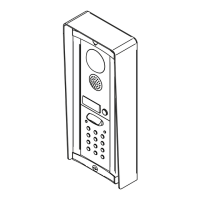