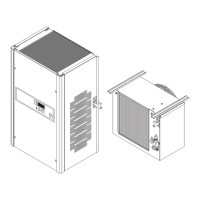GB
General notice (liability): the details of this technical documents serve for description. Consents regarding the availability of certain features or
regarding a certain purpose always require a special written agreement.
Page No. 18-GB 7.3.1 We reserve the right to make technical changes!
7.3.1 CEE mains plug
(only on Refrigeration units FS 1800 and FS 2400)
Loosen the locking screws (4 ea.) on the front access cover.
Be careful to ensure that the serrated lock washers are not
displaced.
Slide the front access cover slightly upwards and pull for-
wardto remove.
Loosen the lateral inside positioned attachments screws on
the right side-section, slide the side-section (Y) upwards and
remove.
Guide the main connector cable with CEE mains plug (Q) to
the outside. Re-hang side-section (Y), slide downwards and
secure with the attachment screws.
Insert the CEE mains plug into the on-site CEE socket
(3+N+PE, AC 400V, 16A, 50 Hz).
Remount the front access cover, securing it to the unit with
the enclosed sheet-metal screws ST 3.9 x 19 and serrated
lock washers A 4.3.
