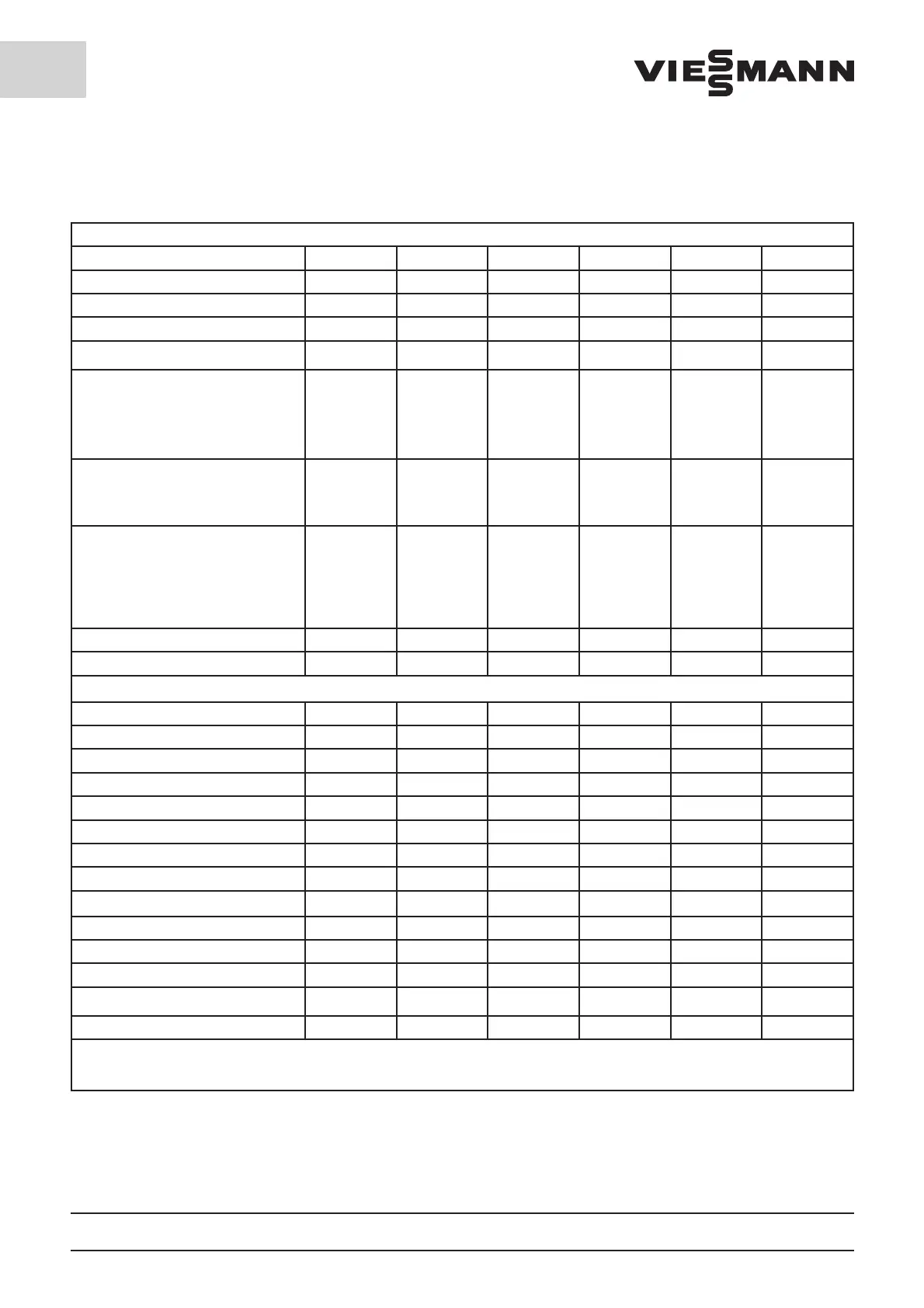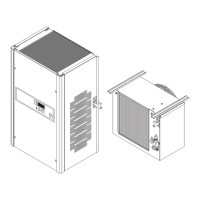8.2.6 Access levels for the
System operator
Page No. 22-GB 8.2.6 We reserve the right to make technical changes!
Parameter levels P02 to P23 can be accessed if password 5 or the password for the operating mode parameter is selected in parame-
ter P01. If parameter P07 has the value 2, this parameter level is accessible without a password.
Parameters depicted in italics cannot be changed.
Indication of the selected parameters in the display during parameter entry.
Function Parameter German English French Unit Range
Password P01 P01 P01 P01 0-99
Nominal temperature P02 SL.t. n.t. t.n. °C P31...P32
Defrosting cycle [hr] P03 Ab.h dE.C c.dE hours 1...24
Defrosting duration [min] P04 Ab.d dE.t d.dE minutes 5...60
Humidity
(evaporator fan operating mode)
LO=run time w. condenser
(low rel. humidity)
HI=continuous run
(high rel. humidity)
P05 r.F. HU. HU.
Language
d = German
e = English
f = French
P06 P06 P06 P06
Keyboard release
P07 = 0 : Keyboard lock is switched on
P07 = 1 : Keyboard is released
P07 = 2 : The parameters P02 to P09 can be pro
cessed without password.
P07 = 3 : The nominal temperature can be pro-
cessed without password.
P07 tA.F bo.E bo.E 0...3; 10....13
Display of evaporator temperature P08 P08 P08 P08 °C -50...50/OFF
Display of condenser temperature P09 P09 P09 P09 °C 0...99/OFF
The following parameters are indicated only if the value x2 is set in P30 and a DCF radio clock receiver is connected.
current time [hr] P10 P10 P10 P10 hours 0...23
current time [min] P11 P11 P11 P11 minutes 0...59
Defrosting time 1 P12 t.01 t.01 t.01 hh.m (x10) 00.0...23.5
Defrosting time 2 P13 t.02 t.02 t.02 hh.m (x10) 00.0...23.5
Defrosting time 3 P14 t.03 t.03 t.03 hh.m (x10) 00.0...23.5
Defrosting time 4 P15 t.04 t.04 t.04 hh.m (x10) 00.0...23.5
Defrosting time 5 P16 t.05 t.05 t.05 hh.m (x10) 00.0...23.5
Defrosting time 6 P17 t.06 t.06 t.06 hh.m (x10) 00.0...23.5
Defrosting time 7 P18 t.07 t.07 t.07 hh.m (x10) 00.0...23.5
Defrosting time 8 P19 t.08 t.08 t.08 hh.m (x10) 00.0...23.5
Defrosting time 9 P20 t.09 t.09 t.09 hh.m (x10) 00.0...23.5
Defrosting time 10 P21 t.10 t.10 t.10 hh.m (x10) 00.0...23.5
Defrosting time 11 P22 t.11 t.11 t.11 hh.m (x10) 00.0...23.5
Defrosting time 12 P23 t.12 t.12 t.12 hh.m (x10) 00.0...23.5
Access levels for the refrigeration specialist company: Access to the levels beyond P29 (access levels for the refrigeration specia-
list company) is possible only if the password for the Operating mode parameter has been selected in parameter P01 (see special
Parameter list).
If a new key actuation does not take place within 10 sec., parameter entry will be ended and the coldroom temperature will be indica-
ted. The yellow LED in the “Stop-Start-Enter” key goes out; this key takes over the “Stop-Start” function.
The Control unit functions can be monitored continuously via several parameters. In this case, the yellow LED in the “Stop-Start-
Enter” key blinks. By actuating the the “Stop-Start-Enter” key, the LED goes to continuous operation for 10 sec.; the indication then
jumps back to normal operation.