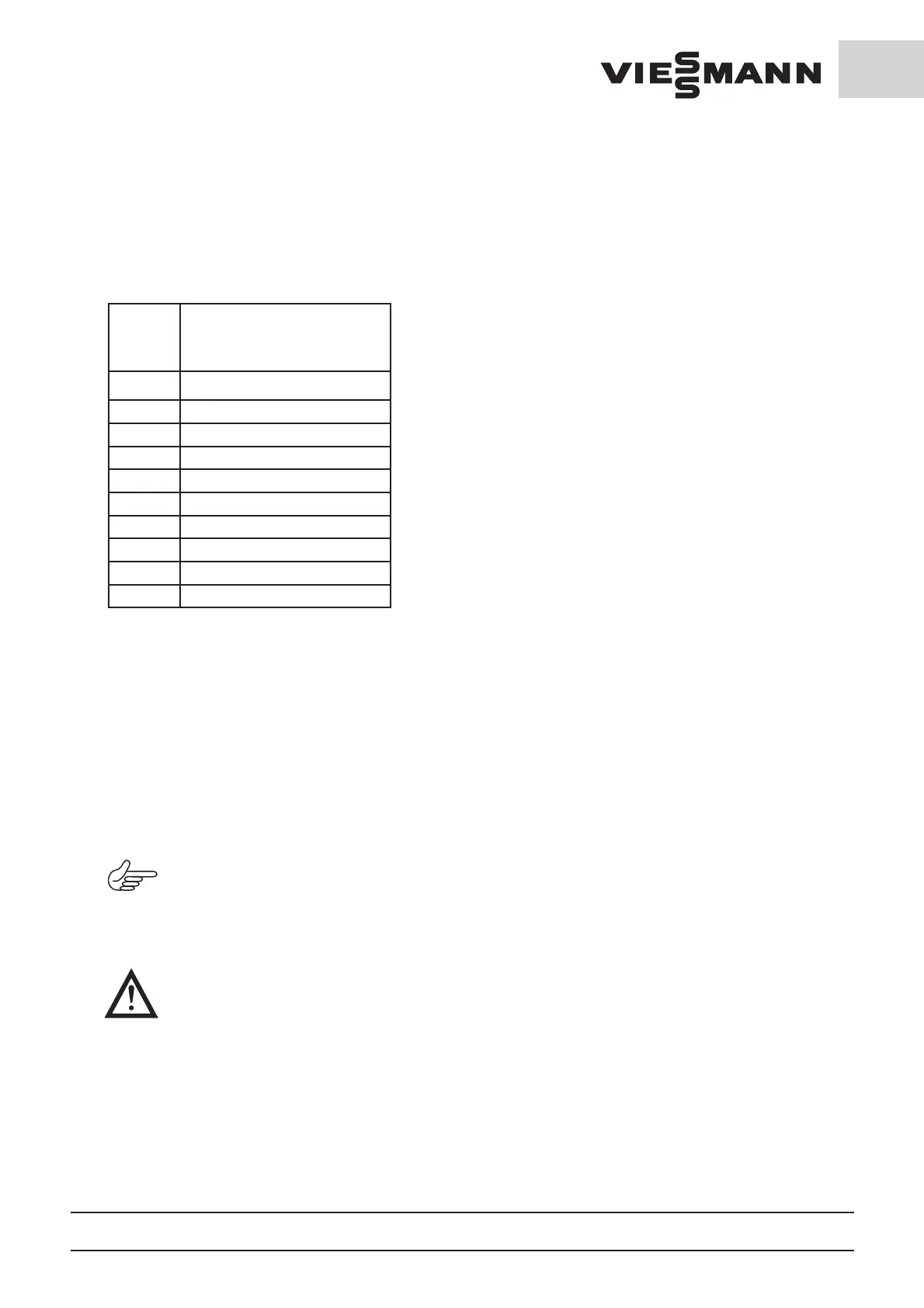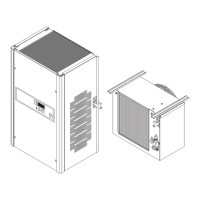Page No. 23-GB 8.3 - 8.4 We reserve the right to make technical changes!
8.3 Fault report
8.4 Decommissioning of the Refrigeration unit
The unit should be taken out of service by disconnec-
tion the mains plug if a lengthy downtime, cleaning or
maintenance work is projected. A short-term decommis-
sioning of the Refrigeration unit can be undertaken by
depressing the Start/Stop key for approx. 3 sec. (Standby
mode).
The Refrigeration unit and its connected loads are not
potential-free in the Standby mode.
Note:
The set parameters will retain their setting following an
interruption of power.
Attention!
If the unit is taken out of service and is to be stored
in an area, in which a frost hazard exists, it must be
ensured that the heat exchanger water has been
completely drained, as this unit can otherwise be
destroyed.
This is possible by loosening the lower bolting on the
condenser unit.
Indication
in
Display
Meaning
F01 Room sensor short circuit
F02 Room sensor probe break
F03 Pressostat fault
F04 Coldroom temperature too high
F05 Coldroom door open
F06 Coldroom temperature too low
F08 Evaporator sensor defective
F09 Condenser sensor defective
F10 Emergency run switch ON
F11 EEPROM fault