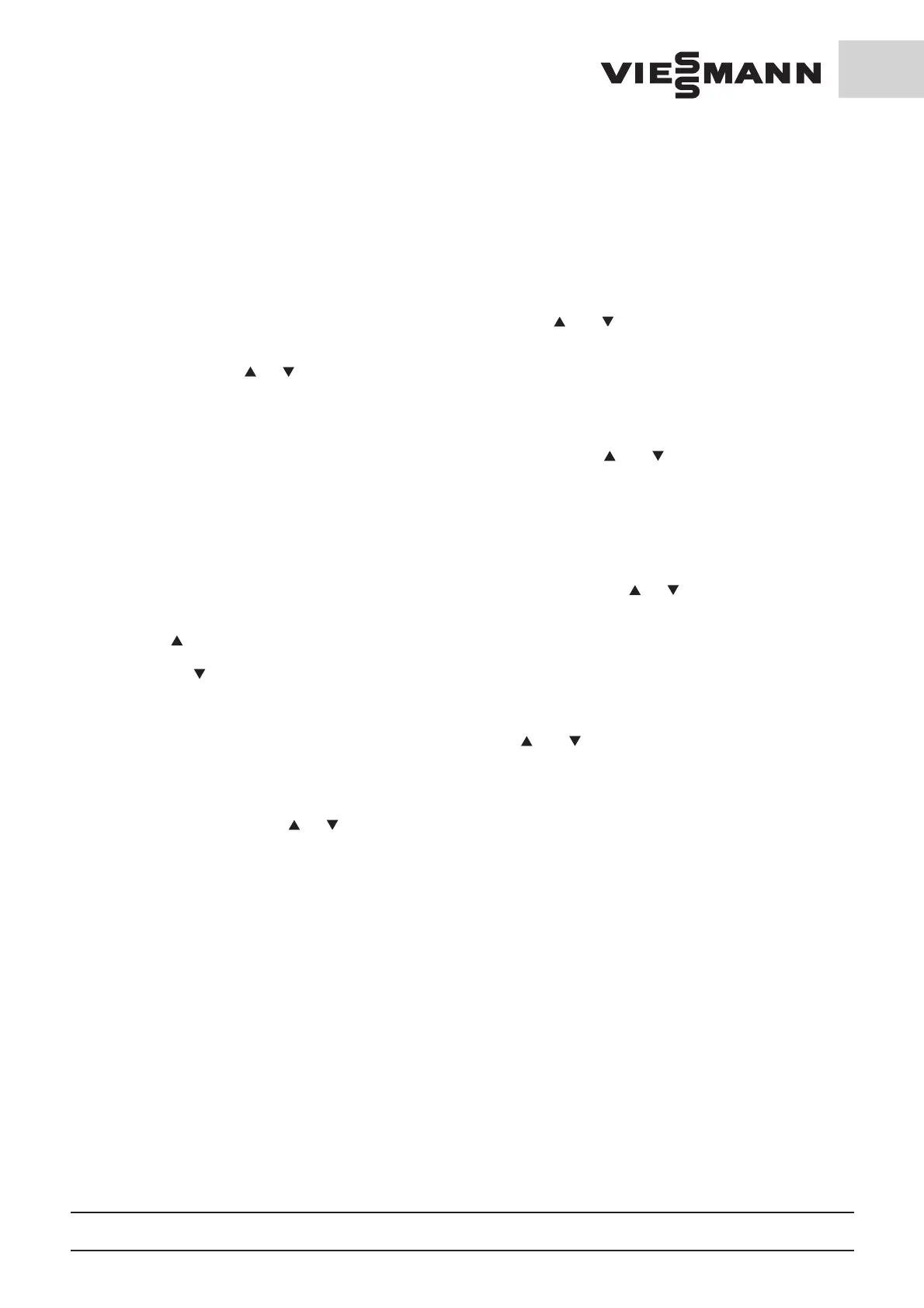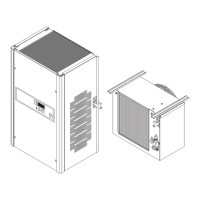Page No. 21-GB 8.2.2 - 8.2.5 We reserve the right to make technical changes!
Entry of defrosting duration:
Following entry of the password, select parameter P04
(indication in display Ab.d.), depress the Enter key, the
current defrosting duration time will be indicated in
minutes. It can be changed within the range of 5 to 60
min. by using the keys [ ] or [ ].
The defrosting process will be ended prior to expiration
of “Defrosting duration” if the evaporator exceeds 10°C.
The defrosting duration time should be extended if the
evaporator has not been completely defrosted by the
end of the defrosting time.
8.2.3 Selection of coldroom humidity
Following entry of the password, select parameter P05
(indication in display rF.), depress the Enter key, the
current mode of operation of the evaporator fan is indi-
cated.
Using key [ ], the evaporator fan begins continuous
operation (high rel. humidity), (indication in display HI);
Using the key [ ], the fan runs with the compressor (low
rel. humidity), (indication in display LO).
8.2.4 Selection of language for display indications
Following entry of the password, select parameter P06,
depress the Enter key, the selected language will be
indicated (d=German, gb=English, f=French). This can
be changed by using the keys [ ] or [ ].
8.2.5 Password and keyboard lock
If the value 0 is entered into parameter P07, then the
keys [ ] and [ ] and the Start-Stop key will be locked.
This function can be used if there is a danger that the
control unit can be adjusted by unauthorised persons.
The keyboard lock is active if the indication “Bo.L”
appears in the display when a key is actuated.
Activation or deactivation of the keyboard lock:
Depress keys [ ] and [ ] simultaneously
P01 appears
Depress the Enter key
Select value 5
Depress the Enter key
Select P07
Depress the Enter key
By using the keys [ ] or [ ], select one of the following
functions:
P07 = 0 : Keyboard lock is switched on
P07 = 1 : Keyboard is released
P07 = 2 : The parameters P02 to P09 can be processed
without a password. Following actuation of both keys [
] and [ ], the nominal temperature parameter address
appears immediately.
Switching off indications on SD Control unit:
The keyboard lock is also active if a value >= 10 is
entered into parameter P07. In this case, the tempe-
rature indication will be also switched off on the SD
Control unit. The decimal point shifts back and forth to
that the unit is operating.
Fault reports and defrosting status will be indicated. The
temperature will continue to be indicated on a remote
control unit if connected.
This function is useful if a remote control unit is con-
nected to the Control unit and the unit can be accessed
by unauthorised persons.
