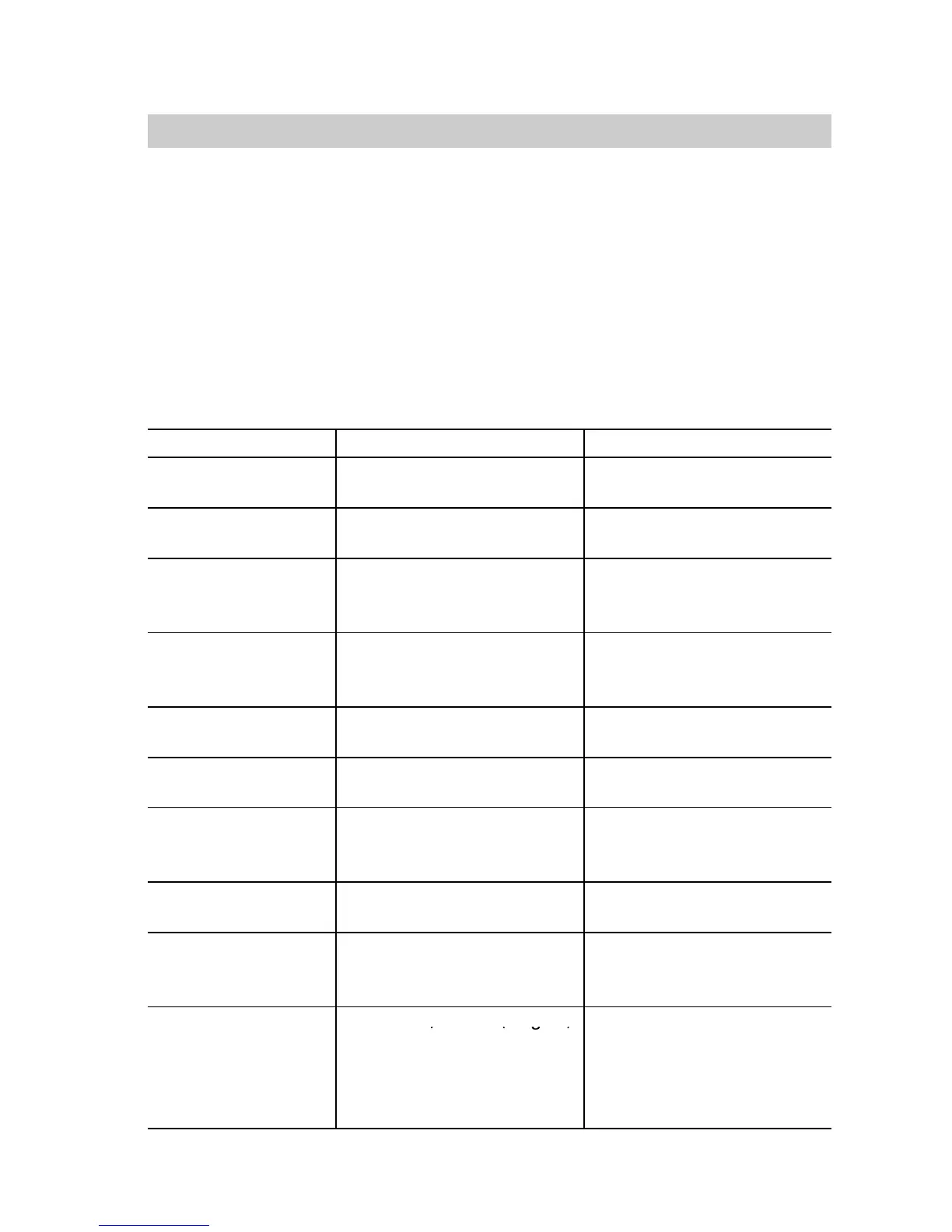109
Service scans
Scanning operating conditions
1. Press c.
Scanning operating conditions is
active.
2. Select the required operating
condition scan with a or b.
3. Press c.
Scanning operating conditions is
completed.
The following operating conditions can be scanned subject to the actual
equipment level:
Display indication
Description Notes
0 0 1
LON user no. Only with LON
communication module
3 6 5
º
C
Actual boiler water
temperature
5 5 0
º
C
Actual cylinder
temperature (cylinder
temperature sensor 1)
Only in conjunction with
cylinder temperature
sensor
5 o 4 5
º
C
Actual cylinder
temperature (cylinder
temperature sensor 2)
Only in conjunction with
cylinder temperature
sensor
5 b 4 5
º
C
Actual solar cylinder
temperature
Only in conjunction with
solar heating system
5 c 1 3 0
º
C
Actual solar collector
temperature
Only in conjunction with
solar heating system
6 5 5
º
C
Return temperature 17A
(return temperature
sensor 1)
Only with return
temperature sensor
8 1 9 0
º
C
Flue gas temperature Only with flue gas
temperature sensor
9 6 0
º
C
Return temperature 17B
(return temperature
sensor 2)
Only with return
temperature sensor
P
Hours run,burner(stage1) The hours run can be
