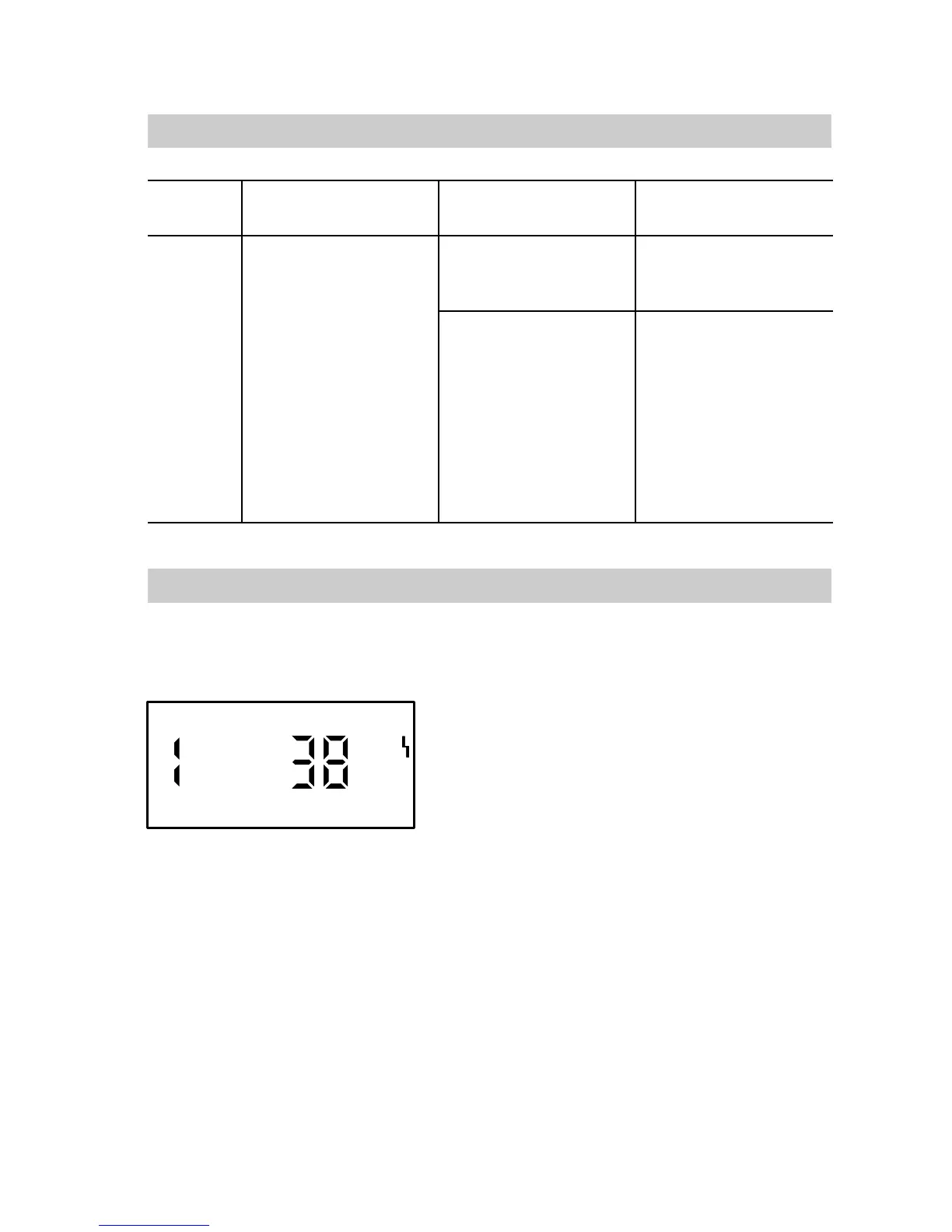121
Troubleshooting
Faults which are displayed at the programming unit (cont.)
Fault
code
System
characteristics
Cause Remedy
99
Control mode Fault message active
at Vitocom 300
Check external
connections at
Vitocom 300
No connection to
Vitocom 300
Check coding
(see page99)
Check connecting
LON cable
Update user list
(see page99)
Carry out a user
check
(see page100)
Downloading fault codes from the fault memory (fault history)
The most recent 10 faults are saved and may be called up.
Faults are sorted by date. The most recent fault is thus fault number 1.
1. Press G and d simultaneously
for approx. 2s.
2. Call up individual fault codes
with a or b.
Note
All saved fault codes can be
deleted with e.
3. Press d.
5862730GB
