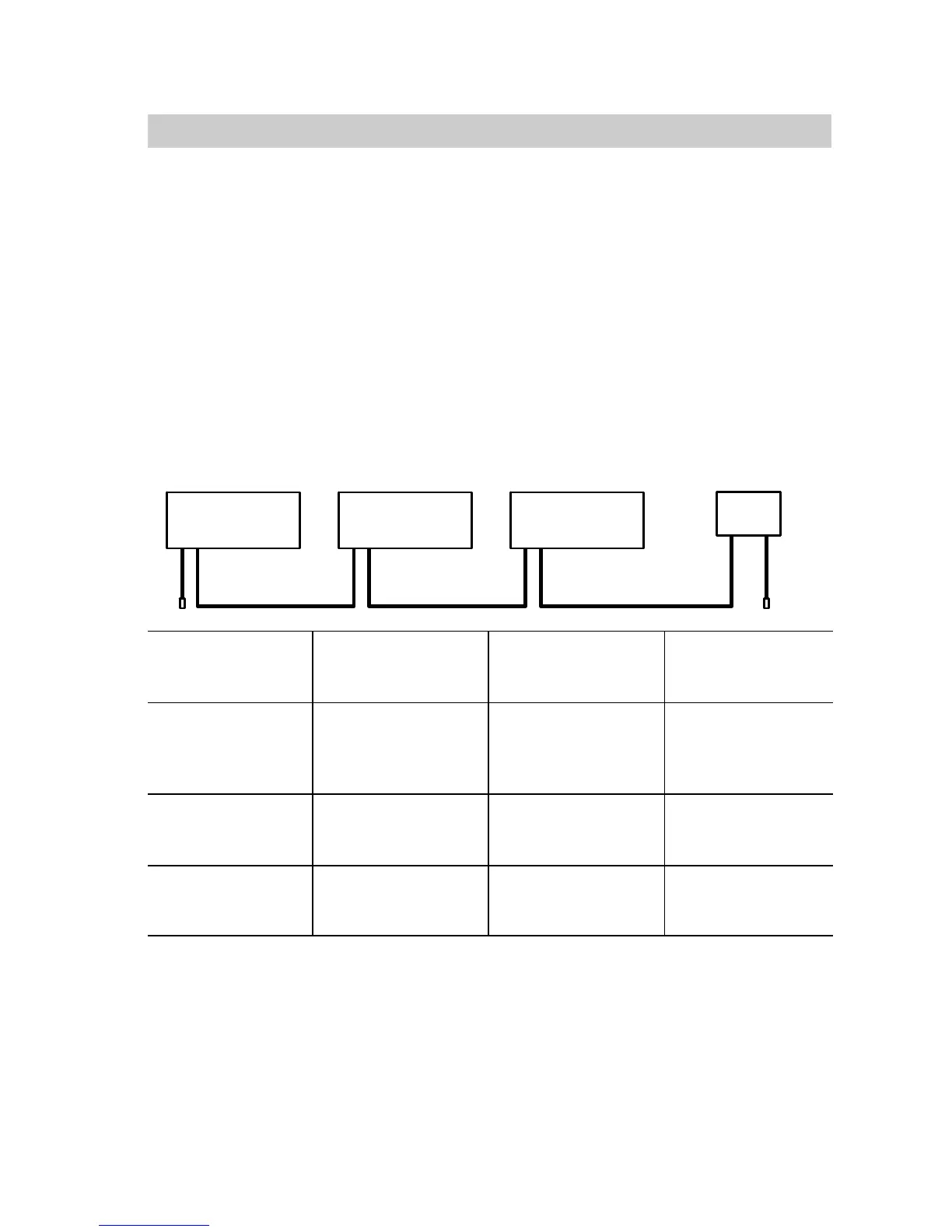99
Commissioning
Integrating the control unit into the LON system (cont.)
Updating the LON user list.
Only possible if all users are connected and the control unit is programmed
as fault manager (code "79:1").
1. Press L and d simultaneously
for approx. 2s.
User check initiated (see page100).
2. Press e.
The user list is updated after
approx. 2min.
User check completed.
Example of a single boiler system with Vitotronic 050 and Vitocom 300
User no. 1
Code "77:1"
User no. 10
Code "77:10"
User no. 11
Set code
"77:11"
User no. 99
Control unit is
fault manager
*1
Set code
"79:1"
Control unit is not
fault manager
*1
Code "79:0"
Control unit is not
fault manager
*1
Code "79:0"
Device is
fault manager
Viessmann
System number
Code "98:1"
Viessmann
System number
Code "98:1"
Viessmann
System number
Code "98:1"
Fault monitoring
LON system
code "9C:20"
Fault monitoring
LON system code
"9C:20"
Fault monitoring
LON system code
"9C:20"
*1
In each heating system, only one Vitotronic may be programmed as fault manager.
5862730GB
LON
Vitotronic 100 Vitotronic 050 Vitotronic 050 Vitocom
LON LON
