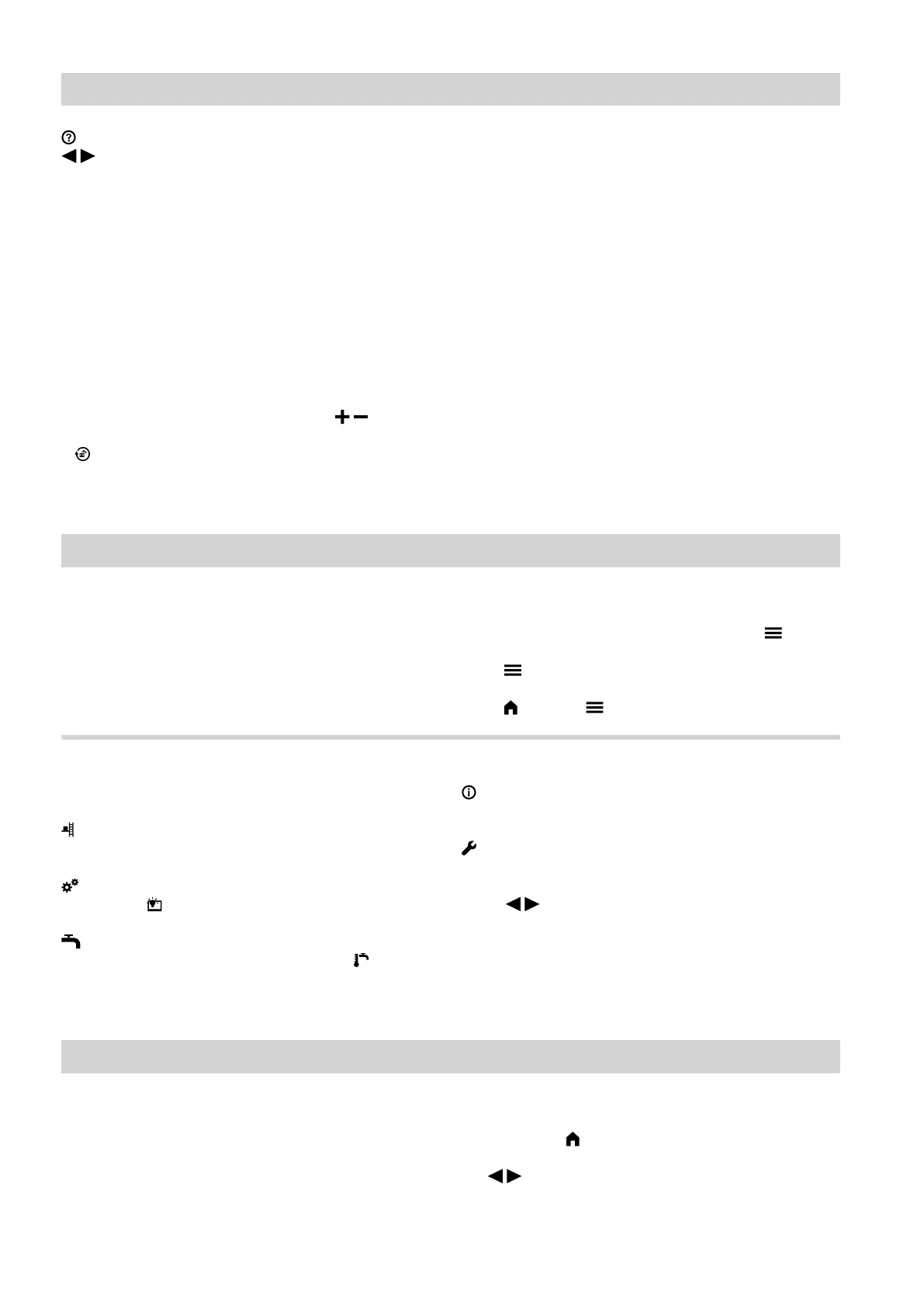12
Call up a help text
/ Scroll through the menu
or
Switch to other display areas, e.g. to the
"Energy cockpit"
Note
These icons are not always displayed, but appear sub-
ject to the system version and the operating condition.
Explanation of all buttons and icons: See page 40.
Home screen settings
You can make the following settings in the home
screen default display only:
■
"Set boiler water temperature" with /
Further information: See page 21
■
"Operating program"
Further information: See page 15
Note
You can lock the controls for the home screen: See
chapter "Locking the controls".
If you do so, you will not be able to make adjustments
on either the home screen or the main menu. "Panel
locked" is displayed.
Overview of the "Main menu"
In the "Main menu", you can call up and adjust all of
the remaining settings for the control unit's range of
functions.
Call up the "Main menu" as follows:
■
Standby display active:
Tap anywhere on the screen and then tap .
■
From the home screen:
Tap .
■
From anywhere in the menu:
Tap and then .
Menus available in the "Main menu"
In the "Main menu", you can call up and adjust all fur-
ther settings for the control unit's range of functions:
"Test mode"
For the flue gas inspector only.
Further information: See page 31
"Settings"
E.g. the display brightness.
Further information: See page 23
"DHW"
For DHW heating settings, e.g. for the "DHW
temperature".
Further information: See page 22
"Information"
To check operating data, for e.g. temperatures.
Further information: See page 27
"Service"
For contractors only.
Using / you can scroll through the menu.
Note
The menus available depend on your heating system
equipment.
Menu overview with all menus: See page 41
Information in the "Energy cockpit"
The "Energy cockpit" provides you with clear infor-
mation on the energy state of the components in your
heating system.
Note
The "Energy cockpit" is only shown if it was set up
during commissioning. If necessary, notify your con-
tractor.
Tap the following on-screen buttons:
1. If required, for the home screen
2. / for "Energy cockpit"
Single boiler constant control: Control unit operation
Home screen: Displays and settings (cont.)
5798582
