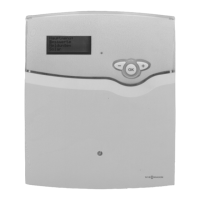29
A
Access point mode.....................................................21
– Disabling................................................................. 21
– Enabling.................................................................. 21
Ambient temperature
– Vitoconnect............................................................. 10
– Vitotrol 100, type OT1..............................................11
App...............................................................................9
C
Cable insertion........................................................... 14
Cleaning..................................................................... 25
Comfort function ........................................................21
Comfort mode, ending................................................21
Comfort mode, setting................................................21
Commissioning.....................................................18, 19
Connection, establishing
– WiFi Android operating system............................... 20
– WiFi iOS operating system......................................20
Contractor, identification...............................................6
Control device
– For ViCare app........................................................10
Controls......................................................................18
D
Data connections
– with Vitoconnect, type OPTO2.................................. 8
– with Vitoconnect, type OT2....................................... 8
DHCP......................................................................... 10
Display....................................................................... 18
DSL router..................................................................19
Dynamic IP addressing.............................................. 10
E
Electrical connection
– Vitoconnect, type OPTO2 to heat generator........... 15
– Vitoconnect, type OT2 to heat generator................ 15
– Vitoconnect, type OT2 to Vitotrol 100..................... 16
Email............................................................................ 5
F
Fault indicator.............................................................23
Frost protection............................................................ 5
G
General Terms and Conditions.....................................5
H
Heating system setup...........................................12, 19
I
Information................................................................... 7
Inserting into wall mounting bracket
– Vitoconnect............................................................. 16
Installation, wall mounting bracket
– Vitotrol 100, type OT1............................................. 14
Installation location
– Vitoconnect............................................................. 10
– Vitotrol 100, type OT1..............................................11
Installing wall mounting bracket
– Vitoconnect............................................................. 13
Intended use................................................................ 6
Internet access.............................................................5
Internet connection interrupted.................................. 23
IP address.................................................................. 19
IP addressing............................................................. 10
L
Legal information........................................................22
Legal information call up............................................ 22
Liability......................................................................... 5
Licence call up........................................................... 22
M
Malfunction.................................................................23
Measures for troubleshooting.....................................23
Mobile devices
– Operating system.................................................... 10
N
Network........................................................................ 9
Network operator..........................................................5
Network settings.........................................................19
O
Open source licences, call up.................................... 22
Operating system....................................................... 10
Operation..................................................................... 9
Operational reliability....................................................5
P
Password............................................................. 22, 24
Port 123................................................................10, 19
Port 443................................................................10, 19
Port 80..................................................................10, 19
Port 8883..............................................................10, 19
Positioning..................................................................12
Power supply
– Vitoconnect, type OPTO2....................................... 17
– Vitoconnect, type OT2.............................................17
Product information...................................................... 7
R
Range, WiFi connections........................................... 11
Remote control.............................................................9
Remote monitoring.......................................................9
Replacing router.........................................................24
Requirements...............................................................5
Reset..........................................................................24
Restart, Vitoconnect...................................................24
Restoring factory settings...........................................24
S
Security parameters................................................... 10
Service....................................................................... 25
Setting up the WiFi
– Android operating system, commissioning..............20
Software update......................................................... 25
Keyword index
Keyword index
5834169
