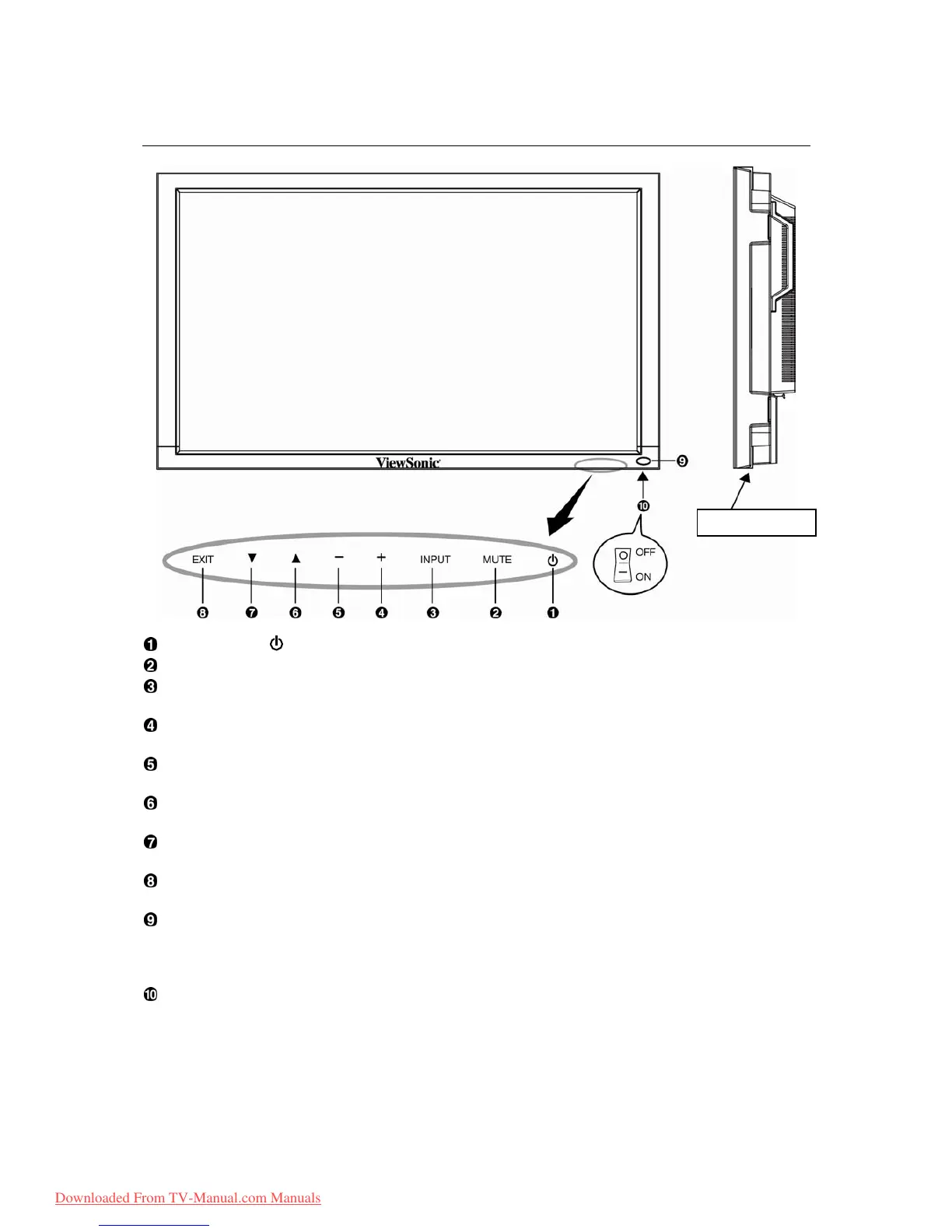ViewSonic CD4620 7
Parts Name and Functions
Control Panel
POWER button ( ) - Switches the power on/off.
MUTE button - Switches the audio mute ON/OFF.
INPUT button - Acts as SET button with OSD menu.(Toggle switches between [RGB1], [RGB2], [RGB3], [RGB4],
[DVD/HD], [VIDEO<S>] and [VIDEO] .)
PLUS (+) button - Acts as (+) button to increase the adjustment with OSD menu. Increase the audio output level
when the OSD menu is turned off.
MINUS (-) button - Acts as (-) button to decrease the adjustment with OSD menu. Decreases the audio output level
when the OSD menu is turned off.
UP (S) button - Activates the OSD menu when the OSD menu is turned-off. Acts as S button to move the
highlighted area up to select the adjustment with OSD menu.
DOWN (T) button - Activates the OSD menu when the OSD menu is turned-off. Acts as T button to move the
highlighted area down to select the adjustment with OSD menu.
EXIT button - Activates the OSD menu when the OSD menu is turned-off. Acts as EXIT button to move to previous
menu with OSD menu.
Remote control sensor and Power indicator - Receives the signal from the remote control (when using the
wireless remote control). Glows green when the LCD monitor is in active and glows red when the LCD is in POWER OFF
mode. When the LCD is in power save mode, it will glow both green and red. When SCHEDULE is enabled, it will blink
green and glow red. In the case of where a failure is detected, it will blink red.
Main Power Switch - On/Off Switch to turn main power on/off.
NOTE: Control Key Lock Mode
This control completely locks out access to all Control Key functions. To activate the control key lock function, press both
of “S” and “T” and hold down simultaneously for more than 3 seconds. To resume back to user mode, press both of “S”
and “T” and hold simultaneously for three (3) seconds.
Button
Location
Downloaded From TV-Manual.com Manuals