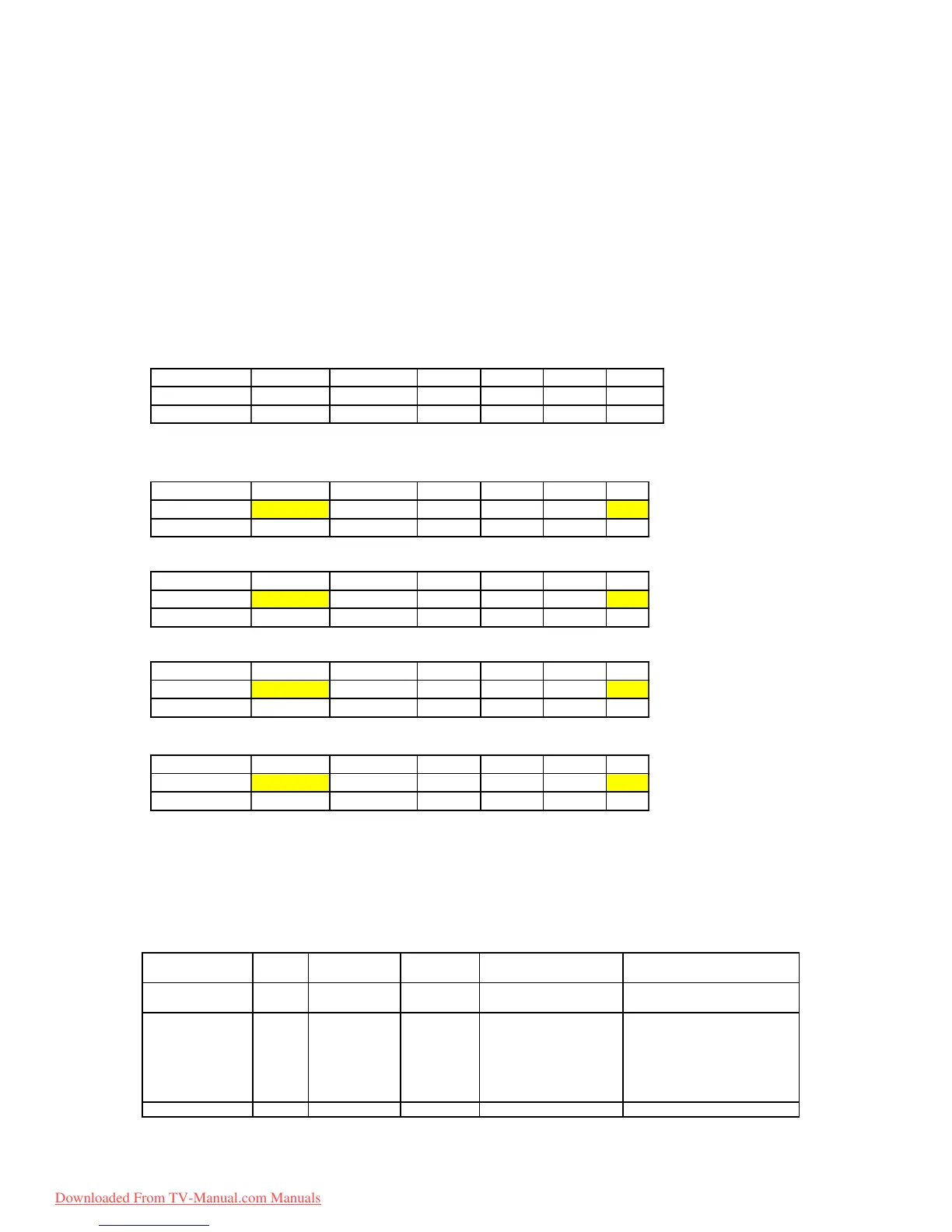ViewSonic CD4620 51
6. Protocol 2 : without ID
6.1 Set function listing
The PC can control the LCD Monitor for specific actions. The Set-Function command allows you to
control the LCD monitor behavior in a remote sit through the RS232 port. The Set-Function packet
format consists of 5 bytes. Note that the “Value” byte is always = 00.
Set-Function description:
Length:
Total bytes of message = 5 ASCII (35H) excluding “CR”
Command:
Function command code: One byte ASCII code
Value[1~3]:
Three bytes ASCII that defines the value
Set-Function format:
Name
Length Command
alue3 CR
Byte Count 1 Byte 1 Byte 1 Byte 1 Byte 1 Byte 1 Byte
Bytes order 1 2 3 4 5 6
All Set-Function from PC to Monitor (ASCII)
Name
Length Command
alue3 CR
Byte Count
5 1 Byte 1 Byte 1 Byte 1 Byte 00D
Bytes order 1 2 3 4 5 6
Example: Set Mute-ON command (ASCII)
Name
Length Command
alue3 CR
Byte Count
5 6 0 0 0 00D
Bytes order 1 2 3 4 5 6
Example: Set Mute-OFF command (ASCII)
Name
Length Command
alue3 CR
Byte Count
5 6 0 0 1 00D
Bytes order 1 2 3 4 5 6
Example: Set Tint to 50 command (ASCII)
Name
Length Command
alue3 CR
Byte Count
5 ‘ 0 5 0 00D
Bytes order 1 2 3 4 5 6
LCD Monitor will send “+” (02Bh) and “CR” bytes to PC after receiving a valid command.
LCD Monitor will send “-” (02Dh) and “CR” bytes to PC if the command is not valid.
Value Range: Three bytes ASCII value range
Command Code: Function command code in ASCII
CD4620/CD4220 set command table
Length Command Command Value Range Set Function
Code (ASCII) Code (Hex) (Three ASCII bytes)
Comments
000: STBY Power 5 ! 21
001: ON
Controlled power status: ON or
Standby
000 : VGA
001 : HDMI1
002 : HDMI2
003 : AV
004 : YPbPr
Input Select 5 “ 22
005 : S-Video
Contrast 5 # 23 000 ~ 100
Downloaded From TV-Manual.com Manuals