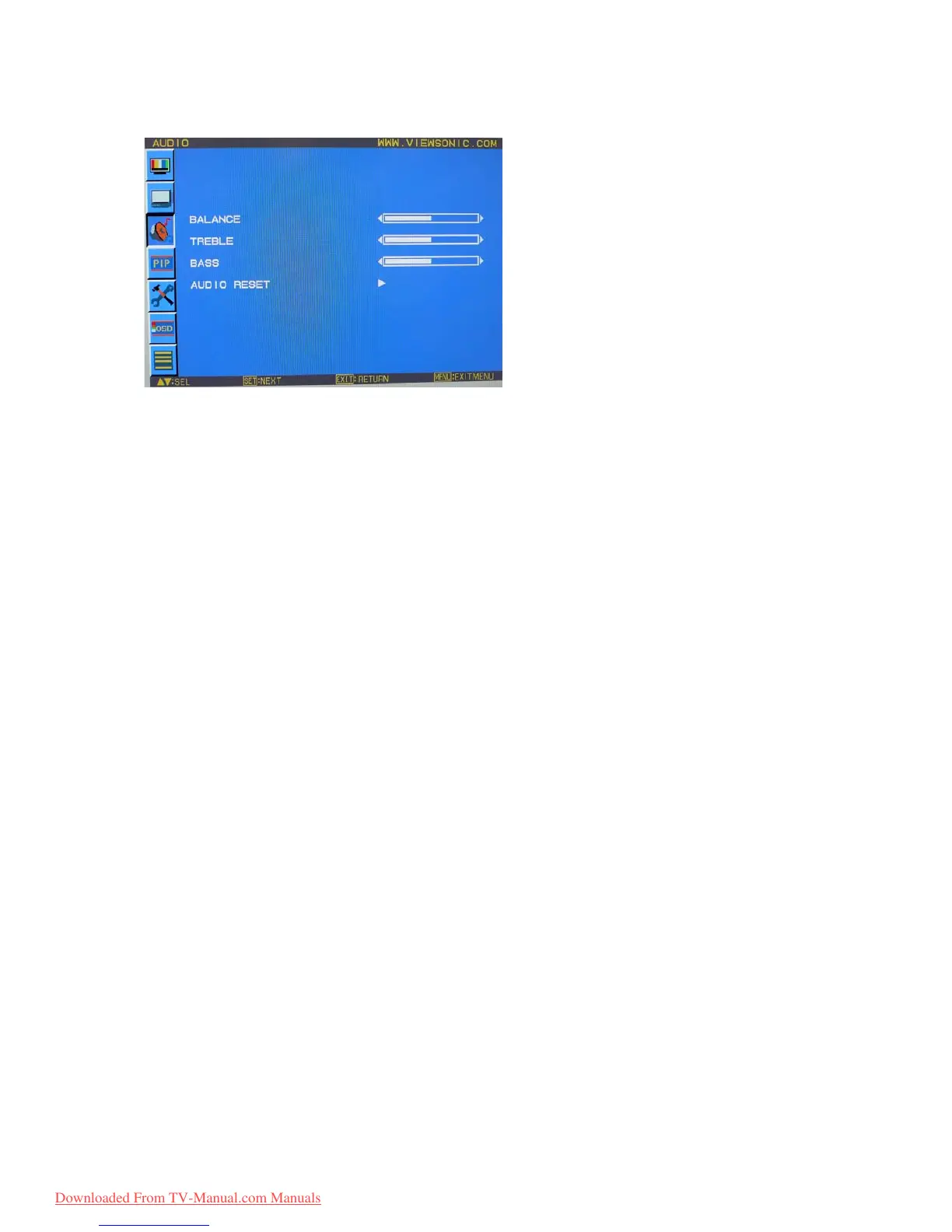ViewSonic CD4620 26
AUDIO
BALANCE
y Adjust the balance of L/R volume.
y Press + button to move the stereo sound image to right.
y Sound of the left side will be small.
y Press - button to move the stereo sound image to left.
TREBLE
y To accentuate or reduce the high frequency sound.
y Press + button to increase TREBLE sound.
y Press - button to decrease TREBLE sound.
BASS
y To accentuate or reduce the low frequency sound.
y Press + button to increase BASS sound.
y Press - button to decrease BASS sound.
AUDIO RESET
y Selecting Audio reset allows you to reset all OSD settings from AUDIO setting.
y Select “YES” and press “SET” button to restore the factory preset.
y Press “EXIT” button to cancel and then return to the previous menu.
Downloaded From TV-Manual.com Manuals