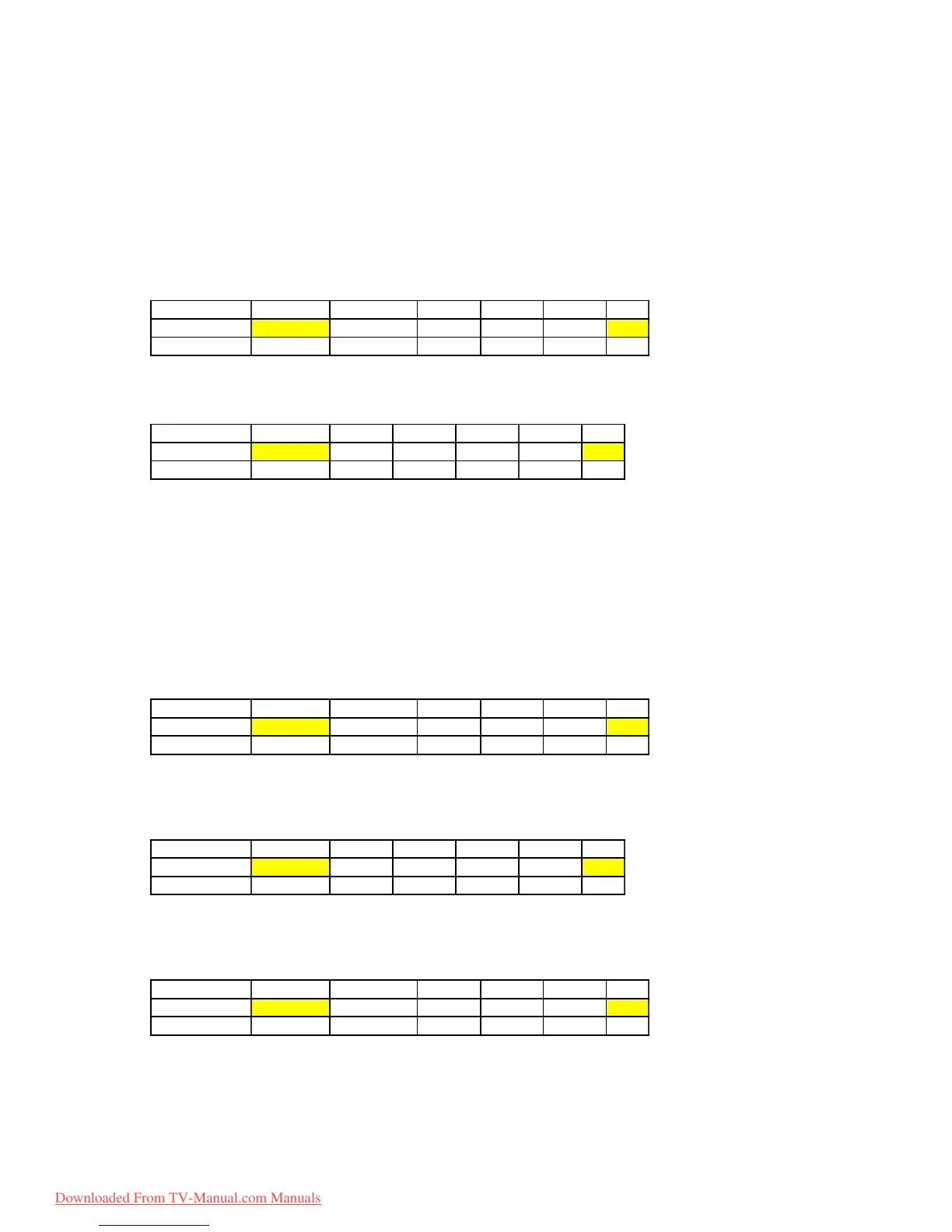ViewSonic CD4620 53
6.2 Get-Function Listing
The PC can interrogate the LCD Monitor for specific information. The Get-Function packet format
consists of 5 bytes which is similar to the Set-Function packet structure. Note that the “Value” byte is
always = 00.
Get-Function description:
Length:
Total bytes of message = 5 ASCII (35H), excluding “CR”
Command:
Get-Function command code: One byte ASCII code
Value[1~3]:
Always = 000
Get-Function format from PC to LCD (ASCII)
Name
Length Command
alue2 Value3 CR
Byte Count
5 1 Byte 0 0 0 00D
Bytes order 1 2 3 4 5 6
Monitor shall response to Get-Function with the following packet format:
LCD Monitor response packet format:
Name
Length Value1 Value2 Value3 Value4 CR
Byte Count
5 1 Byte 1 Byte 1 Byte 1 Byte 00D
Bytes order 1 2 3 4 5 6
Response packet (to Get-Function):
Length:
Total bytes of packet = 5 ASCII excluding “CR”
Exception: Total bytes for On-Hours = 6
Value[1-4]:
Four ASCII codes: Value range is from 0000 ~ 9999
Exception: Value[1-5] for On-Hours
LCD Monitor will send “+” (02Bh), “CR” bytes to PC after receiving a valid command
LCD Monitor will send “-” (02Dh), “CR” bytes to PC if the command is not valid
The following is an example of PC requesting the volume value from the LCD Monitor:
PC send Get-Volume-value packet to Monitor (In ASCII)
Name
Length Command
alue3 CR
Byte Count
5 f 0 0 0 00D
Bytes order 1 2 3 4 5 6
LCD Monitor will send “-” (02Dh), “CR” to PC if command is not recognized.
Otherwise the LCD Monitor will respond with the volume value as outlined below:
LCD-Monitor response packet to Get-volume-value (in this example the volume value is 50):
Name
Length Value1 Value2 Value3
alue4 CR
Byte Count
5 0 0 5 0 00D
Bytes order 1 2 3 4 5 6
A special command “Get-ACK” is used to test the communication link between PC and the LCD Monitor.
The LCD Monitor shall response to “Get-ACK” command with a “+” or “-“.
Get-ACK from PC to LCD (ASCII)
Name
Length Command
alue3 CR
Byte Count
5 z 0 0 0 00D
Bytes order 1 2 3 4 5 6
LCD Monitor will send “+” (02Bh); “CR” bytes to PC after receiving the command indicating that the
communication link is OK
Downloaded From TV-Manual.com Manuals