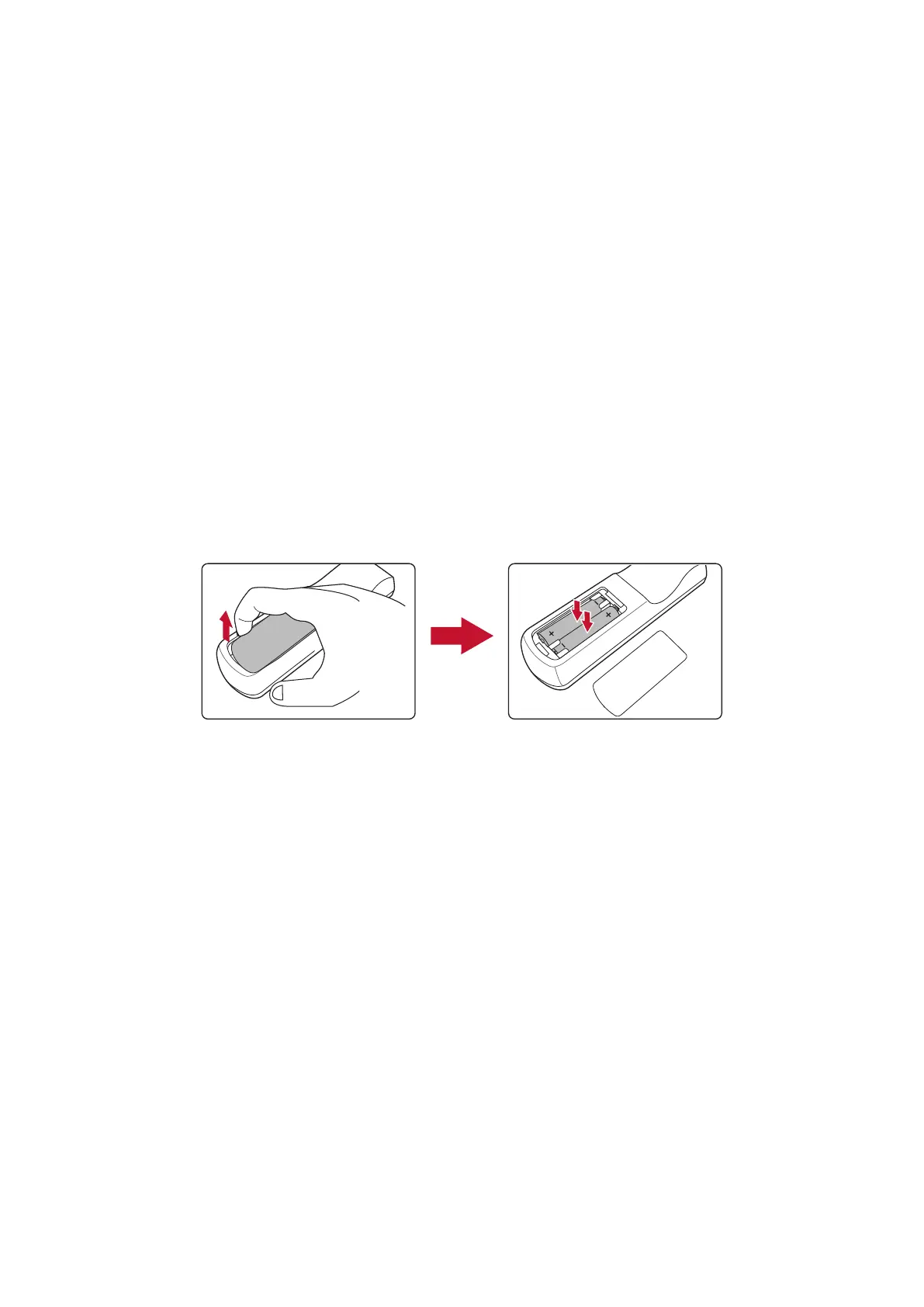11
Remote Control - Eecve Range
To ensure proper funcon of the remote control follow the steps below:
1. The remote control must be held at an angle within 30° perpendicular to the
projector’s IR remote control sensor(s).
2. The distance between the remote control and the sensor(s) should not exceed 8
m (26 .)
Remote Control - Replacing the Baeries
1. To open the baery cover, turn the remote control over to view its back, open
the cover in the direcon of the arrow.
2. Remove any exisng baeries (if necessary) and install two AAA baeries
observing the baery polaries as indicated in the base of the baery
compartment. Posive (+) goes to posive and negave (-) goes to negave.
3. Replace the baery tray by aligning it with the base and pushing it back into
posion.
NOTE:
• Avoid leaving the remote control and baeries in excessive heat or a humid
environment.
• Replace only with the same or equivalent type recommended by the
baery manufacturer.
• If the baery is drained or if you will not be using the remote control for
an extended period of me, remove the baery to avoid damage to the
remote control.
• Dispose of used baeries according to the manufacturer’s instrucons and
local environment regulaons for your region.