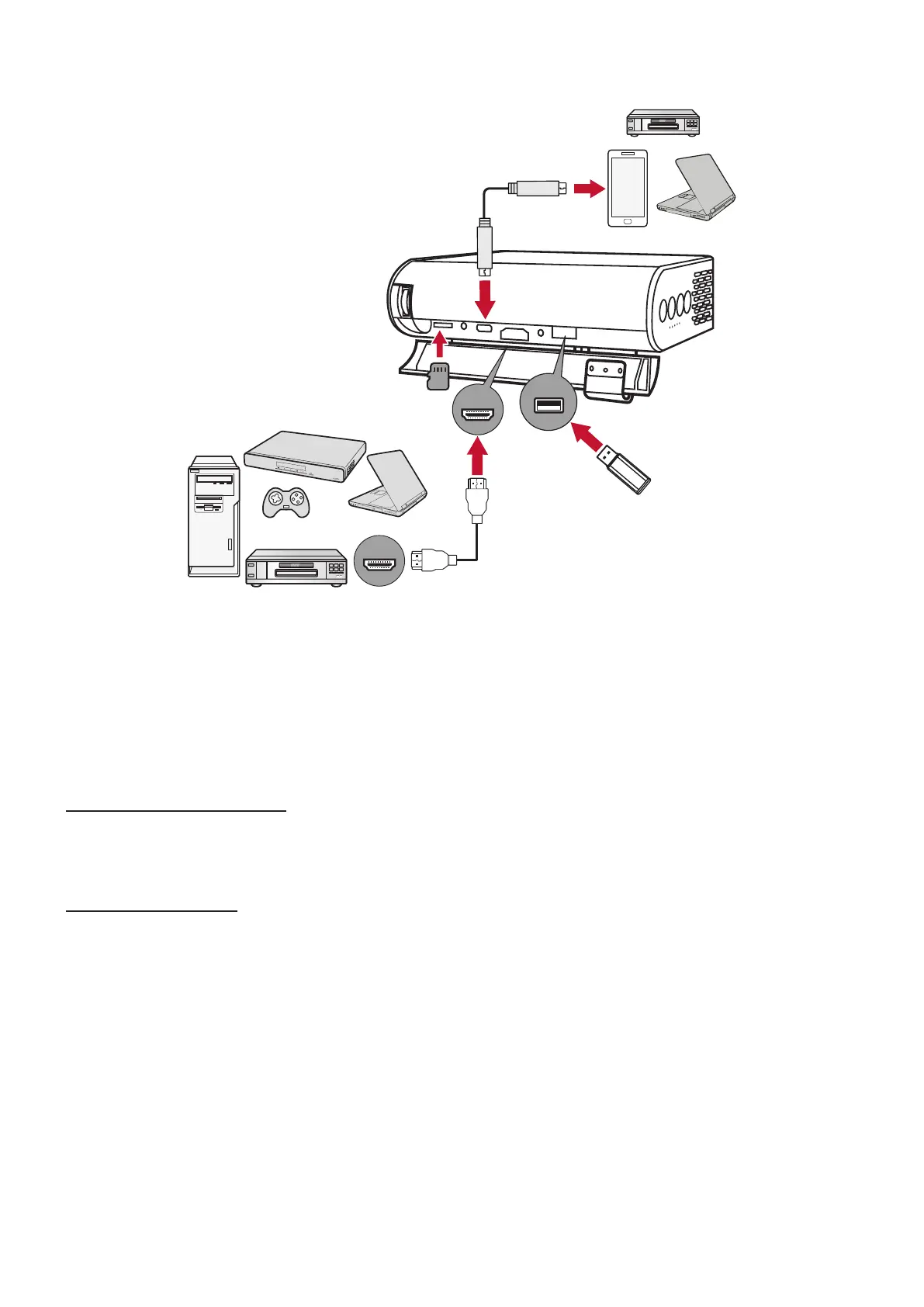1616
Connecng to External Devices
HDMI
HDMI
USB A
SD
HDMI Connecon
Connect one end of an HDMI cable to the HDMI port of your video device. Then
connect the other end of the cable to the HDMI port (supports HDCP 1.4/HDMI 1.4)
of your projector.
USB Connecon
USB Type A Connecon
To enjoy photos, music, and movies, simply plug in a USB ash drive to the USB
Type A port. For supported le formats, see page 48.
USB-C Connecon
Connect one end of a USB Type C cable to the USB-C port of your device. Then
connect the other end of the cable to the USB-C port of your projector.
NOTE:
• Ensure your USB Type C device can support video transmission.
• The connected device can also be charged (5V/2A).
Micro SD
To enjoy photos, music, and movies, simply plug in a Micro SD to the Micro SD slot.
For supported le formats, see page 48.
NOTE: Only supports FAT32 format and up to 64 GB.