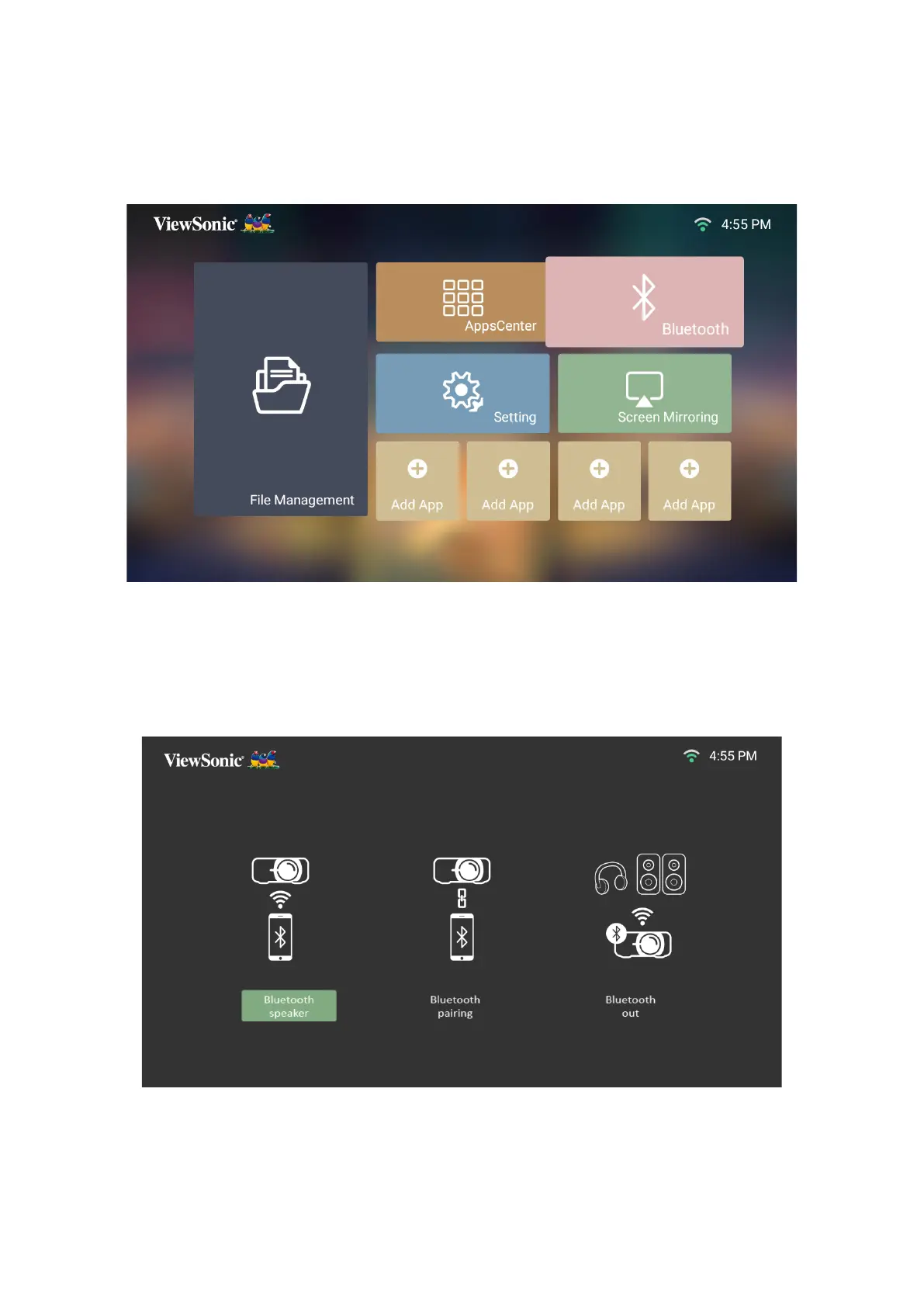1818
Connecng to Bluetooth
Bluetooth Speaker
The projector is equipped with Bluetooth that allows the user to connect their
device wirelessly for audio playback.
To connect and pair your device:
1. Go to: Home > Bluetooth.
2. Use the Le and Right direconal buons on the remote control to select
Bluetooth Speaker or Bluetooth Pairing. Then press OK on the remote control.