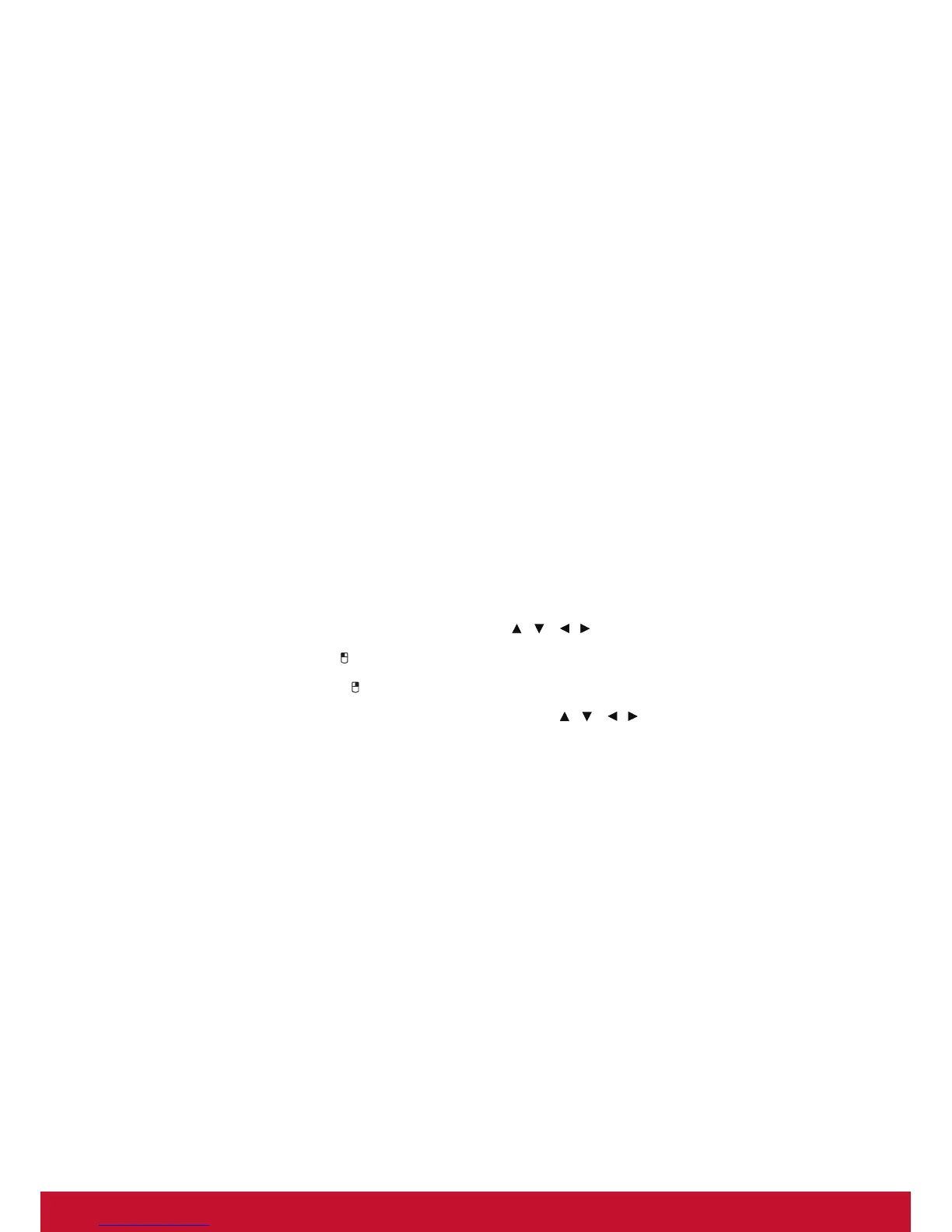8
22. Page Up
Perform page up function when
mouse mode is activated.
23. Page Down
Perform page down function when
mouse mode is activated.
24. Magnify
Magnifies or reduces the projected
picture size.
25. Volume
Adjust the volume level.
26. Mute
Cut off the sound temporarily.
27. Color Mode
Select the picture setup mode.
28. Timer
Activate P-Timer OSD menu.
Using the remote mouse control
The capability of operating your computer with the remote control gives you more flex-
ibility when delivering presentations.
1. Connect the projector to your PC or notebook with a USB cable prior to using the
remote control in place of your computer’s mouse. See "Connecting a computer"
on page 12 for details.
2. Set the input signal to COMPUTER IN 1 or COMPUTER IN 2.
3. Press Mouse on the remote control to switch from the normal mode to the mouse
mode. An icon appears on the screen to indicate the activation of the mouse
mode.
4. Perform the desired mouse controls on your remote control.
• To move the cursor on the screen, press / / / .
• To left-click, press .
• To right-click, press .
• To drag-and-drop, press and hold Enter, press / / / to drag. When it is
where you want it, press Enter again.
• To operate your display software program (on a connected PC) which responds
to page up/down commands (like Microsoft PowerPoint), press Page Up/Page
Down.
• To return to the normal mode, press Mouse again or other keys except for the
mouse related multi-function keys.