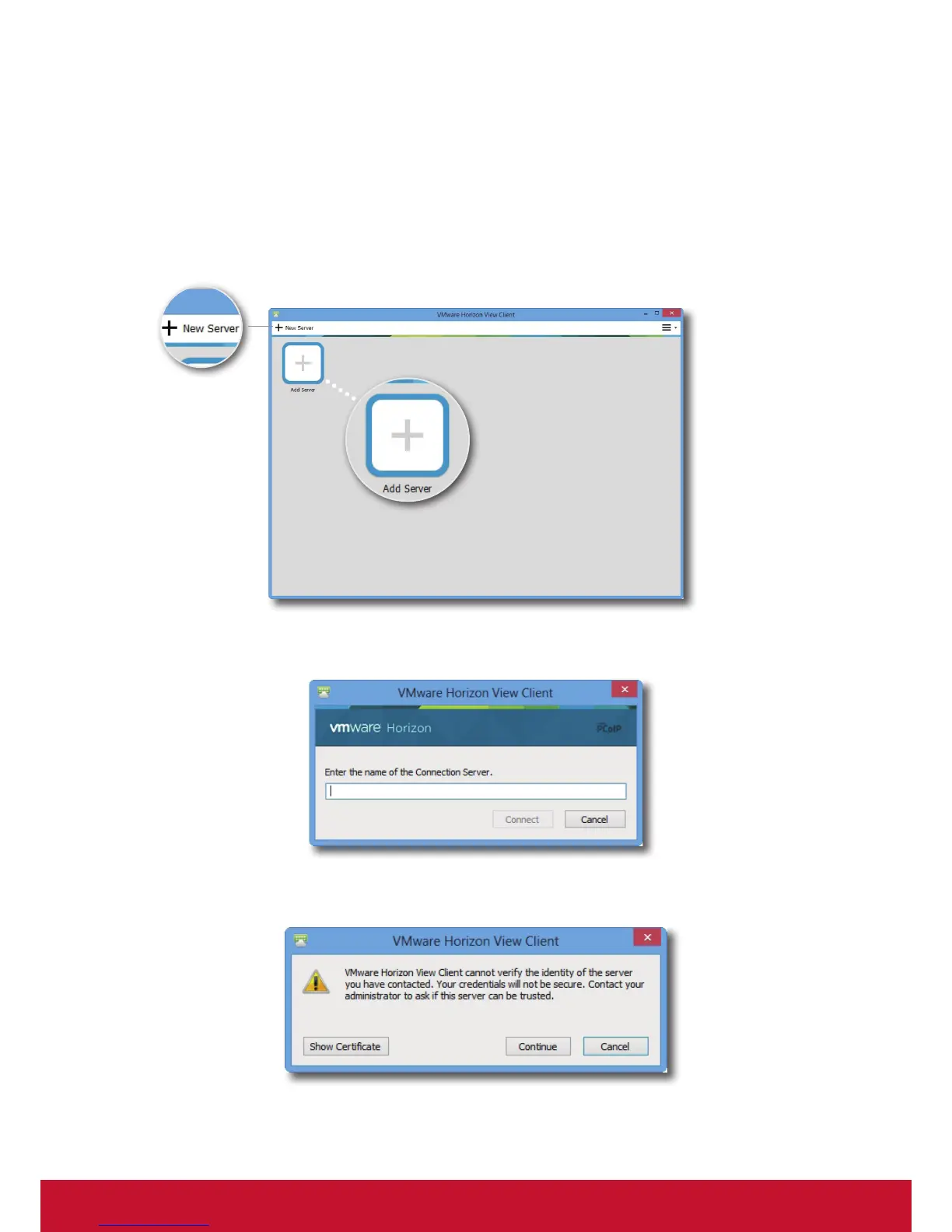Conguring Client Settings
Conguring Service Access Settings
107
4.5.10 Accessing VMware View or Horizon View Services
To access VMware View or Horizon View services, please do the following:
1. Double click the created (customized) access shortcut on the desktop.
2. A window appears allowing you to add the name or IP address of the View Connection Server.
3. Double-click Add Server icon or click + Add Server in the top-right corner.
4. A window appears prompting for the name or IP address of the View Connection Server. Enter the required
information, and then click Connect.
5. A window may appear with a certicate message about the remote server. Consult your IT administrator for
details and ensure the connection is secure rst. To bypass, click Continue.
6. A window may appear with a Welcome message. Click OK to continue.