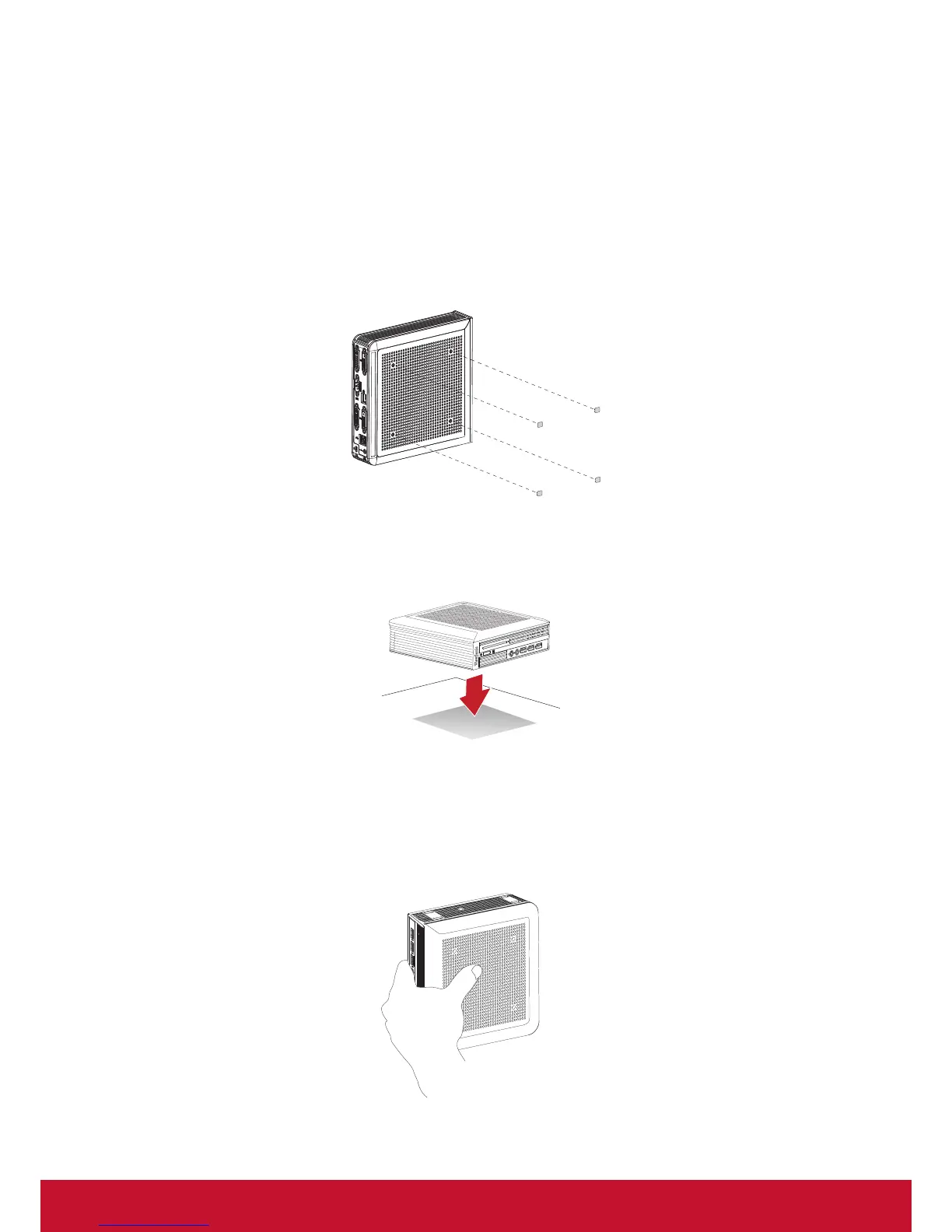Setting Up Your SC-T47
Positioning Your SC-T47
10
2.1 Positioning Your SC-T47
Three placement options are available for your SC-T47: horizontal, upright, or VESA-mounted. You can choose one
which suits your needs best.
Horizontal placement
To position your SC-T47 horizontally, please follow the steps below:
1. Attach the included four (4) rubber pads to the four (4) pad holes on the underside of your SC-T47.
2. Ensure that the desired place has a level surface.
3. Place your SC-T47 on the desired position.
Upright placement
To position your SC-T47 uprightly, please follow the steps below:
1. Hold the front panel of your SC-T47 in one hand with the lock slot side facing upward.