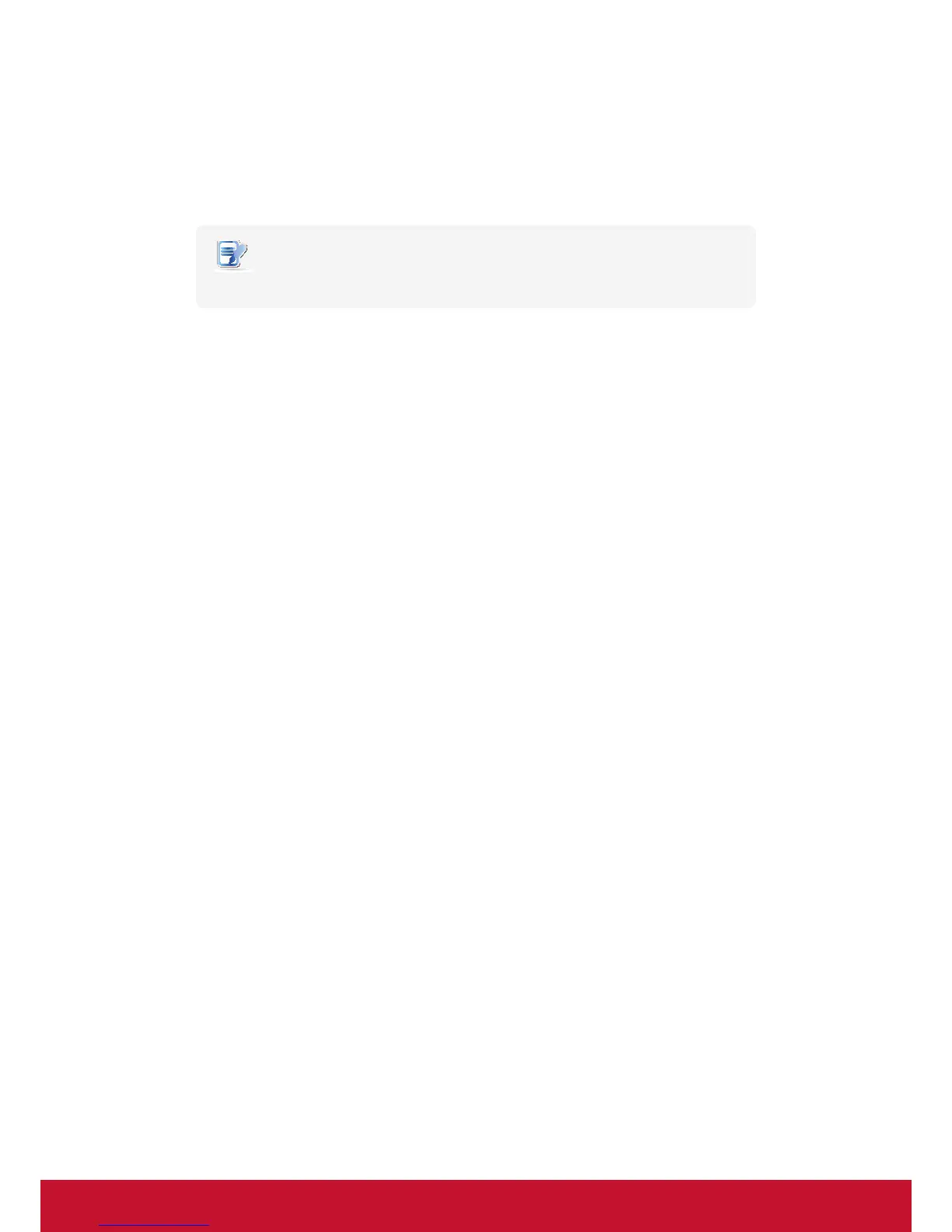117
9. Select CD/DVD and then click Next to continue.
10. Select INSTALL or UPDATE, and then click Next to continue.
11. A screen appears prompting your to select the language of the user interface for your ViewSonic SC-T47.
Select the desired language, and then press Next to continue.
NOTE
• The available UI languages may vary with the rmware version of your SC-T47.
12. The system recovery starts.
13. After completion, remove the Recovery DVD and then click Finish to restart your system.